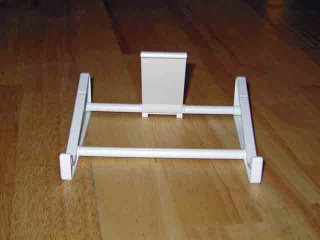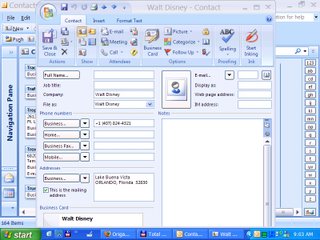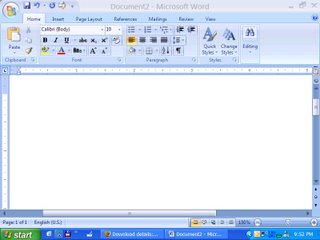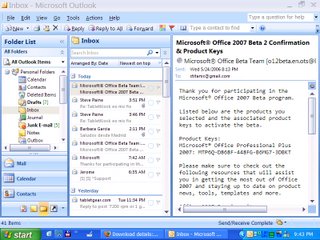Microsoft has released Windows Media Player 11 claiming that it's faster and it's better player than the previous version. I partially agree. Some features of this new version are really a lot better but I found that the general performance is not really better at least when it's playing Videos in some portable devices such as the eo V7110.
I ran a series of tests using different video/multimedia players to find what is the better option for owners of any portable device such as any Notebook, Tablet pc or UMPC. What you will read here could no apply to your device because programs sometime fail to detect and use the video chip features. This is why sometimes you read that a program has been optimized for ATI or GForce or any other video chip type. So the following results apply to eo V7110 devices. In my tests I copied a DVD to eo's HDD and played from there using: VLC, Divx Player, WinDVD 7.0, WMP 10 and WMP 11. I used a DVD and no an AVI, WMV or any other file format because with those files the player wont use the VN800 decoder which only decode MPEG-2 format. Said all these, here are the results:
CPU Utilization. This point tells how efficient the program is using the hardware acceleration features of the device video chip.
As you can see from the above numbers and charts, the only one that really use the VN800 Video Chip from VIA, is WinDVD 7.0.
CPU Clock Speed. If the device is forced to use more CPU it will switch to higher speeds. Something that can be seen clearly in the following charts:
VLC CPU Clock Speed Chart

Divx Player CPU Clock Speed Chart

WinDVD 7.0 CPU Clock Speed Chart

WMP 10 CPU Clock Speed Chart

WMP 11 CPU Clock Speed Chart

As you can see, WinDVD 7.0 does a better job switching speeds from 600 MHz to 1 GHz. The rest stay between 800 MHz and 1 GHz and WMP 11 stays 98 % of the time at 1 GHz going sporadically for just fractions of seconds to 800 MHz.
Conclusion
The higher the CPU utilization and Clock speed is the higher is the Battery Power Consumption. Taking in consideration this point the smarter choice is to use WinDVD 7.0. I have to say that I would be happier if WinDVD 7.0 stayed at a little bit higher CPU speed. Lets say around 650 or 700 MHz, because probably that would give a little better play back (performance) and wont skip frames to keep the video synchronized. But even with this issue the overall experience with WinDVD 7.0 is good.
WMP 11 plays very smooth but at a higher cost of having the CPU running at maximum capacity the whole time and of course that will give us the lowest battery life possible. I tried to change the Video Acceleration settings in WMP 11 and I found that if you enable all the settings on that Setup Screen looking for a maximum Hardware Acceleration the video play back becomes very bad and the CPU Clock speed stayed anyway at 1 GHz. To get it smoother I had to disable some of the features listed on that screen and that gave me the desired result; something a little better than what I experienced in WinDVD 7.0.
WMP 10 worked a little better than WMP 11 from the point of view of CPU/Battery use but not even close to WinDVD and the video play back was very choppy. I found too that WMP 11 had more options to play around to get a better video chip/cpu utilization than WMP 10.
One more thing. The Touch Pack Windows Media Player Skin works perfectly with Windows Media Player 11.