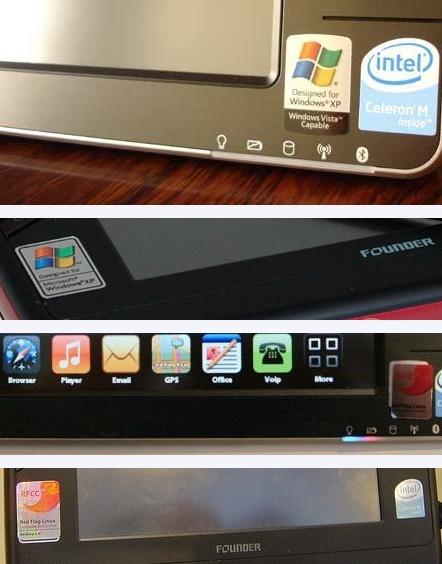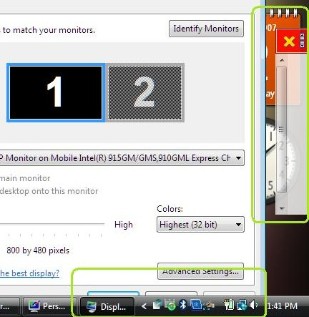Subject: Important activation changes to Windows Vista
Date: April 27, 2007
As a valued partner and trusted advisor to our customers, I wanted to re-iterate Microsoft’s commitment to helping protect consumers and software resellers from the risks associated with pirated software. Millions of PCs that ship each year end up with non-genuine Windows® software, which puts you at a competitive disadvantage, and your customers at risk of a sub-optimal experience.
The significant anti-piracy technologies built into Windows Vista™ software are designed to make the widespread pirating of Windows Vista more difficult. Now, all customers who deploy Windows Vista must successfully activate their product using a genuine product key. If a non-genuine product key is used in activation, customers will experience reduced functionality and lose certain features, such as Microsoft Aero and ReadyBoost.
To avoid potential business disruptions and maintain the highest level of satisfaction with Windows Vista deployments, the most important activation changes for you to be aware of and to inform your customers about are:
1.
Activation: In the first 30 days of use, all new installations of Windows Vista must be activated by the OEM, through Windows Vista volume licensing technologies, or by the end customer. If Windows Vista is not activated in the first 30 days, the system will operate in a reduced functionality mode.
2.
Validation: In order to protect users from being victimized by counterfeit software, and to protect Microsoft’s intellectual property, Windows Vista includes ongoing validation. Through validation, if non-genuine Windows Vista is detected (including non-genuine product keys, cracked or tampered code) the system enters a 30-day grace period. During this time Windows Aero and ReadyBoost features are disabled, and Windows Defender and Windows Update will have limited capabilities (optional updates will not be available through Windows Update, and Windows Defender will only remove critical and severe threats). In addition, during this grace period, a message will appear repeatedly, encouraging the user to take the steps necessary to activate with a genuine product key in order to regain the full value of Windows Vista and to prevent the system from going into a reduced functionality mode.
3.
Reduced Functionality: After the repeated prompts above, and if Windows Vista is not activated in the 30-day grace period, the system will operate in a reduced functionality state until a genuine product key is used for activation. In this reduced state, the user will have access to their files and applications, and access to the Internet. However, the desktop will be simplified with only a browser (no Start Menu or Task Bar) and Windows Vista usage will be limited to one hour sessions, at which time the user is forced to log off. Additionally, users may boot the system in Safe Mode in order to access or back-up personal data and applications.
I encourage you to communicate early with customers about the activation changes. For customers that experience reduced functionality, you can help them resolve this by providing them information about how to activate their Windows Vista properly or enable them to purchase a genuine copy.
Learn more to help you discuss this with your customers.
If you serve customers in multiple ways, you may receive a similar communication from the Microsoft OEM team about these new anti-piracy changes. Together, we are working to deliver a great Windows Vista experience for you and for our customers.
Thank you for your business,
Allison Watson
Corporate Vice President
Microsoft Worldwide Partner Group