There is a long path between the first UMPC made by Raon Digital, the Vega and the Everun. If you compare the two devices you will end noticing the extremely good quality in the finishing of the Everun. When you hold this device in your hands it feels solid, well made, well designed.
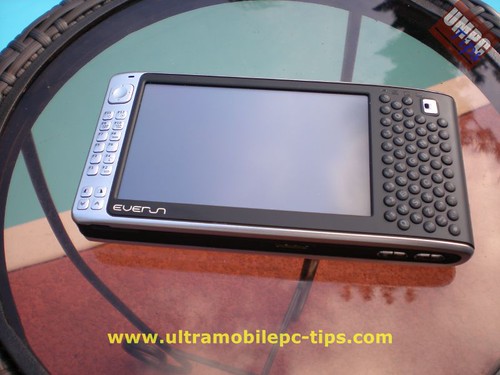
To prepare this review I went to different web pages asking what users did want to know about this device. Here you will find the answer to those questions.
The screen.
The screen in the Everun is super bright. To give an idea, at 50% it still brighter than a Q1 from Samsung. The touch screen is very sensitive, you actually can use your finger tips on it instead of using your nails like in other devices that are less sensitive. Another new feature included in this device is the auto screen rotation. The Everun "feels" the way you are holding it and will rotate the screen for you automatically. This is really good when you are trying to use the full keyboard located in the left side of the screen.

The Keyboard and Mouse
Talking about the keyboard, Raon did well selecting these kind of keys instead of the flat ones used in the Vega. It's easier to use these ones. But keep in mind that if you have fat fingers it will be a little hard for you to achieve a good speed typing in this keyboard. I was able to type about 15 words per minute. Probably with a little bit of training I would have reached 20 WPM but that still around 35% of what I can reach in a regular size keyboard.
One thing that I like was the fact that this device includes almost all the keys that you can find in a regular keyboard, that includes the 12 functions keys, Ctrl, Alt, Shift, PgDn, PgUp and Esc. You can actually find the Ctrl and Alt keys in two locations.
The Everun also includes a little mouse pad in the right top corner and the left and right mouse button in the left bottom corner of the unit.
 |  |
By having this amount of keys the Everun becomes a perfect machine for gaming. You can actually holds the unit PSP style and play games like Quake II and Nuke 3D, these First Person Shooter kind of game are very hard to play in UMPCs due to the amount of hot keys that they use and I was able to configure the Everun to play them easily. And I have to add that performance on these games was not bad at all.
Performance
Performance is an equation with many variables. Each variable have it own weight and at the same time some of these variables are more used in certain tasks and almost not used at all in other tasks. The Everun is really bad in tasks relative to multimedia. I ran two tests playing videos at different format using GOMPlayer, this player is very light and it includes almost all the codecs needed to play almost any kind of video file. The first test was playing a DVD located in another computer connected to the network. The Everun was connected via WiFi and the DVD opened using GOMPlayer. The playback on that setup was acceptable but not perfect. You could actually notice how from time to time a few frames were skipped. The next test was to play a divx file with a 720x544 resolution and a bitrate of around 900 kbps. The playback was perfect and the video quality good.
Another test that I ran was with Google Earth and I shot a short video of that test.
As you can see, you can feel the absence of hardware acceleration and the insufficiency of a AMD Geode processor running at 600 MHz. iTunes performs in the same way on this machine.
The CrystalMark Benchmark score was around 9900, the lowest in all UMPCs that I have tested. The Fritz Chess Benchmark score was of 0.34, this benchmark only measure the processor performance and compares it with a Pentium III at 1 Ghz. You can find the scores of other UMPCs in this table.
After all these numbers probably you are going to think that this machine is very very slow. Well, this machine does not feel that slow like I was expecting to be. And the reason why is simple, do you remember what I said about the performance being an equation with many variables? The HDD performance is one of those variables. The Everun tested by me is the model number S66HS. This machine has a 6 GB Solid State Disk (SSD) where Windows XP is installed and a Hybrid 60 GB HDD. In another words, the Operating System is installed in the fastest hard drive you can get installed in these machines, faster than a 7200 RPM HDD. And you feel the difference. I have a TabletKiosk eo v7110 using a 7200 RPM HDD, the eo uses a VIA at 1 GHz processor and the Everun opens programs like Open Office faster than my eo v7110. In overall, the Everun performs as well as the eo v7110 with the only difference that the eo as a little better multimedia performance, but not that much.
I have seen other companies like Samsung trying to install 30 GB SSD in their UMPCs and by doing that the price of these machines goes up for more than 300 dollars in some cases. Raon Digital has found the best solution to apply this new technology keeping the price low. Something that I would recommend other companies to apply in their own UMPCs. The Raon Digital solution gives users high performance and maximum storage capacity at a very low price. Installing a 30 GB SSD in a UMPC is costly and does not satisfy the storage needs of regular users.
The next short videos shows how Open Office performs in this machine.
Battery Life
Expect a battery life between 4 to 4.5 hours browsing the web via WiFi and doing other little tasks at the same time like opening documents and editing them, all that with a brightness of 89%. Adjusting the brightness at 25% you can probably reach close to 5 hours if you are not playing videos or running other heavy tasks on it.
Conclusion
The Everun is a compact 5 inches UMPC. One of the best replacement for a Pocket PC in the market. The inclusion on it of a HSDPA option is a very big plus in this always connected world. I would like to see Raon Digital exploring solutions with other more powerful processors than the AMD Geode but at the same time I admire the good work done by Raon Digital achieving the highest possible performance in the Everun. The machine is clean, no crapware of any kind installed. You can start using it right out of the box, you don't have to spend hours cleaning or uninstalling trials. There are two kinds of UMPC users, those who use the UMPC as their main PC and the other group that uses the UMPC as a companion PC. I would recommend this machine to anyone in the second group of users.
The machine for this review was sent to me by Dynamism.com, a company specialized in importing next-generation consumer technology from Japan and around the world.
Did u actually test the ssd speed? other reports indicate that it's as slow as normal hd...
ReplyDeleteI have not run any test on this one but if you check this table You can see that the Q1 SSD has a better HDD score than the regular Q1
ReplyDelete.
the SSD as far as I know are comparable to a 7200 RPM HDD.
ReplyDeleteThat Samsung SSD is many times faster than that Everun SSD...
ReplyDeletehttp://www.umpcportal.com/modules/newbb/viewtopic.php?topic_id=1575&forum=18
There are many type of SSD drives, like I have been trying to say..
If I knew about that debate I would have ran some tests. The Everun was faster than what I expected even when the processor benchmarks where really bad. And that reminded me my own experience with my eo where I gained a lot when I switched the 4800 RPM HDD for a 7200.
ReplyDeleteAny way, the combination of a smaller, faster SSD and a Hybrid HDD seems to me the best way to go from all the others intents of using SSD.
Hi ctitanic!
ReplyDeleteCan you plug a normal ethernet cable(RJ45) into everun?(using an adapter or diretly)
Using a USB to Ethernet adapter.
ReplyDeleteHi. I tried google earth with openGL. But, the speed was very slow. Not comparable with yours in the video. How can I make it faster? Thanks in advance. Amy
ReplyDeleteThe only thing that I did to this it is to decrease the amount of memory dedicated to graphics in the Bios from 256 to 128.
ReplyDeleteHave you tried the Everun with a virtual laser keyboard?
ReplyDeleteNope, I do not have one. :(
ReplyDelete