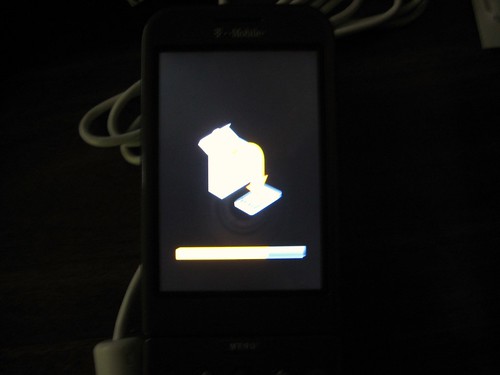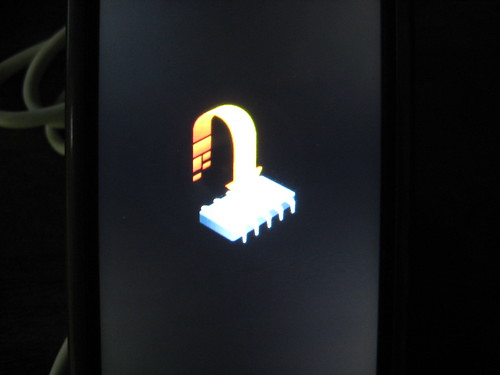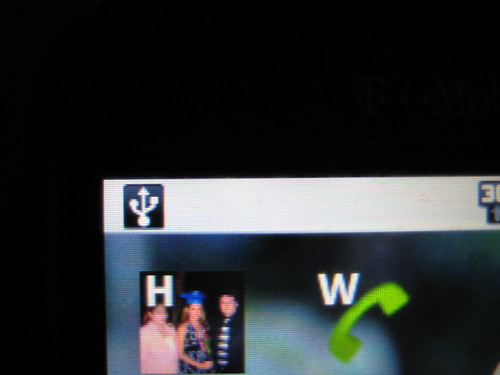Once "inking" gets into your veins you will never be able to live without it. Frank J. Garcia
My Surface PRO 3 'Must Have' Accessories List
Friday, November 28, 2008
Tweaks2k2 Black Friday Event
Tuesday, November 25, 2008
I’m a Tablet PC
A group of Tablet PC fans have put together a video “I’m a PC” style that I found instructive because it shows most of the things that captivated me about Tablet PCs.
Monday, November 24, 2008
Again… the G1 does support Multi-Touch
There have been a lot of controversies going around this topic, but here is a video that without any doubt proves that at least a batch of T-Mobile G1 are made with a display that really supports Multi-Touch.
Friday, November 21, 2008
Happy Birthday Windows!
Yes, 23 years ago Microsoft released Windows 1.0. I have to thanks Microsoft for reminding me that I’m that old. I can’t believe it. It’s like it was Yesterday the day when I started to use Windows.
Wednesday, November 19, 2008
CNN’s multi-touch weapon
This is something that to me, probably too involved in this tech world where Touch Screens and Digitizers are part of my normal life, was not anything new. But apparently for the majority of the people watching the CNN TV coverage of the past elections this was something completely amazing. And I found that the next day when all the big newspapers were talking about the touch screens used by CNN during the coverage. And here is a video that proves how amazed some were:
Tuesday, November 18, 2008
G1 screen can handle multi-touch
Being Android a SO based on Linux it was not a big surprise to see a lot of developers going deep to find all kind of secrets hidden in the source code. According to this post, the T-Mobile G1, or at least part of them, can handle multi-touch.
The G1 screen can definitely track 2 fingers. Why Android does not make use of this is an exercise for the reader to answer.
But, if you read the whole article you will find at the end that HTC has specified since the beginning the HTC Dream AKA T-Mobile G1 is not a multi-touch device and they could be producing at this moment a batch using screens that do not support this functionality. We even wont be able to know if the one we own is capable or not because from what I understand to run a real test you have to replace the current touch driver installed in the device and as far as I know that’s not something that many of us, level 0 in linux users, can do easily.
Monday, November 17, 2008
Windows 7 TIP
Our fellow MVP Craig Pringle has published a video that I’m sure that all Tablet PC owners will love. It shows the TIP enhancements in Windows 7.
Wednesday, November 12, 2008
Windows 7 running in a Samsung Q1 - video
Here is a video published by TheDigitalLifeStyle.com showing W7 in a Samsung Q1P.
As you can see the endless HDD access practically has disappeared and everything moves a lot better in my opinion and comparing it to Vista.
Tuesday, November 11, 2008
All about Ultramobile PCs
My friend Chippy has put together a fantastic PDF file with all you need to know about the most popular category of computers of the last 2 years: Ultramobile PCs.
If you are buying one or you just are curious to know about these devices this is a link that you can’t miss.
Windows 7 is not better than Vista!?
That’s the message published recently in this article written by Randall C. Kennedy. I have to confess that I have not analyzed deeply his article but I’m sure that he has ran some benchmarks and tests to say what he said on that article. And I have to confess that at this point it just confuses me. Is he running the same W7 that I installed yesterday on my old 900 MHz Celeron M Samsung Q1? Because his results are far away from my experiences in the short period of time that I was using W7 on my machine Yesterday. It was a short time but enough for me to notice the difference in a machine that was used by me with Vista as my main machine for more than a Year.
I have not ran any tests or benchmarks yet because I wanted to fix first my drivers issues. But so far I can feel the difference. W7 responds a lot faster than Vista and if there is anything that is worrying me is that I see another “Drivers catastrophe” coming with this new release. I was expecting to see full compatibility between Vista and W7 drivers and apparently that’s not going to be the case.
At this moment I have one thing clear in my mind. The version of W7 that I have installed in my UMPC is what I want to have on it. No XP, No Vista but W7. At least that version is performing in my UMPC like a combination of the good things of XP and Vista. It’s not perfect but having fixed some of the worse performance issues gives me a lot of hope.
Monday, November 10, 2008
Windows 7 installed in a Q1
Yes, I installed it in my Q1 (Celeron M 900 MHz, 2 Gb of RAM). No Sound, drivers are not compatible. Still have some problems with the Intel Graphics Driver- I can't change resolution. First Impressions: Faster than Vista and comparable to XP. In another words, what Vista should have been. The installation process when also faster than Vista.
Windows 7 installed in a Gigabyte U60
This (Sp) is the first installation reported of Windows 7 in a Gigabyte U60, a UMPC using a VIA 1.2 GHz processor! First impressions, compared with Windows Tablet PC Edition SP3 (1:05 minutes), Windows 7 boots faster, in around 1:00 minute! In overall, Windows 7 performance in that machine is similar to what the author has seen in Windows Tablet PC 2005 Edition SP3! Really good news!
Windows 7 installed in a Q1P
 I’m installing Windows 7 in my old Q1 (Celeron M) UMPC. Unfortunately I had some problems with my external DVD drive and I could not finish this project this weekend but somebody else did. Digital Life Style is reporting to have Windows 7 installed in a Q1P and according to that news, Windows 7 works in that UMPC better than Vista!
I’m installing Windows 7 in my old Q1 (Celeron M) UMPC. Unfortunately I had some problems with my external DVD drive and I could not finish this project this weekend but somebody else did. Digital Life Style is reporting to have Windows 7 installed in a Q1P and according to that news, Windows 7 works in that UMPC better than Vista!
Wednesday, November 05, 2008
does the G1 support multitouch?
Apparently it does support multitouch, it just does not have the proper software to make use of it. Check this video:
And here is another video that provees the same thing:
How to get root access on the G1
Members for XDA-Developers have found how to get access to Root on the G1. In another words they have got full control of the phone. This means that we are going to see many other applications enabling features that currently have been disabled or are not present in the G1 like the BT profiles needed to connect the phone as a modem, etc.
America has spoken
Tuesday, November 04, 2008
Tethering the G1
Ok, there is an intent of tethering the G1 going on here. I tried and it did not work on my recent updated RC29 firmware. The installation of the Proxy application failed using the Adm too or downloading it from the site.
But it’s a good news and we have to keep our eyes opened because sooner or later we will have a solution for those who wants to use the G1 as a modem to connect their UMPC or… any PC.
T-Mobile G1 firmware updated
My G1 automatically downloaded today a firmware update version TC4-RC29 115247.
When I unlocked the phone to make a call I got a message on the screen telling me about the update and asking me if I wanted to have it installed. I clicked on No because I was busy on that moment. Later when I was ready I unlocked the phone again and there was the same question, this time I clicked on Update and the above pictures show what happened after.
Here's the list of what is fixed on this update taken from T-Mobile Website:
- Wrong field is focused when keyboard is opened in Messaging application: Now when the keyboard is opened, the focus will default to the compose (text entry) field.
- Cannot associate with Wi-Fi access point using shared WEP key: Should now be able to associate to access points with a shared WEP key.
- Google Contacts/Calendar Sync (endless loop).
- USB storage: Now a USB notification will appear in the notifications area when connected via USB. Users must select to use USB Storage if desired.
- Email notification doesn't disappear when the Email has been read (POP/IMAP Email client).
- New Email notifications not received (POP/IMAP Email client).
- Browser does not launch YouTube video when Settings > Enable JavaScript is unchecked.
- Wi-Fi & Bluetooth occasionally disconnect while charging.
- Support silencing of Email notifications (POP/IMAP Email client)
- Amazon MP3 fix for files with underscores (_) in the filenames
So far I only have noticed one change. Now, every time I connect the phone to my PC via USB an icon appears in the top bar allowing me to click on it to enable the USB File Transfer (HDD Mode).
A really useful feature I would say because before I had to click on settings and then go to SD card and phone storage to enable the HDD mode.
Sunday, November 02, 2008
Long lines in Florida
I voted today and let me tell you guys, I stood in line for 4.5 hours. Thanks God I brought with me my Kindle and my T-Mobile G1.
The above 3 pictures showing the line were taking using the G1 and sent to my Flickr account using a program for Android called PixelPipe.