My G1 automatically downloaded today a firmware update version TC4-RC29 115247.
When I unlocked the phone to make a call I got a message on the screen telling me about the update and asking me if I wanted to have it installed. I clicked on No because I was busy on that moment. Later when I was ready I unlocked the phone again and there was the same question, this time I clicked on Update and the above pictures show what happened after.
Here's the list of what is fixed on this update taken from T-Mobile Website:
- Wrong field is focused when keyboard is opened in Messaging application: Now when the keyboard is opened, the focus will default to the compose (text entry) field.
- Cannot associate with Wi-Fi access point using shared WEP key: Should now be able to associate to access points with a shared WEP key.
- Google Contacts/Calendar Sync (endless loop).
- USB storage: Now a USB notification will appear in the notifications area when connected via USB. Users must select to use USB Storage if desired.
- Email notification doesn't disappear when the Email has been read (POP/IMAP Email client).
- New Email notifications not received (POP/IMAP Email client).
- Browser does not launch YouTube video when Settings > Enable JavaScript is unchecked.
- Wi-Fi & Bluetooth occasionally disconnect while charging.
- Support silencing of Email notifications (POP/IMAP Email client)
- Amazon MP3 fix for files with underscores (_) in the filenames
So far I only have noticed one change. Now, every time I connect the phone to my PC via USB an icon appears in the top bar allowing me to click on it to enable the USB File Transfer (HDD Mode).
A really useful feature I would say because before I had to click on settings and then go to SD card and phone storage to enable the HDD mode.
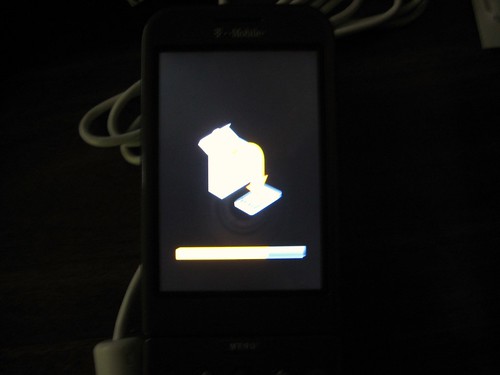
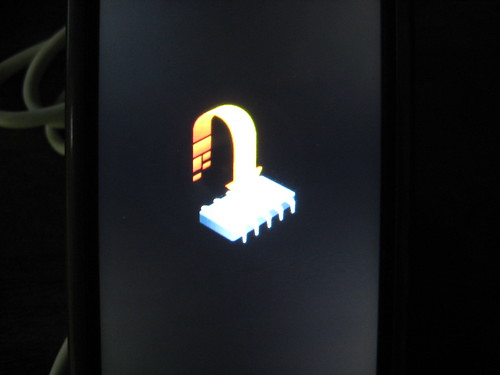
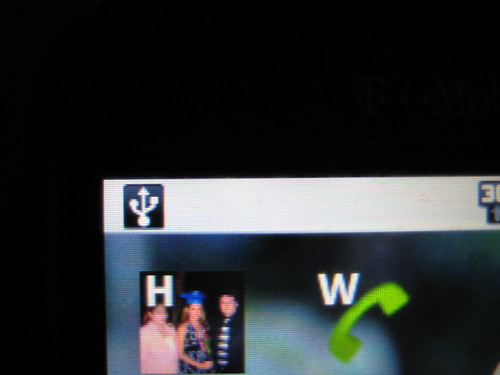
No comments:
Post a Comment
Spam will be deleted, do not waste your time.