Using the information passed to me by Steve, I changed the registry and configured Zoom Player to use WinDVD as Video Decoder and Audio Decoder and Overlay Mixer as Video Renderer.
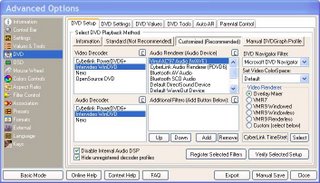
Then I ran a few tests. The first result that shocked me was the CPU speed. For the first time I was getting a CPU speed of 400 MHz with just a few peaks to 1000 MHz with an almost perfect playback, previously in the same test the CPU speed was around 600 MHz going up to 800 and 1000 MHz very often.
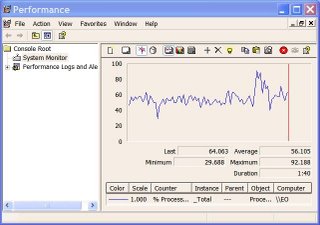
The average CPU utilization was around 54% when previously WinDVD alone was getting an avarage of around 70% and the battery consumption went down from 18.869W to 17.79W (50% Brightness). And all this with very smooth performance. So this means that the VN800 is powerful enough to handle MPG-2 decodification and render with the processor running at 400 MHz.
I created a tool that can be downloaded here that will change the registry keys needed for this trick. The tool is freeware and need .NET Framework v2.
If you still using Windows Media Player 10 in your eo, I would recommend to install this patch released by Microsoft that enables DXVA in this program. I'm currently using WMP11 so I could not test this patch to see how it works. Another good tool that you may want to have around in your eo V7110 is the Microsoft Windows XP Video Decoder CheckUp Utility, this program allows you determine if an MPEG-2 video decoder (also called a DVD decoder) is installed on your Windows XP computer and whether or not the decoder is compatible with Windows Media Player.
Little by little we will get these babies back to maximum performance!
No comments:
Post a Comment
Spam will be deleted, do not waste your time.