Armed with Zoom Player I started a serie of tests and this is what I found. Let me start by explaining in the simplest way possible what's behind any DVD player. Please, keep in mind that I'm far from being a specialist in this field. When you open a mpeg video file the video flayer starts a line of processes that start with splitting video and audio, then the video and audio stream go in two separate lines of processes where these streams are decoded and then rendered. The de-codification process can be done by software or hardware but the majority of video chips include some kind of video decoder to unload the CPU and save in this way some energy. In the case of the eo V7110 we have a video chip VN800 that includes a mpeg-2 decoder. The video render process is the one in charge of showing each frame in the screen applying modification according to the user specifications like brightness, screen shape, color, etc. Some video chips are prepared to handle the majority of these options but others no. This is why the video render process can be done using an Overlay Mixer or using a DirectX Mixer. when using Overlay Mixer the process is handle by the video chip, when using the DirectX Mixer the process is done using the video chip and in the options that are not supported by the Video chip DirectX takes over and does the job using software emulation. DirectX mixers are called WMR7 and WMR9.
The following screenshot shows the screen from zoom player where you can select from the different video decoders and video renders installed in the machine.

Now that we supposedly know a little bit how the whole thing works I'll show two screen shots, the first one shows the CPU load when a DVD is played using a video decoder that supports the video chip installed in my desktop computer and as Video renderer the Overlay Mixer, remember that the Overlay Mixer uses mostly the hardware capabilities of the video chip.
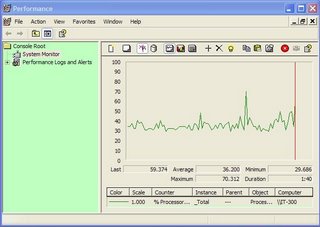
As you car see the CPU load or utilization in the first picture is 36% when using just hardware; taking inconsideration that both the decoder and the renderer where using the video chip.
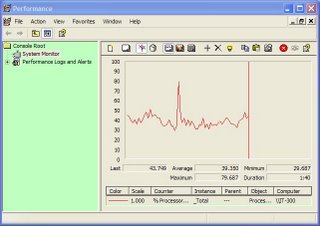
The second picture shows a CPU load of 39%. In this case we where using the same decoder but WMR9 as video renderer. As you can see, the CPU load was very close, this is a dear indication that DirectX was using to the maximum the video chip.
Now lets runs the same test in the eo. I installed the demo version of PowerDVD and using Zoom Player I selected the PowerDVD video decoder because I found in other tests that this decoder was really using the VN800 video chip. In my first test I selected the Overlay Mixer to handle the Video render.

The CPU load was about 55%, I need to say that the video playback was a little be stutterered.
After that I repeated the same test but using WMR7...

The CPU utilization jumped up to 73%! I repeated the test using WMR9 with the same result. VIA says at their site that the VN800 supports DirectX and higher but my question after these tests is: Does DirectX supports VIA?
At the beginning of this article I posted two screenshots taken in my desktop PC where the CPU load was about 36%. During my research I found that Nvydia the maker of the video card installed in my desktop pc released some time ago its own video player. The program by itself is not anything good but the fact that it uses it own filters made and optimized by them. I configured Zoom Player to use these filters and this is the result:
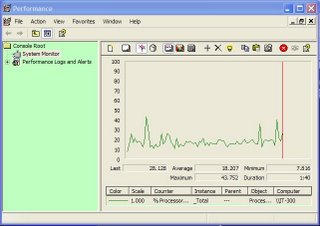
18% CPU Load average using the overlay mixer! Using WMR9 the CPU utilization when of for 2 or 3% only! So my next and last question is: Why VIA does not show others how to create video filters customized for VIA video chips in the Same way that Nvydia did?
One more thing, according to some sources VIA processor is supported by PowerDVD and WinDVD. After many tests I could not find any evidence of WinDVD using VIA C7-M processor.
No comments:
Post a Comment
Spam will be deleted, do not waste your time.