Inkduko is a Sudoku game specially prepared to be used in Tablet PCs. I have not tested it yet in the UMPC screen so I don't know if it fits or no in any of the Origami resolutions and how it looks. You can buy it for 9.99 dollars or just test it dowloading the trial from this page.
Source: GotaBeMobile.
Once "inking" gets into your veins you will never be able to live without it. Frank J. Garcia
Friday, June 30, 2006
C1 PMG MicroTablet

It does not have Touch Pack installed so it's not an Origami, it's a MicroTablet PC according to their own definition even when Windows XP Tablet PC Edition does not appear listed as available OS. This unit is equiped with an arm of accessories as you can see at the bottom of that page: BT foldable keyboard, video cable and a rugged case. These are the things that make a unit really apealing to buyers. It seems to me that Motion finally have found competition.
- Processor: VIA Eden- 1GHz
- Hard Disk: 40GB up to 100GB
- Memory: 128MB DDR/256MB DDR/512MB DDR/1GB DDR
- Video RAM: S3 UMA (AGP 8X LVDS Interface)
- System: Whizpro Bios, APM 1.2
- Communications: Wireless - Wi-Fi 802.11b/g & Bluetooth Integrated
- Modem: - NOT included in Australian Model due to approvals.
- LAN - Realtek 10/100 Base-T
- Sound: AC-97 Audio on board sound,16-bit stereo, full duplex built-in speaker and microphone
- Operating System: Microsoft Windows® XP Home Edition or Microsoft Windows® XP Professional
- Display: 8.4" TFT LCD Touch Panel SVGA 800×600
- Expansion I/O: 3 USB 2.0 port, 1 IrDA port, 1 Earphone jack, 1 Microphone jack, 1 PCMCIA Type II Slot, 1 Mini VGA output port, 10 HOT Key - Quick Access Button, 4 Directional Buttons
- Accessories: Smart Case, Stylus Pen, AC/DC adapter
- Battery: Removable Li-ion Standard Battery Pack (up to 3 hrs) (I hope that this was not calculated in the same way than a 2.5+ that I know about it)
- AC Adapter: Input : AC 100-240V 50/60 Hz, Output : DC 16V, 3.13A
- Dimensions: 231mm * 192mm * 42mm
- Weight: 1.19kg (with battery)
Source: Origami Project Forum
Thursday, June 29, 2006
Whatever I do not understand is bad
Whatever I do not understand is bad. That's exactly the message I perceived when I read this fragment of Charlie's White article at Guizmodo:
I thought that I have read everything that could have been said about Origamis. But I was wrong. Well Mr Charlie White, I feel so bad for you. Do you know how many people are virtually dying for having one of those Q1 in their hands?
And you... You had it and you could not see the beauty of this just born baby. Again, I'm very sorry for you.
Overall, the Samsung Q1 is a second-rate first outing for the UMPC platform that’s not worth $500, much less the $1100 street price. You’d be much better off buying one of the many multimedia players available on the market, and with the money left over, getting yourself a low-end notebook PC. Thumbs down, way down.
I thought that I have read everything that could have been said about Origamis. But I was wrong. Well Mr Charlie White, I feel so bad for you. Do you know how many people are virtually dying for having one of those Q1 in their hands?
And you... You had it and you could not see the beauty of this just born baby. Again, I'm very sorry for you.
10 things Kevin does not like of his Q1
Kevin at JKOnTheRun has posted the 10 things he does not like for his Q1. Well... nobody is perfect!
Reading his toughts I remembered about one thing that I don't like in my eo that would be good if they change it in this new coming device. I don't like that everytime that I turn on my eo running on batteries I have to adjust brighness to 25% because it goes by default to 50%.
Reading his toughts I remembered about one thing that I don't like in my eo that would be good if they change it in this new coming device. I don't like that everytime that I turn on my eo running on batteries I have to adjust brighness to 25% because it goes by default to 50%.
New UMPC coming from TabletKiosk
According to this article from Ultranauts.com, TabletKiosk has confirmed the rumor about them releasing a new UMPC sometime this Summer. That's all the information they released at this time. I'm sure that out there are people that know a little bit more about this "secret project" but either they are under NDA or they have given their word about not to release more details until after the Official Announcement from TabletKiosk. Anyway... I thought that would be good to let TabletKiosk know what we are expecting to see in a new UMPC coming from them:
If TabletKiosk is thinking about giving a new chance to VIA, them I would recommend:
To get from VIA a Video Player designed by them capable of using the VIA video chip capability. If they do not want to design a whole video player them at least they should give TabletKiosk a filter properly configured to be used with other video players such as Windows Media Player or Zoom Player. Using VIA Video technology in a device and no having any software capable of using the advantages that brings video decodification by hardware and hardware acceleration is a shame and will end damaging VIA and TabletKiosk reputiation. I think that this new device, if it use VIA needs to be released including VIA software capable of using this processor features. If VIA want to gain the market they have to work harder and no wait for developers to start working for these processors. At this moment they do not represent a percentage of the market big enough to make any developer to put huge amount of time and resources to develop for these processors and they have to understand that. StrongBox needs to be included by default or at least included in the Companion CD.
Ah, and I forgot to mention one very important point... PRICE! We are waiting to see prices within the 500 - 800 range promised by Microsoft!
- Synaptic Pointing Device - This is a feature in current eos that helps a lot and it has a huge popularity within eo owners and even Q1 owners.
- Button Layout - The buttons layout and functionality currently found in the eo is perfect.
- Control-Alt-Delete Button - This is another point currently present in eo V7110 that is really good.
- Better Battery Life - Lets be realistic in this point. I do not expect to see 5 hours in these devices yet. But I think that a battery life between 2.5 and 3 hours is something that can be achieved this year.
- C3 State - You can not get the previous point if you do not have a device running in C3 State. I hope that the next UMPC coming from TabletKiosk will be configured properly.
- Better MIC - Current MIC installed in eos and the current drivers do not allow you to use Microsoft Voice Recognition. For those writing long documents this is a must have feature.
- At least one memory card slot - A memory card slot for CF or SD will be a plus opening the opportunity of using GPS and other accessories.
- Recovery CD/DVD and Companion CD with software needs to be present in the box.
- Better Heat dissipation.
- The inclusion of a better case- That yellow bag included with eos really sucks. The case does not have to be anything special. A CD case did a good job when it was modified by Steve at carrypad.com
If TabletKiosk is thinking about giving a new chance to VIA, them I would recommend:
To get from VIA a Video Player designed by them capable of using the VIA video chip capability. If they do not want to design a whole video player them at least they should give TabletKiosk a filter properly configured to be used with other video players such as Windows Media Player or Zoom Player. Using VIA Video technology in a device and no having any software capable of using the advantages that brings video decodification by hardware and hardware acceleration is a shame and will end damaging VIA and TabletKiosk reputiation. I think that this new device, if it use VIA needs to be released including VIA software capable of using this processor features. If VIA want to gain the market they have to work harder and no wait for developers to start working for these processors. At this moment they do not represent a percentage of the market big enough to make any developer to put huge amount of time and resources to develop for these processors and they have to understand that. StrongBox needs to be included by default or at least included in the Companion CD.
Ah, and I forgot to mention one very important point... PRICE! We are waiting to see prices within the 500 - 800 range promised by Microsoft!
Yes, I have my reasons to be pleased
GottabeMobile has posted about my comments regarding my recalled unit and I thought that I should have posted a deeper explanation of why I'm pleased at this moment.
Yeap, you may have noticed that since I started to investigate the battery issue and running my tests I stopped practically to link TabletKiosk and did not do anything to encourage people to buy these eos. I just did not feel that they had the quality needed to be recommended no just by me but by anybody working as an IT Professional.
But things have changed. At this moment the eo works at 85% of it potential taking in consideration that the C3 State could report 15% more of Battery Life. But in another hand, the C3 State is an issue that many many NoteBooks and Tablet PCs currently being used have and owner do not know about it. So taking in consideration this fact I can go ahead and recommend the eo.
The eo probably is not as powerful as the Q1 from the point of view of processor but I have been working in my eo in things that many thought impossible like developing in Visual Studio 2005. It's hard to compare VIA Processor with any Intel Processor or any other device using Intel and other video chips available in the market. VIA video chip is not supported by almost any program available in the market. And for this reason almost all the Benchmarks program fail to report good scores when testing the video capabilities of these chips. If you add to that that the processor by itself is not more powerful than the Intel version you will get a total score that does not represent the reality.
I have been comparing the reports of programs tested in Samsung Q1 and how they perform and I can conclude that both, the eo and the Q1 have the same capabilities. The Q1 will be the choice of anyone willing to use the device heavily playing videos. The eo will not perform that good in this task and need some tweaking to get it play movies with high bibrate and at the same time save battery life by not letting the processor to run all the time at full speed.
The battery life of the eo is less than what we see in a Q1 but the battery is also 10% smaller and these is the difference that we see at this moment. If we could get the C3 State working in an eo both, the Q1 and the eo will have the same battery life, that means only one thing: VIA processor is the way to go if you want better battery life. But unfortunately thanks to a poor job of AMTek and VIA we don't have C3 State.
I guess that all the above explain my current position. No, I have not fell in love with this eo, I just want to be fair. Will I buy another device running on VIA? No, unless I can read reports/reviews that show a processor using fully it power saving capacity. But do not take this last sentence in the wrong way; current eos work perfectly. It's just me that can't live knowing that there is processor inside that is not been used fully because of the ineptitude of some people. A processor that even with this problem is capable of having a battery life as good as an Intel Celeron processor running perfectly and using most of the time the C3 State. This tell you what a good choice the VIA processor could have been.
Wednesday, June 28, 2006
Very pleased
I have been using my eo exactly a week since it came back from the recall and I'm very pleased with current battery life. My old device reached a point where I could work only for less than one hour ending with the eo going off without any previous warning. With this unit from current batch I can work easily for more than two if WiFi is off and around two hours with WiFi on. The old got so hot that sometime it was just close to a painful experience to write with my wrist touching the bottom part of the unit. This one is warm but I would say that it's 30% cooler than the old one. At least I do not feel anymore that painful sensation that I felt many times with the old one.
If we could get this unit going in C3 State mode and better drivers and support from VIA I would declare this a perfect machine. But even with these little problems (I say little because they are nothing compare to the already fixed battery issue) at this moment I can recommend the eo to anybody something that I could not do just a week ago.
I love the buttons positions and functionality and I can't see me using any other UMPC without the Synaptics Pointing Device.
If we could get this unit going in C3 State mode and better drivers and support from VIA I would declare this a perfect machine. But even with these little problems (I say little because they are nothing compare to the already fixed battery issue) at this moment I can recommend the eo to anybody something that I could not do just a week ago.
I love the buttons positions and functionality and I can't see me using any other UMPC without the Synaptics Pointing Device.
Tuesday, June 27, 2006
HangMan Game for UMPC and TabletPCs

HangMan is one of older Paper Games known. According to Wikipedia
Hangman is a paper and pencil guessing game for two players. One player thinks of a word and the other tries to guess it by suggesting letters.
This is a version of the game prepared for UMPCs and Tablet PCs where the computer thinks the word and it's our task to guess it.
The game comes with 3 lists of words, the main list of around 1000 words, the list of Capitals of Countries and the List of Countries names. You can create your own list of words in a TXT file adding one word per row, this feature makes the games virtually a new every time that you add a new list of words to be used by the program.
This game is a perfect tool to practice your handwriting with the Tablet PC recognizer. You can also use it as a learning tool to teach your kids new words making the learning process a big fun
The trial version can be downloaded here and it has a list of only 4 words fixed. The unlock version allows you to use what ever list of words you want to use.
For more information about the game and available discount, please click here.
Update about the Chase & Company Screen Protector
Do you remember that I mentioned yesterday that I was testing this screen protector? I also mentioned that this protector was around 2 mm shorter in the horizontal than the eo screen. Well, the gap left between the protector and the eo case that is about 1 mm in each side makes the use of this protector very annoying and more in the right size where the scroll bars of almost all programs are located. My stylus keeps falling into that gap all the time. I'll try to contact this company reporting the case to see what they can do about it.
Update: I just contacted Chase & Company, and they replied very quick that:
Well, in my 5 years using screen protectors this is the first time that I hear such thing and that I have seen such big gap (2 mm).
 The above picture posted by Kevin in JKonTheRun shows clear the gap. I hope that this company learn from their mistake because this little issue almost make the protector unusable. Just imagin the gap taking almost 30% of your scroll bar on the right size of the screen. I'll keep looking for other cheap solutions.
The above picture posted by Kevin in JKonTheRun shows clear the gap. I hope that this company learn from their mistake because this little issue almost make the protector unusable. Just imagin the gap taking almost 30% of your scroll bar on the right size of the screen. I'll keep looking for other cheap solutions.
Update: I just contacted Chase & Company, and they replied very quick that:
Sorry to hear about your complaint, but that gap exists to permit easy
removal for cleaning.
Well, in my 5 years using screen protectors this is the first time that I hear such thing and that I have seen such big gap (2 mm).

A better extended battery for Q1
According to Manfred, Marketing Manager at UNIFIRM, they will release soon to the market an extended battery that is 3 times more powerful than the battery sold by Samsung. UNIFIRM is currently working with TabletKiosk to make such battery for eos too but the Q1 will be released sooner because they have already in their hand a Q1 to work with. Having different options of batteries to choose is something very good for Q1 Owners and for the same Samsung because this makes their UMPC more appealing for users that travel a lot.
Monday, June 26, 2006
Packet-PC Magazine talking about UMPC
August/September number of SmartPhone and Pocket PC Magazine includes a very nice article of Timothy S. Hillebrand talking about UMPCs. Timothy explains the differences between UMPC, Table PC and Pocket PC and how the UMPC was not thought to be the replacement for any of these devices.
Screen Protector
I received today the screen protector from Chase & Company. First of all, you should have close to you during the installation a Credit Card; they included a little card that is too small and too weak for this task while a Credit Card did a nice job. The protector is about 2 mm in the horizontal smaller than the eo screen and according to Kevin from JKOnTheRun the same happened in his Q1. This protector ads and spongy sensation to eo screen which is for my test too rigid. As all screen protectors it's a pain in the neck to install it and once it's installed you we will need sometime to get used to it. Taking in consideration the low price of this protector I would recommend it to anyone worried about accidentally scraching the screen.
Friday, June 23, 2006
Contest for UMPC developers
According to news posted at GottaBeMobile, Handango has launched an Origami/UMPC and Tablet PC Developer Contest.
Handango is looking for fresh and premier Tablet PC and Ultra-Mobile PC content.are you up for the challenge? By converting your existing mobile applications or creating an entirely new title for Tablet PC and UMPC, you'll be eligible to win one of three Ultra-Mobile PCs! Personal Productivity, Travel, Fitness, Medical, Multimedia, and Entertainment titles are all great fits for our catalog. The contest runs from now until August 31st..start coding!
Samsung Q1 Battery problems
According to some users at Origami Project Forum they are "having problems with Q1 batteries, also concerning enourmos loss of battery power over a short period of time."
More comments like this one can be found here.
The weird thing is that these two users tested again the batteries after these problems and they did not find any thing wrong in their tests. In other cases, users are reporting Wear Levels up to 11%, something that is not normal in a new battery.
Seems to me that even the Giant Samsung is not escaping without problems from this first round in the Origamis Arena where the common issue has been Battery Life.
what's happening is that if I'm using it on battery power and I shut down (not standby or hibernate mode) with maybe about 10 - 20% or about 1 hours battery power left. And I come back to it about 10 hours later (i.e. overnight) then it won't turn on. when I plug it into the mains and immediately boot it up it tells me that the battery life its only 2% and charging - One of the Q1 Owners said.
More comments like this one can be found here.
Yesterday I noticed that the battery of my Q1 is draining much faster than it used to. I didn't change the brightness, or the battery settings. I didn't even install any new software. - Said Hamtaro
It's weird just last night, I was playing a MSN game and listening to music on my Q1 with WIFI on, and brightness at 3. It was on a full charge. About an hour later I check the battery and it's at 59%. Sounds OK. I'm note sure how much time later, but I check again and it's at 22%. It looked like at this rate I would get about 2:10, which is what I usually get. All of a sudden no more then 5 minutes later, I get a low battery warning at 5%. 17% in 5 minutes? Weird. - mvenini11
The weird thing is that these two users tested again the batteries after these problems and they did not find any thing wrong in their tests. In other cases, users are reporting Wear Levels up to 11%, something that is not normal in a new battery.
Using my Q1 today and having to charge it another two times (oh how I am sooo wanting the extended battery) my wear jumped from the 3% up to 7%. - Tuatara
I got my Q1 two weeks ago. Wear level was 7% when first I checked yesterday. I did the bios reset thing and now wear level is 11%??? - Chrisb
My brand new battery stated a wear level of 3%. - Maverick
Seems to me that even the Giant Samsung is not escaping without problems from this first round in the Origamis Arena where the common issue has been Battery Life.
Thursday, June 22, 2006
Extended Batteries for Q1
According to my sources at UNIFIRM, makers of the Mugen Power Batteries, they have started the studies needed to make extended batteries for Samsung Q1.
Q1 Car Mount
JKOnTheRun has posted some pictures of the Q1 Car Mount. I don't know but I think that here in Florida that's too close to the windshield and the sun wont let me see nothing in the Q1 screen or in an eo screen if I put it in that place. But... may be I'm wrong.
UX50 reviewed
The Gadgeteer has reviewed the Sony UX50.
That's what I have been saying, XP in a 5 inches display is just a bad joke.
According to my friend Steve from CarryPad.com we will have to wait for more than two or three years.
Even though I love the idea of an ultra miniature PC, it comes down to the fact that these devices just don't give me quite what I need in a mobile device of this size. First of all, the screen is too small for true Windows XP use. Maybe it's just me and my eyes though.
That's what I have been saying, XP in a 5 inches display is just a bad joke.
Then there's the battery life issue. When will our mobile devices be able to get us through an entire 8hr work day without needing to be recharged?
According to my friend Steve from CarryPad.com we will have to wait for more than two or three years.
How can I make easy money
That's the question that I ask myself when I see prices like this one: 299 dollars for a Sony UX50 US Keyboard. People are going crazy or what? am I the one crazy? am I missing something? is that a gold keyboard with diamonds in each key or what?
Talking about Screen Protectors...
I was mentioning here the other day a screen protector that is sold on ebay for a few dollars. Well, JKOnTheRun has posted a very good review about this screen protector. Kevin does not like the screen protectors and I think that he is missing a point. I have been using Pocket PCs for a long time and they almost always end in ebay as soon as I need to get the latest device for my testings with Tweask2K2. The screen protector is always a point that has helped me to get a few dollars more for my devices. People like when they read that the screen looks like new because always has been used protected with a screen protector.
My eo eventually will end on ebay unless TabletKiosk implements some kind of trade in program, so I'll protect my screen in the hope to get a few dollars more when the time comes.
My eo eventually will end on ebay unless TabletKiosk implements some kind of trade in program, so I'll protect my screen in the hope to get a few dollars more when the time comes.
Wednesday, June 21, 2006
Recall: more details
I'll be posting thing that I'm finding in this unit that I got after the recall.
Tip: if you have your Mac address filter activated in your router do not forget to update it with the new mac address of your new eo.
- This eo runs cooler than my previous one when it's connected to its power supply.
- After the audio driver update I got a noise at the beginning of any sound that now no longer exist.
Tip: if you have your Mac address filter activated in your router do not forget to update it with the new mac address of your new eo.
PPCTech screen protector for eos
PPCTech has started to sell screen protector for eos V7110. I have used their screen protector for Pocket PC and I have the best opinion about their quality. But... To charge between 60 and 100 dollars for screen protectors seems to me too much.
I think that they cost a little more than 100 dollars and more likely around 400~500 dollars including labor. But again... I see me paying may be 20 dollars for such product but 60 dollars? 100 dollars? Come on PPCTech.... you should review these prices one more time.
Unfortunately, without a screen protector, the only way to remove scratches on your device’s screen is to fully replace the touchscreen for a minimum for $100.
I think that they cost a little more than 100 dollars and more likely around 400~500 dollars including labor. But again... I see me paying may be 20 dollars for such product but 60 dollars? 100 dollars? Come on PPCTech.... you should review these prices one more time.
eo Recall: I HAVE MY EO BACK
Yes, I just received a few minutes ago. First impressions:
I did not have time to check the C3 state but considering these numbers I can say that the C3 State issue still there. I did not check neither the BIOS version to see if this has been updated.
Conclusion: For now I'm happy... I got a full new unit. I got the plastic stand, a Recover DVD and a CD with all drivers. I received too a nice T-Shirt cortesy of TabletKiosk. I don't think for what I have seen so far that the results of my new serie of tests are going to be different from what has been reported by Steve at CarryPad.com. It seems to me that these are the same units from a same batch.
- The unit has been replaced completely in my case. I had a little noise coming from the CPU fan in my old unit and I reported this when I sent it. Probably they thought that replacing the back cover was going to be the best solution in my case.
- The Battery is new too.
- I turn it on, I'm at work so I could not spend too much time testing anything but NHC reports a battery level of 67% - 1 hour and 20 minutes (that was the battery life of my old unit when the battery was full changed) and the screen at 25% of Brightness. NHC is also reporting around 12 W of power consumption under these conditions of brightness and no heave use. If we have 1 hour and 20 mins at 67 % that gives us around 2 hours at 100%. But... These are just predictions. I will have to run some real tests to confirm these numbers later today.
I did not have time to check the C3 state but considering these numbers I can say that the C3 State issue still there. I did not check neither the BIOS version to see if this has been updated.
Conclusion: For now I'm happy... I got a full new unit. I got the plastic stand, a Recover DVD and a CD with all drivers. I received too a nice T-Shirt cortesy of TabletKiosk. I don't think for what I have seen so far that the results of my new serie of tests are going to be different from what has been reported by Steve at CarryPad.com. It seems to me that these are the same units from a same batch.
Q2 coming soon?
CarryPad is reporting about a rumor of a new Samsung Origami coming soon: Q2. According to this rumor this Origami will be sold for less than 1000 dollars.
Screen Protectors for UMPC
I found a company at ebay selling screen protectors for UMPC, something that I have been looking for since I bought my eo. I have contacted many times Boxwave asking for this product but it seems to me that they do not see the potential of selling it. Bad for them. I just ordered one from this company at ebay and I'll post here how it works.
eo Recall: Day THREE
My eo in here in FEDEX Fort Lauderdale, Florida. So this afternoon I should have it in my hands again. 3 days is not bad at all, well, if you do not take in consideration that any recall is bad. But at the end I'm happy with how everything is ending. We can draw a line and start over again with our eos fixed, and no just fixed but replaced for new ones, because they are just taking from ours the HDD, the memory if it was upgraded previously and the back cover of the case because it has Microsoft Stickers in there.
And we are receiving also the plastic stand and the recover DVD plus a gift (T-Shirt). So basically, we can imagine that we had a prototype unit in our hands to test it and review it and now we are getting the real deal.
Still the C3 state issue to be fixed but this is something that it is no only a TabletKiosk eo issue. Many Notebooks out there suffer from the same issue and so far have not been fixed by OEMs. And if you want name here you have. HP has not been able to fix these issues in the nx9000 series. I know that because I own one and so far nothing has been released to fix this issue. And the worse thing is that nobody care about it and probably never will be fixed because owners are not putting any pressure to get it fixed. Off course, notebooks of that size are commonly used connected to power. In our case we have a unit that was designed thinking about mobility and in this case battery life is priority one. To get the C3 State issue fixed, AMTek and VIA have to work together very hard and probably right now this issue is not their priority one. I personally do not trust in AMTek any more after that I have seen. About VIA, I have my strong reservation at this moment. In my opinion they had to play a better role in the AMTek T700 release supervising that these units hit the market with VIA processors properly configured and with a good support of drivers and software capable of using the processor potential. They should have shipped these units with a companion CD with this kind of software like the StrongBox from VIA, that allow the creation of encrypted partition within your current HDD partitions. The fact that we had to spend weeks looking and testing to find what software to use to untie this processor capabilities have damaged a lot VIA's reputation. We, customers, have suffered a lot but these 3 companies, AMTek, VIA and TabletKiosk have seen their reputation diminished by these mistakes.
And we are receiving also the plastic stand and the recover DVD plus a gift (T-Shirt). So basically, we can imagine that we had a prototype unit in our hands to test it and review it and now we are getting the real deal.
Still the C3 state issue to be fixed but this is something that it is no only a TabletKiosk eo issue. Many Notebooks out there suffer from the same issue and so far have not been fixed by OEMs. And if you want name here you have. HP has not been able to fix these issues in the nx9000 series. I know that because I own one and so far nothing has been released to fix this issue. And the worse thing is that nobody care about it and probably never will be fixed because owners are not putting any pressure to get it fixed. Off course, notebooks of that size are commonly used connected to power. In our case we have a unit that was designed thinking about mobility and in this case battery life is priority one. To get the C3 State issue fixed, AMTek and VIA have to work together very hard and probably right now this issue is not their priority one. I personally do not trust in AMTek any more after that I have seen. About VIA, I have my strong reservation at this moment. In my opinion they had to play a better role in the AMTek T700 release supervising that these units hit the market with VIA processors properly configured and with a good support of drivers and software capable of using the processor potential. They should have shipped these units with a companion CD with this kind of software like the StrongBox from VIA, that allow the creation of encrypted partition within your current HDD partitions. The fact that we had to spend weeks looking and testing to find what software to use to untie this processor capabilities have damaged a lot VIA's reputation. We, customers, have suffered a lot but these 3 companies, AMTek, VIA and TabletKiosk have seen their reputation diminished by these mistakes.
Tuesday, June 20, 2006
eo Recall: Day TWO - Update
I just got an email from Gene, from TabletKiosk with my FEDEX tracking number. My eo is coming back via "Standard Overnight". Estimated delivery Jun 21, 2006 3:00 PM. Bravo TabletKiosk! Wonderful Service, they got it today at 10:30 AM and they are sending it back to me today at 4:22 PM.
New Game coming soon
I have been working a very simple but addictive game for Origamis. The project is now in Beta State and I think that the release date is going to be at the end of this week or begining of the next week. The game has nothing to fancy but I believe that it's one of the most addictive games known to humans since 1894 according to some sources. Even when it has been designed for Origamis it should work without any problem in any device running XP Tablet PC 2005 Edition.
eo Recall: Day TWO.
My eo has just arrived a few minutes ago to TabletKiosk. I just talk to one of their guys and they are taking care of it right now. According to this person my unit should be shipped back today in the afternoon, California Time. So I should get it back between tomorrow afternoon (Wednesday) and Thursday Morning. No bad at all. Any recall is bad, no question about, but TabletKiosk is working hard on this one. One thing is clear, I believe that this is going to be the first one and last recall that we are going to heard from TabletKiosk, am I right Martin Smekal? ;-)
Stay tunned, Tomorrow I'll report back more about the report. And off course more tests are coming once I get the unit back. ;-)
Stay tunned, Tomorrow I'll report back more about the report. And off course more tests are coming once I get the unit back. ;-)
New version of MS Messenger released
Microsoft has released a new version of Messenger now called Windows Live Messenger that can be donwloaded here.
More information about this release can be read here.
Officials at the software giant said the new service will allow users to make video calls using the company's new LifeCams, which were unveiled last week.
Other features of the new product, Microsoft said, include the ability to connect users to the Verizon Web Calling service, allowing the use of cordless phones designed exclusively for the product, and enhanced file-sharing capabilities.
Martin Taylor, corporate vice president of Windows Live and MSN, said: "Windows Live Messenger offers people the ability to see, talk and share with family and friends in such a seamless way that puts them in control."
More information about this release can be read here.
Monday, June 19, 2006
Screen rotation tool
Here is a little screen rotation application that works perfectly in the Q1 even when the screen rotation function is not working something that happens often in Q1s. The tool has been designed by a Q1 owner in C# and requires .NET 2.0 installed.
Teaser campaign by Microsoft might have backfired
I keep saying that this round ended bad for Microsoft. The reason is clear; they failed to delivered what they pictured in the UMPC concept. These devices still bulky, have a high price, heat issues and very low battery life. But In another hand I also see that if they have not pushed this first generation to the market we would not see coming generations closer to how an Origami should be. Like David Steel, vice president of marketing for Samsung's digital media business, said in a briefing with reporters at the company's headquarters in Suwon, south of Seoul: "It was always going to be a first test for us"
ITworld also reports that according to Steel:
And I'm totaly agree with him, as a consumer I can say that I was expecting something better in all senses. This first generation has been a big school for all of us, OEMs and buyers. OEMs have learned about what the market wants and how capable they are to bring that to reallity. As consumers we have learned what is possible at this point from the point of view of hardware and what hardware makers are doing to make the ORIGAMI dream become a reality.
Source: GotaBeMobile.
ITworld also reports that according to Steel:
Consumers who have encountered the Q1 with no prior knowledge are generally positive about the device while those who read a lot about the Origami platform prior to seeing the Q1 have been more negative
And I'm totaly agree with him, as a consumer I can say that I was expecting something better in all senses. This first generation has been a big school for all of us, OEMs and buyers. OEMs have learned about what the market wants and how capable they are to bring that to reallity. As consumers we have learned what is possible at this point from the point of view of hardware and what hardware makers are doing to make the ORIGAMI dream become a reality.
Source: GotaBeMobile.
New UMPCs coming soon
According to Mika Kramer, head of Microsoft's new Windows Client Mobility Marketing Team, "You'll see an additional wave of UMPCs available in the holiday timeframe, We are seeing a lot more Tier 1 players get a lot more interested in releasing the UMPC."
Well, we have already a report from CarryPad about two new UMPCs that are about to hit the market and I there have been some rumors about TabletKiosk working in a new UMPC that will be released this year.
Well, we have already a report from CarryPad about two new UMPCs that are about to hit the market and I there have been some rumors about TabletKiosk working in a new UMPC that will be released this year.
Recall: Day One
I just sent my eo to TabletKiosk. I want to have it back ASAP so I paid for overnight shipping, and let me tell you, that's not cheap! FEDEX has charged me $50.85. I added a note in my box describing some other problems that I have in my unit and requesting TabletKiosk to shipp it back using the same method. I did not request for a refund of my shipping cost, I just want them to shipp my unit back using the same priority. And I believe that they will do that because they know that a lot of people have the eyes opened looking about how the recall is done. In another hand, I have to confess that despite all the errors of this first batch TabletKiosk has been always very comprehensive and responsive to my requests.
Sunday, June 18, 2006
Preparing my eo to send it back
I packed today my eo preparing it for what I hope is going to be a short trip. I'll send it tomorrow morning to be delivered to TabletKiosk next day before noon. Off course, I'll keep a you guys informed of what's happening and how long takes the whole process. You can count also with a new serie of tests as soon as I get my eo back. Just remember, after this recall we are supposed to get around 2 hours and 10 mins of battery life while browsing the web and around 1 hour and 40 minutes while playing movies. Currently we don't get more than 1 hour and 30 minutes browsing the web. I'm not expecting to see C3 State after this recall. Also, probably we are going to see our units running at a lower temperature after the recall, but this is not confirmed yet.
New Vulnerability in Microsoft Excel
I hope that the latest changes at Microsoft will help us to see less of these vulnerabilities and patches:
Source: BetaNews
Microsoft says it is investigating a report of a new vulnerability affecting Excel, the company's spreadsheet software. So far only one Microsoft customer has been hit by the attack.
"Here's what we know: In order for this attack to be carried out, a user must first open a malicious Excel document that is sent as an email attachment or otherwise provided to them by an attacker," explained Mike Reavey from the Microsoft Security Response Center. Microsoft has updated the Windows Live Safety Center to remove the malware that exploits the security flaw, and says it is sharing information with partners so their software can detect attacks as well.
Source: BetaNews
Sofa-Browsing at last a reality
Microsoft has put the concept of Sofa-Browsing has a viable and comfortable thing to do. And I say this because before Origamis, Sofa-Browsing was possible but far from comfortable. This weekend I forgot at work my memory stick with the source of the project Im working and that I was planning to release today. I took that as a clear sign that God was sending me: Frank, take a rest. So I did that.
Being Fathers day everybody was pleasing me and all I did these two days was watch the 3 game per day of the FIFA World Cup and Sofa-Browsing with my eo. The Origami has proved to me to be the perfect companion for a guy like me. For example, once in a while I have a customer with problems in the registration of one of my programs where I use a dll from a 3er company that has been unable to find a fix for this problem that happens due to a bug in Microsoft OS for Pocket PCs. In these cases I have to customize a little program with the needed info to force the registration of the program in that specific machine/customer where the problem happened. All this requires to turn on my main PC, change the code of a little tool and compile it. Now, I can do all that from my sofa. This happened today and it only interrupted my rest for a few minutes! I received the email from my customer telling me about the problem, I opened Visual Studio, changed the code as needed, compiled, zipped the exe and sent an email back to that person with the solution attached.
I could not do this with my old Jornada 720 and I never could have done this with any of the PPC that I own or have owned before. Yes, I could have done this from my laptop but having that 7 pounds monster on top of me in my sofa is not the picture of resting that I have; and off course, my sexy 2 pounds eo really get close to that ideal. And probably this is the point that some of those "specialists" writing for "specialized" magazines have failed to see in these devices: they are just that, perfect companions.
I felt that I had to share this moment with you guys, here, from my sofa, from my eo and without any keyboard attached.
Being Fathers day everybody was pleasing me and all I did these two days was watch the 3 game per day of the FIFA World Cup and Sofa-Browsing with my eo. The Origami has proved to me to be the perfect companion for a guy like me. For example, once in a while I have a customer with problems in the registration of one of my programs where I use a dll from a 3er company that has been unable to find a fix for this problem that happens due to a bug in Microsoft OS for Pocket PCs. In these cases I have to customize a little program with the needed info to force the registration of the program in that specific machine/customer where the problem happened. All this requires to turn on my main PC, change the code of a little tool and compile it. Now, I can do all that from my sofa. This happened today and it only interrupted my rest for a few minutes! I received the email from my customer telling me about the problem, I opened Visual Studio, changed the code as needed, compiled, zipped the exe and sent an email back to that person with the solution attached.
I could not do this with my old Jornada 720 and I never could have done this with any of the PPC that I own or have owned before. Yes, I could have done this from my laptop but having that 7 pounds monster on top of me in my sofa is not the picture of resting that I have; and off course, my sexy 2 pounds eo really get close to that ideal. And probably this is the point that some of those "specialists" writing for "specialized" magazines have failed to see in these devices: they are just that, perfect companions.
I felt that I had to share this moment with you guys, here, from my sofa, from my eo and without any keyboard attached.
UMPC buyers guide
Steve, at CarryPad has published a detailed guide very useful for those trying to understand the meaning of UMPC.
Its not deeply technical (you can read some of the other articles for the really technical stuff) and its a long article, but as I mentioned in it, if you're looking to buy a UMPC, you'll probably want to understand as much as you can of the UMPC category.
Friday, June 16, 2006
Another Amtek hit the market
Samsung is planning to release I don't know how many 100s of 1000s Q1 this year but it seems to me that AMTek is not far behind. I have lost already the idea of how many companies are selling the AmTek T700 with different names. I just found at GottaBeMobile another company, this time from Australia that will sell the AMtek device under the name of DreamBook UM (Ultra Mobile) PC 700 .
I like that because that will increase the number of different accessories that will be available for these devices in the future.
I like that because that will increase the number of different accessories that will be available for these devices in the future.
Mugen Power interested in UMPCs
Yesterday I had a short conversation with the Marketing Manager of Fattafa Ltd. one of the biggest maker of batteries and the maker of Mugen Power Batteries for Pocket PCs and SmartPhones. He expressed me the interest of his company in making batteries for Origamis Devices starting with the eo V7110.
I have been using these batteries since long time ago, they sent me various of them to be checked and I have written about my experiences using them in articles that can be read here, here and here (Both Google Translation from Spanish) and here.
This is a very good news for eo owners because these batteries are the cheaper I have found, they are good quality and they are a strong competition to Amtek extended battery that supposely will be sold next month.
I have been using these batteries since long time ago, they sent me various of them to be checked and I have written about my experiences using them in articles that can be read here, here and here (Both Google Translation from Spanish) and here.
This is a very good news for eo owners because these batteries are the cheaper I have found, they are good quality and they are a strong competition to Amtek extended battery that supposely will be sold next month.
Bill Gate has retired
Since Yesterday I have been reading the news in all the most important news pages the all countries and all languages. Bill Gate is stepping away from Microsoft. This is a hard hit for the TabletPC and Origami Community because no one ever have pushed that hard the idea of using the stylus as main input method than Bill Gate.
Thursday, June 15, 2006
What color do you like?
The eo V7110 has a lot of different faces that could be a big market hit if TabletKiosk decides to use them.


Source: Origami Project


Source: Origami Project
News about the latest batch of T700
According to my sources in Europe a new batch of AmTek T700 arrived. This new batch is not running that hot as the first batch sold in USA and Europe. I hope that these are the same units that we are going to receive after the TabletKiosk eo recall.
eo Recall: Latest update
I received a confirmation from TabletKiosk. We are getting practically a new machine!
It seems to me that this is the best thing to do and I would like to thank TabletKiosk for trying so hard to have this issue fixed in the best way possible.
We will be transferring each customer's RAM, hard drive and back panel to a
new machine. If upon testing any of the reused parts appears to be defective it will also be replaced.
It seems to me that this is the best thing to do and I would like to thank TabletKiosk for trying so hard to have this issue fixed in the best way possible.
SlingBox Tips
Andrew Butkus is a British SlingBox enthusiast that has posted at his site a good compilation of tricks and hacks for SlingBox that would recommend to anyone that owns one of these gadgets.
Wednesday, June 14, 2006
UMPC definition
Craig Pringle has posted at his blog a dear explanation of how easy we can distinguish an UMPC from any other device.
In truth - it is not hardware that defines the UMPC category, it is software. Whenever I use the term UMPC or origami I am referring to a device that is running the MS touch pack.
Now, although it is software that defines the category (for me - feel free to disagree) because of the requirements Microsoft put on OEMs the software dictates the hardware. Specifically:
Hardware Specifications
- Approximately 7" diagonal display (or smaller)
- Minimum 800 x 480 resolution
- Approximately 2 pounds
- Integrated touch panel
- WiFi- and Bluetooth-enabled
eo Recall update.
TabletKiosk received Yesterday the parts needed in the eo recall. I have been contacted today by email to let me know about it and to know when I'll send my unit. The eo is part of my life and I do not want to be without it so I decided to send it next Monday hoping to have it back in the same week.
Tuesday, June 13, 2006
Give back to Ceasar what is Cesar’s
When Microsoft presented the first Origamis I saw the possibility of one of my dreams about to become real: a device lite enough that I could carry everywhere and using XP so I could work in Visual Studio.
I remember that the first time that I asked about using Visual Studio in one of this Origamis many people replied that these machines were not powerful enough to work with VS and that the screen resolution was going to be a big impediment.
Well, I have been working lately in a Game for Tablet PCs. Today when I came back from work I decided to work in my eo because I had to do some tests and I felt that would be better if I had those tests done in a real Origami. For those who said that VS wont work fast enough in an Origami and for those that have confused all my criticism and think that VIA processor is not powerful enough. I have been working for more than 3 hours in VS 2005. I have coded and I have added a few visual elements to some screens. But that's no all. I have been doing all that with SlingPlayer streaming video in the background and Outlook 2007 checking for email every minute. And I have not noticed any slowness that could made me think about turning on my laptop to proceed with my task there.
Give back to Ceasar what is Cesar’s
I remember that the first time that I asked about using Visual Studio in one of this Origamis many people replied that these machines were not powerful enough to work with VS and that the screen resolution was going to be a big impediment.
Well, I have been working lately in a Game for Tablet PCs. Today when I came back from work I decided to work in my eo because I had to do some tests and I felt that would be better if I had those tests done in a real Origami. For those who said that VS wont work fast enough in an Origami and for those that have confused all my criticism and think that VIA processor is not powerful enough. I have been working for more than 3 hours in VS 2005. I have coded and I have added a few visual elements to some screens. But that's no all. I have been doing all that with SlingPlayer streaming video in the background and Outlook 2007 checking for email every minute. And I have not noticed any slowness that could made me think about turning on my laptop to proceed with my task there.
Give back to Ceasar what is Cesar’s
SlingBox, another expensive gadget
If you have a broadband Internet connection at home and you are an often traveler you should think about buying a SlingBox ($187). I do not travel a lot but I do have at work the possibility of having SlingBox working streaming video and from time to time I switch to it to take a look of what is going on. And now that the FIFA World Cup is in progress the SlingBox has been my favorite gadget. Installing the SlingBox is something very easy, basically you plug it between your source of video and your TV. The SlingBox is armed with an IR transmitter and it's connected via an Ethernet card to your home network. That allows you to control the SlingBox that has two basic functions: stream video and serve as IR Control Remote. In my case, I installed the SlingBox in my bedroom where I have my TiVo; the problem is that my WiFi Router with Internet Connection is in another room. To go around this problem I bought a Powerline Newtworking Kit with Two Homeplug Wall Mount Bridge from Amazon for just 67 dollars. The same kit but from SlingMedia cost around 200 dollars. And here is a tip, probably when you connect your SlingBox using these adaptors it wont get an IP from your router automatically. To fix that I connected the SlingBox to my Router and ran the Setup Wizard from there. Of course I did not have any video running but once I reconnected the SlingBox back in my room all I had to do is to run the Video Wizard.
The video quality within the Home Network is "SUPER". I can stream video at 1500 kbps via WiFi in my eo V7110. This picture does not look as good as it's in the reality, but if you take a look you can see clearly the details in the bar with the score of the game. The video quality when I use SlingPlayer windowed is compare with what I see in my HDTV. The eo works stable at 600 MHz with a CPU Utilization of around 55 to 60%, that's is good enough to let me run Outlook and some other little tools to take care of my business having the SlingPlayer working in background or just paused.

At 800x480 you get a lot better picture than if you run SlingPlayer at any other resolution. Now, I'm sure that your main question is how it fits in that small resolution. This second picture (out of focus, sorry guys) gives you an idea of how it fit in an Origami Screen. I found that the player but it self and the remote control screen works fine at 800x480. The only screens that made me switch to 800x600 where Settings or when you want to add a favorite Channel to the Channel Bar at the bottom of SlingPlayer. Those screens get cut at the bottom and you can hit the OK button to apply changes.

I usually work in my bed with my laptop and lately with my eo V7110 all time. And I like to turn on the TV to heard and from time to time take a rest from what I'm doing and look at the TV Screen to see what is going on in my pre recorded programs (Thanks TiVo!). Well, the SlingBox is helping me to save some energy by leaving the TV off and opening SlingPlayer in my eo!
But how the SlingBox works when you are not at home? Until today I was very happy with my Broadband Internet Connection and provider BellSouth. I have a 1500 kbps plan that was fast enough for me. Until now that I found that they are giving me 1500 kbps downloading but just only 256 uploading. In the reality in my speed tests at home all I get is 218 kbps uploading and that's exactly what I get at work in SlingPlayer. Of course the quality at 218 kbps is almost 7 times worse that what I get in my home network. But as you can see from this picture it still good enough and it's not choppy at all. It's good enough for following news, a soccer game but the quality is not that good to watch a movie and of course, no recommended at all for a full screen viewing. So this is something that you should check with your Internet provider before you buy one of this.

SlingMedia is currently working in a version of SlingPlayer for SmartPhone which beta is available for download. I have a Cingular 2125 EDGE and I tested it. If you are in South Florida, you are a Cingular Client and you have an EDGE phone, forget it; do not waste your money buying the SP version of the SlingPlayer. The speed you get with EDGE/Cingular is not fast enough for a good quality video with SlingPlayer. SlingMedia has a version also for Pocket PC that unfortunately I have not tested yet but according to some reviews that I have read it works very well too.
In general I'm very pleased with SlingBox. But... (There is always a BUT) I find the price of 250 dollars excessive and if I would not have found the deal at amazon for only 187 dollars (plus the Ethernet Adaptors deal) I would not have bought it. Just take a pencil and lets do some calculations, SlingMedia wants to charge you 250 dollars for the SlingBox, 100 dollars for each Ethernet Adaptor to use your power line at home, that's 200 dollars more and on top of that if you have a SmartPhone and a Pocket PC, it charges you 30 dollars for each copy of the player. So you can easily end with 510 dollars less in your bank account. Come On, the SlingBox is good but not that good. I find unbelievable that after clients pay that high price for the hardware they have to pay for the different player versions, those should be free. Keep in mind that if you gave users the possibility of using the SlingPlayer at their phones and PPCs for free they are going to use them everywhere they can and they will attract people that eventually will think about buying a SlingBox for their self. I hope that SlingMedia reconsiders this point.
Update: One of our readers pointed me that he was getting a very good playback in his SP using EDGE. I went did a little research a little bit of tunning and... Tat ta ta ta! The Sling Player works find in SP using EDGE!
The video quality within the Home Network is "SUPER". I can stream video at 1500 kbps via WiFi in my eo V7110. This picture does not look as good as it's in the reality, but if you take a look you can see clearly the details in the bar with the score of the game. The video quality when I use SlingPlayer windowed is compare with what I see in my HDTV. The eo works stable at 600 MHz with a CPU Utilization of around 55 to 60%, that's is good enough to let me run Outlook and some other little tools to take care of my business having the SlingPlayer working in background or just paused.

At 800x480 you get a lot better picture than if you run SlingPlayer at any other resolution. Now, I'm sure that your main question is how it fits in that small resolution. This second picture (out of focus, sorry guys) gives you an idea of how it fit in an Origami Screen. I found that the player but it self and the remote control screen works fine at 800x480. The only screens that made me switch to 800x600 where Settings or when you want to add a favorite Channel to the Channel Bar at the bottom of SlingPlayer. Those screens get cut at the bottom and you can hit the OK button to apply changes.

I usually work in my bed with my laptop and lately with my eo V7110 all time. And I like to turn on the TV to heard and from time to time take a rest from what I'm doing and look at the TV Screen to see what is going on in my pre recorded programs (Thanks TiVo!). Well, the SlingBox is helping me to save some energy by leaving the TV off and opening SlingPlayer in my eo!
But how the SlingBox works when you are not at home? Until today I was very happy with my Broadband Internet Connection and provider BellSouth. I have a 1500 kbps plan that was fast enough for me. Until now that I found that they are giving me 1500 kbps downloading but just only 256 uploading. In the reality in my speed tests at home all I get is 218 kbps uploading and that's exactly what I get at work in SlingPlayer. Of course the quality at 218 kbps is almost 7 times worse that what I get in my home network. But as you can see from this picture it still good enough and it's not choppy at all. It's good enough for following news, a soccer game but the quality is not that good to watch a movie and of course, no recommended at all for a full screen viewing. So this is something that you should check with your Internet provider before you buy one of this.

SlingMedia is currently working in a version of SlingPlayer for SmartPhone which beta is available for download. I have a Cingular 2125 EDGE and I tested it.
In general I'm very pleased with SlingBox. But... (There is always a BUT) I find the price of 250 dollars excessive and if I would not have found the deal at amazon for only 187 dollars (plus the Ethernet Adaptors deal) I would not have bought it. Just take a pencil and lets do some calculations, SlingMedia wants to charge you 250 dollars for the SlingBox, 100 dollars for each Ethernet Adaptor to use your power line at home, that's 200 dollars more and on top of that if you have a SmartPhone and a Pocket PC, it charges you 30 dollars for each copy of the player. So you can easily end with 510 dollars less in your bank account. Come On, the SlingBox is good but not that good. I find unbelievable that after clients pay that high price for the hardware they have to pay for the different player versions, those should be free. Keep in mind that if you gave users the possibility of using the SlingPlayer at their phones and PPCs for free they are going to use them everywhere they can and they will attract people that eventually will think about buying a SlingBox for their self. I hope that SlingMedia reconsiders this point.
Update: One of our readers pointed me that he was getting a very good playback in his SP using EDGE. I went did a little research a little bit of tunning and... Tat ta ta ta! The Sling Player works find in SP using EDGE!
Monday, June 12, 2006
Mobits 'X15' UMPC
My friend Steve at CarryPad has posted some news and even a picture of an new UMPC running on VIA. He was sharing with me his optimism and open mind about VIA new features incorporated in this new UMPC and I just told him one thing: for what is good a processor if you can't find software that could use its potential?
I hope that VIA have learned from their latest adventure enough to bring into the market a really competitive product because it's pity to see a processor like the C7-M being only half used.
BTW, I wonder if the rumors that I have read about new UMPCs coming from TabletKiosk have something to do with these Origamis?
I hope that VIA have learned from their latest adventure enough to bring into the market a really competitive product because it's pity to see a processor like the C7-M being only half used.
The UMPC's are both VIA-C7-M based devices with the new VIA CX700 integrated north/southbridge chipset with hardware MPEG-4 and WMV-9 decoding support. (not just mpeg-2 as in the eo and Easybook UMPC's.)
BTW, I wonder if the rumors that I have read about new UMPCs coming from TabletKiosk have something to do with these Origamis?
Kevin says
Kevin at JKonTheRun has replied to The Inquirer article that I mentioned Yesterday here.
The major problem is that the technology was not ready yet to deliver exactly the concept pictured by Microsoft. This is why the press has been given these bad reviews. It's true that they are heavy and that they have a battery life that is far from be considered the best for mobility, but I think that if Microsoft would not pushed to have this first generation as is at this moment we would not see coming generation with better technology. They had to prove that this concept has a market and so far it seems to me that sales are showing that, even with all this bad press. I have been reading news about new plans for new UMPCs and that's a good sign.
To me it's clear that UMPCs will have a long life and a place in the market.
The major problem is that the technology was not ready yet to deliver exactly the concept pictured by Microsoft. This is why the press has been given these bad reviews. It's true that they are heavy and that they have a battery life that is far from be considered the best for mobility, but I think that if Microsoft would not pushed to have this first generation as is at this moment we would not see coming generation with better technology. They had to prove that this concept has a market and so far it seems to me that sales are showing that, even with all this bad press. I have been reading news about new plans for new UMPCs and that's a good sign.
To me it's clear that UMPCs will have a long life and a place in the market.
Sunday, June 11, 2006
Some more tests on eos
I have been informed today about some tests done on eos. I do not know if I should post who ran the tests and modifications but I do got the permission to published the results.
Two watt less is around 15% more of battery life. So now we know for sure how much from the point of view of battery life this change represent. About the heat reduction it is dear that CF run cooler but I could not have associated the heat issues in the eo with the HDD.
- Windows XP SP 1 has been installed in an eo and even disabling all USB adaptors the device did not enter in C3 state so it's clear now that this issue is not a SP2 issue.
- A CF hard drive was installed in an eo, The power comsumsion went down in 2 watts and all heat issues disappeared even when the device is connected to power.
Two watt less is around 15% more of battery life. So now we know for sure how much from the point of view of battery life this change represent. About the heat reduction it is dear that CF run cooler but I could not have associated the heat issues in the eo with the HDD.
Origamis under attack
The Inquirer, one of the most important sites in UK has published what I consider one of the biggest attacks against these new devices.
The party is over and now is time to recollect data, regain strength and fix mistakes. And the reality is just one, Microsoft lost this round against The Press that was not impress from the beginning with any of the current UMPC that were released in this first generation.
MICROSOFT'S Origami Ultra-Mobile PC (UMPC) is looking like the company's biggest flop since Windows ME. Fortunately for Microsoft, it's not paying for this mistake, you are, if you buy one now.
The party is over and now is time to recollect data, regain strength and fix mistakes. And the reality is just one, Microsoft lost this round against The Press that was not impress from the beginning with any of the current UMPC that were released in this first generation.
Friday, June 09, 2006
I got my SlingBox
Yeah, I got it but I'm at work now! As soon as I get home I'll install it and tells you guys how it works in an eo V7110. Now I'll be able to see part of the FIFA World CUP games at lunch when I'm at work!
eo Recall latest news
TabletKiosk has not received yet "the motherboards" to be used in eos recall. Yes, it is not just some capacitors and cords that are going to be replaced but the whole motherboard.
Sounds good to me! If they change my battery for a new one I'll be more than happy too. You know what... If they just put my HDD in a new eo I'll be happier! So take your time TabletKiosk, this time I don't want any rush. Take your time getting all parts that you need beside the motherboard.
Sounds good to me! If they change my battery for a new one I'll be more than happy too. You know what... If they just put my HDD in a new eo I'll be happier! So take your time TabletKiosk, this time I don't want any rush. Take your time getting all parts that you need beside the motherboard.
More Powerful UMPCs in the Second Generation
According to VNUNET.com, 2007 will start with a new Generation of UMPC more powerful than current generation.
The next generation of Origami Ultra Mobile PCs (UMPCs) will boast enhanced features including longer battery life, larger screens, more powerful CPUs, TV tuners, GPS navigation and 3G connectivity.
Thursday, June 08, 2006
Q1 also has issues
According to some users the Q1 can't be upgraded to 1 GB of RAM. When this is done the Q1 loses the capability of booting in from the he XP Embedded side, and off course AVS does not work anymore.
Some owners have reported a work around but it seems to me that it does not work all time.
Some owners have reported a work around but it seems to me that it does not work all time.
Manufacturers admit to Ultra Mobile PC problems
That's the tittle of of an article published today at vnunet.com.
Actions, no words is what we need. It seems to me that they were more concern about to get as soon as possible our money in their pocket than in configuring and testing this first batch properly. No wonder this representative does not want to be named.
It's evident that in general Origamis have a long way to go to completely gain a place in the market. Weight, heat and battery life are without any doubt concerns that needs to be addressed and I would add a better optimized Operating System unless the screen resolution of 800x480 is not used any more and 800x600 becomes the standard lower resolution.
An AMtek representative, who did not wish to be named, conceded that manufacturers are concerned.
Actions, no words is what we need. It seems to me that they were more concern about to get as soon as possible our money in their pocket than in configuring and testing this first batch properly. No wonder this representative does not want to be named.
It's evident that in general Origamis have a long way to go to completely gain a place in the market. Weight, heat and battery life are without any doubt concerns that needs to be addressed and I would add a better optimized Operating System unless the screen resolution of 800x480 is not used any more and 800x600 becomes the standard lower resolution.
My father's day gift
Every year I get something the father's day that I don't use too much (this is a secret and I hope that my daughter does not read this :D) so this year I decided to take this in my on hands. I found that Amazon is selling the SlingBox for 187 dollars! It still a little bit expensive but compare to 250 dollars I found it a very good deal, so I ordered and should get it tomorrow!
If you don't know what is a SlingBox or you know but want to know more just read this excellent review.
If you don't know what is a SlingBox or you know but want to know more just read this excellent review.
Wednesday, June 07, 2006
Magic Disc
Somebody mentioned Magic ISO Maker at Origami Project forum. This tool is a must have if you deal with CD-based programs – it is a MUST. MagicDisc allows you to use almost all CD/DVD image without burning them onto CD or DVD in order to easily access your favorite games, music, or software programs ---- It works like a real CD/DVD-ROM: You can run programs, play games, or listen to music from your virtual CD-ROM. Allowing you to run your game images at over 200x faster than from a conventional CD/DVD-ROM. And it's a freeware!
Tuesday, June 06, 2006
eo V7110 WinDVD fix
In a two man effort CarryPad and UltramobilePC Tips have been working together trying to find out why the CPU Utilization is so high in the eo V7110 and a possible solution for this issue. The results of my yesterday tests pointed to a poor use of the video chip by DirectX and Steve at CarryPad did some research trying to find some information about this issue. While doing that he found a web site that mentioned some registry keys that could be changed to enable in WinDVD DirectX Video Acceleration (DXVA) and Hardware Motion Compensation (HWMC) through the registry. According to Channel 9 Wiki: DirectX Video Acceleration allows your GPU to process video files, relieving the CPU of some of the decoding duties. This allows a lower-specification computer to play high-quality videos when a DxVA-capable graphics card is installed.
Using the information passed to me by Steve, I changed the registry and configured Zoom Player to use WinDVD as Video Decoder and Audio Decoder and Overlay Mixer as Video Renderer.
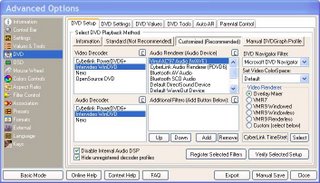
Then I ran a few tests. The first result that shocked me was the CPU speed. For the first time I was getting a CPU speed of 400 MHz with just a few peaks to 1000 MHz with an almost perfect playback, previously in the same test the CPU speed was around 600 MHz going up to 800 and 1000 MHz very often.
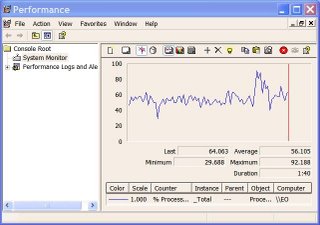
The average CPU utilization was around 54% when previously WinDVD alone was getting an avarage of around 70% and the battery consumption went down from 18.869W to 17.79W (50% Brightness). And all this with very smooth performance. So this means that the VN800 is powerful enough to handle MPG-2 decodification and render with the processor running at 400 MHz.
I created a tool that can be downloaded here that will change the registry keys needed for this trick. The tool is freeware and need .NET Framework v2.
If you still using Windows Media Player 10 in your eo, I would recommend to install this patch released by Microsoft that enables DXVA in this program. I'm currently using WMP11 so I could not test this patch to see how it works. Another good tool that you may want to have around in your eo V7110 is the Microsoft Windows XP Video Decoder CheckUp Utility, this program allows you determine if an MPEG-2 video decoder (also called a DVD decoder) is installed on your Windows XP computer and whether or not the decoder is compatible with Windows Media Player.
Little by little we will get these babies back to maximum performance!
Using the information passed to me by Steve, I changed the registry and configured Zoom Player to use WinDVD as Video Decoder and Audio Decoder and Overlay Mixer as Video Renderer.
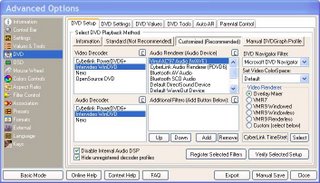
Then I ran a few tests. The first result that shocked me was the CPU speed. For the first time I was getting a CPU speed of 400 MHz with just a few peaks to 1000 MHz with an almost perfect playback, previously in the same test the CPU speed was around 600 MHz going up to 800 and 1000 MHz very often.
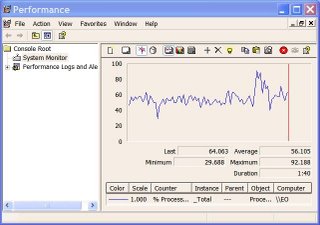
The average CPU utilization was around 54% when previously WinDVD alone was getting an avarage of around 70% and the battery consumption went down from 18.869W to 17.79W (50% Brightness). And all this with very smooth performance. So this means that the VN800 is powerful enough to handle MPG-2 decodification and render with the processor running at 400 MHz.
I created a tool that can be downloaded here that will change the registry keys needed for this trick. The tool is freeware and need .NET Framework v2.
If you still using Windows Media Player 10 in your eo, I would recommend to install this patch released by Microsoft that enables DXVA in this program. I'm currently using WMP11 so I could not test this patch to see how it works. Another good tool that you may want to have around in your eo V7110 is the Microsoft Windows XP Video Decoder CheckUp Utility, this program allows you determine if an MPEG-2 video decoder (also called a DVD decoder) is installed on your Windows XP computer and whether or not the decoder is compatible with Windows Media Player.
Little by little we will get these babies back to maximum performance!
Monday, June 05, 2006
Does DirectX supports VIA?
Why the CPU utilization is around 70% while playing movies in the eo V7110?
Armed with Zoom Player I started a serie of tests and this is what I found. Let me start by explaining in the simplest way possible what's behind any DVD player. Please, keep in mind that I'm far from being a specialist in this field. When you open a mpeg video file the video flayer starts a line of processes that start with splitting video and audio, then the video and audio stream go in two separate lines of processes where these streams are decoded and then rendered. The de-codification process can be done by software or hardware but the majority of video chips include some kind of video decoder to unload the CPU and save in this way some energy. In the case of the eo V7110 we have a video chip VN800 that includes a mpeg-2 decoder. The video render process is the one in charge of showing each frame in the screen applying modification according to the user specifications like brightness, screen shape, color, etc. Some video chips are prepared to handle the majority of these options but others no. This is why the video render process can be done using an Overlay Mixer or using a DirectX Mixer. when using Overlay Mixer the process is handle by the video chip, when using the DirectX Mixer the process is done using the video chip and in the options that are not supported by the Video chip DirectX takes over and does the job using software emulation. DirectX mixers are called WMR7 and WMR9.
The following screenshot shows the screen from zoom player where you can select from the different video decoders and video renders installed in the machine.

Now that we supposedly know a little bit how the whole thing works I'll show two screen shots, the first one shows the CPU load when a DVD is played using a video decoder that supports the video chip installed in my desktop computer and as Video renderer the Overlay Mixer, remember that the Overlay Mixer uses mostly the hardware capabilities of the video chip.
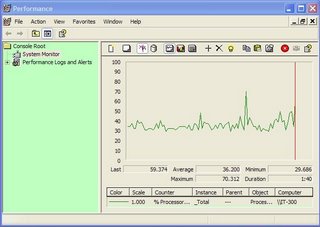
As you car see the CPU load or utilization in the first picture is 36% when using just hardware; taking inconsideration that both the decoder and the renderer where using the video chip.
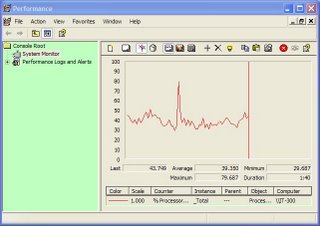
The second picture shows a CPU load of 39%. In this case we where using the same decoder but WMR9 as video renderer. As you can see, the CPU load was very close, this is a dear indication that DirectX was using to the maximum the video chip.
Now lets runs the same test in the eo. I installed the demo version of PowerDVD and using Zoom Player I selected the PowerDVD video decoder because I found in other tests that this decoder was really using the VN800 video chip. In my first test I selected the Overlay Mixer to handle the Video render.

The CPU load was about 55%, I need to say that the video playback was a little be stutterered.
After that I repeated the same test but using WMR7...

The CPU utilization jumped up to 73%! I repeated the test using WMR9 with the same result. VIA says at their site that the VN800 supports DirectX and higher but my question after these tests is: Does DirectX supports VIA?
At the beginning of this article I posted two screenshots taken in my desktop PC where the CPU load was about 36%. During my research I found that Nvydia the maker of the video card installed in my desktop pc released some time ago its own video player. The program by itself is not anything good but the fact that it uses it own filters made and optimized by them. I configured Zoom Player to use these filters and this is the result:
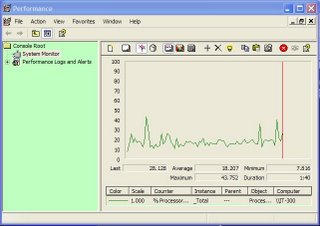
18% CPU Load average using the overlay mixer! Using WMR9 the CPU utilization when of for 2 or 3% only! So my next and last question is: Why VIA does not show others how to create video filters customized for VIA video chips in the Same way that Nvydia did?
One more thing, according to some sources VIA processor is supported by PowerDVD and WinDVD. After many tests I could not find any evidence of WinDVD using VIA C7-M processor.
Armed with Zoom Player I started a serie of tests and this is what I found. Let me start by explaining in the simplest way possible what's behind any DVD player. Please, keep in mind that I'm far from being a specialist in this field. When you open a mpeg video file the video flayer starts a line of processes that start with splitting video and audio, then the video and audio stream go in two separate lines of processes where these streams are decoded and then rendered. The de-codification process can be done by software or hardware but the majority of video chips include some kind of video decoder to unload the CPU and save in this way some energy. In the case of the eo V7110 we have a video chip VN800 that includes a mpeg-2 decoder. The video render process is the one in charge of showing each frame in the screen applying modification according to the user specifications like brightness, screen shape, color, etc. Some video chips are prepared to handle the majority of these options but others no. This is why the video render process can be done using an Overlay Mixer or using a DirectX Mixer. when using Overlay Mixer the process is handle by the video chip, when using the DirectX Mixer the process is done using the video chip and in the options that are not supported by the Video chip DirectX takes over and does the job using software emulation. DirectX mixers are called WMR7 and WMR9.
The following screenshot shows the screen from zoom player where you can select from the different video decoders and video renders installed in the machine.

Now that we supposedly know a little bit how the whole thing works I'll show two screen shots, the first one shows the CPU load when a DVD is played using a video decoder that supports the video chip installed in my desktop computer and as Video renderer the Overlay Mixer, remember that the Overlay Mixer uses mostly the hardware capabilities of the video chip.
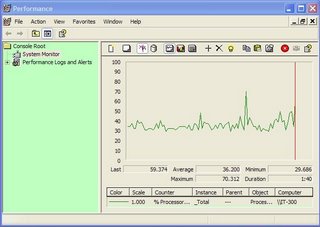
As you car see the CPU load or utilization in the first picture is 36% when using just hardware; taking inconsideration that both the decoder and the renderer where using the video chip.
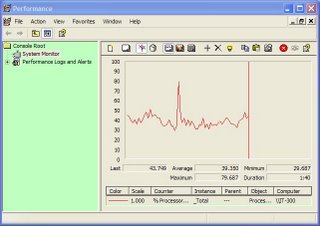
The second picture shows a CPU load of 39%. In this case we where using the same decoder but WMR9 as video renderer. As you can see, the CPU load was very close, this is a dear indication that DirectX was using to the maximum the video chip.
Now lets runs the same test in the eo. I installed the demo version of PowerDVD and using Zoom Player I selected the PowerDVD video decoder because I found in other tests that this decoder was really using the VN800 video chip. In my first test I selected the Overlay Mixer to handle the Video render.

The CPU load was about 55%, I need to say that the video playback was a little be stutterered.
After that I repeated the same test but using WMR7...

The CPU utilization jumped up to 73%! I repeated the test using WMR9 with the same result. VIA says at their site that the VN800 supports DirectX and higher but my question after these tests is: Does DirectX supports VIA?
At the beginning of this article I posted two screenshots taken in my desktop PC where the CPU load was about 36%. During my research I found that Nvydia the maker of the video card installed in my desktop pc released some time ago its own video player. The program by itself is not anything good but the fact that it uses it own filters made and optimized by them. I configured Zoom Player to use these filters and this is the result:
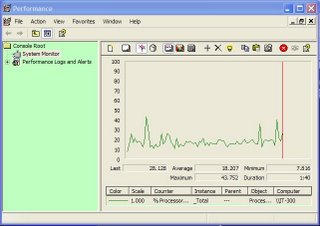
18% CPU Load average using the overlay mixer! Using WMR9 the CPU utilization when of for 2 or 3% only! So my next and last question is: Why VIA does not show others how to create video filters customized for VIA video chips in the Same way that Nvydia did?
One more thing, according to some sources VIA processor is supported by PowerDVD and WinDVD. After many tests I could not find any evidence of WinDVD using VIA C7-M processor.
eo recall delayed
According to the latest news coming from TabletKiosk "It looks like the parts won't be in until the end of the week."
Digital LifeStyle reports about VIA incompatibilities
Digital LifeStyle has reported about the video incompatibilities reported by CarryPad last week supported by some of my tests. I just one to clarify one situation, from our later tests it seems to me that at least PowerDVD is using the hardware acceleration features of VIA chip set and probably WinDVD too. So, basically our first report is not fully accurate when we reported that these two programs were not using VIA decodification features. Like I said early today, I'll write more about our latest finding today but at this moment I can say that at least PowerDVD is decoding using VIA N800 chip and that if we see I high CPU load is due to another problem. The high CPU load made us think that these programs were not using the video chip but they do. There is another cause for this high CPU load.
I'm not giving up
I continue testing the video capabilities of C7 video chip set and I have found a few things that I will publish later today, I need to do a few more tests to compare results with different programs. Do you remember Zoom Player? I mentioned this program Yesterday, I believe. Well, the PRO version of this program is helping me a lot to understand what is going on with VIA processor. The best thing about Zoom that you pay for this program and it allows you to use filters from the demo version of other programs like WinDVD, PowerDVD to mention some. So, it's like you have full version all all these programs installed.
Samsung using AMD
Today the most important news is the one published at Korea Times reporting that Samsung will go with AMD instead of some rumors published early about using VIA processors. This is just a smart move. Believe it or not, many of these companies check blogs and pages to know the market opinion and VIA in this round created only bad press. AMD processors are cheaper but very powerful and had a very good acceptance within software companies.
Sunday, June 04, 2006
Something positive at last!!
From my last comment at my site We could see that if we use a program that encrypt and decrypt using the processor power, Intel processor out performs VIA processor in about 2 times. This result is consistent with other benchmark results. But what about using a program specially designed for and by VIA? So that was my next test. Steve also was mentioning in his blog a program from VIA called Strongbox. This program does the same than TrueCrypt. To test it I prepared two Volumes one with VIA's tool and another with TrueCrypt. Then I copied a 100 MB file in both volumes. The speed in VIA's volume was about 13000 KB/s and in TrueCrypt about 7000 KB/s. The processor during the test using VIA's tool was stepping from 600MHz to 1000MHz while using TrueCrypt it was running the whole time at 1000MHz. As you can see, this result is about two times faster, in another words, with a VIA processor we can see an equivalent performance encrypting and decrypting than in an Intel processor if we use a tool specially designed for VIA.
It's so frustrated to see all this potential in a processor not being used!
Well, we will have to work harder looking for tools that use the hidden potentials of this processor.
It's so frustrated to see all this potential in a processor not being used!
- We have mpeg-2 decoding capability by hardware that is not used by any program yet.
- We have a better power management that's not used due to C3 state issue
- And we have encryption/decryption capability included in the processor that's only used by few programs designed by VIA
Well, we will have to work harder looking for tools that use the hidden potentials of this processor.
VIA "encrypted" capabilities
About a month ago I tested eo running the only benchmark tool that has been optimized to use the potential of VIA processors, OSMark. From the results I got and the comparison with the results from a Q1 it was clear that the only point where the VIA was a lot better than Intel processors was Encrypting and Decrypting.

But Yesterday CarryPad insinuated that probably in the real world this potential was not being used either.
Thinking about this comment and having tested a tool called TrueCrypt, a program that allows users to create an encrypted drive using free space from your hard drive, I ran the benchmark option that comes with that program and here are the results in this screen shot:
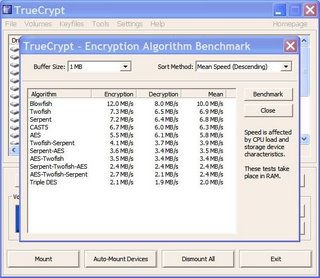
Then I asked for help Q1 owners running the same option and here is the screenshot from a Q1:
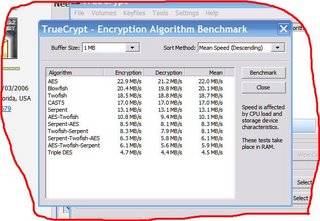
Comparing these two screen shots you can see that the Q1 got better results in all tests. And no just better results but almost double of the speed.
Now, my question is: for what's good VIA processor if nobody is programming for this processor? Can anyone from VIA gives me just one reason why I should recommend this processor to my clients? Ah... because it's cheap? Well, AMD are cheaper and work a lot better than VIA.
I tested about 7 years ago a Cyrux processor and from that experience I never bought neither recommended these processors to anybody. 7 years later I have tested another processor from VIA and so far the only thing good that I have found is the potential of getting a good Battery life and even on this point VIA has failed because they could not deliver to the market a properly configured device. If I was Martin Smekal, CEO of TabletKiosk, I would ask VIA why I should keep using these I-DONT-KNOW-FOR-WHAT-THEY-ARE-GOOD processors?

But Yesterday CarryPad insinuated that probably in the real world this potential was not being used either.
So why would VIA create a chipset that can't be fully utilised under Windows? Is it because the largest percentage of their sales is for embedded devices running Linux? I suggest that they need to put a bit more effort into getting C7/VN800 drivers and/or code out to software developers ASAP otherwise the VIA-based UMPC's are going to continue to look half-finished. We haven't even started to test the encryption capabilities (AES, SHA, RSA acceleration) of the chipset which are hugely superior to Intel-based processors. If the same issue occurs with encryption, I'm buying a Q1!
Thinking about this comment and having tested a tool called TrueCrypt, a program that allows users to create an encrypted drive using free space from your hard drive, I ran the benchmark option that comes with that program and here are the results in this screen shot:
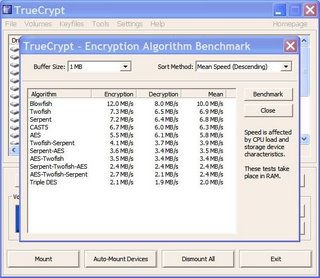
Then I asked for help Q1 owners running the same option and here is the screenshot from a Q1:
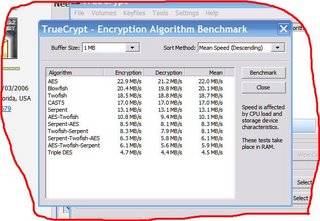
Comparing these two screen shots you can see that the Q1 got better results in all tests. And no just better results but almost double of the speed.
Now, my question is: for what's good VIA processor if nobody is programming for this processor? Can anyone from VIA gives me just one reason why I should recommend this processor to my clients? Ah... because it's cheap? Well, AMD are cheaper and work a lot better than VIA.
I tested about 7 years ago a Cyrux processor and from that experience I never bought neither recommended these processors to anybody. 7 years later I have tested another processor from VIA and so far the only thing good that I have found is the potential of getting a good Battery life and even on this point VIA has failed because they could not deliver to the market a properly configured device. If I was Martin Smekal, CEO of TabletKiosk, I would ask VIA why I should keep using these I-DONT-KNOW-FOR-WHAT-THEY-ARE-GOOD processors?
eo in CNET
You can check this short review of the eo at CNET here. Their conclusion: a very good hand warmer during the winter.
I have to say that they just mentioned the negative aspects of these units and none of the good features.
These eos work very hot but it's something that can't be relative to VIA processor because the fact is that it gets very hot when it's connected to power and just warm when it's using the battery.
I have to say that they just mentioned the negative aspects of these units and none of the good features.
These eos work very hot but it's something that can't be relative to VIA processor because the fact is that it gets very hot when it's connected to power and just warm when it's using the battery.
Zoom Player
The other day as part of some tests Steve from CarryPad asked me to install Zoom Player. I have been using VLC that's a freeware of a very good quality but Zoom really impressed me. This tool allows you to use any filter that you may have installed on your PC or download and install new filters. For example you can use the video decoder filters of programs like RealPlayer, QTime, PowerDVD and WinDVD and this means only one thing: You can play all these different formats from just one tool: Zoom Player.
The program has a free version that works Ok, but the pro version gives you many other options like the DVD mode that converts your PC in virtually a DVD player.
One only thing I did not like; after I paid for the program I had to wait for more than 24 hours for the unlock key. I'm a developer that use the same system or almost the same payment mechanism (PayPal) than the one used by Zoom's developer and I try very hard to have a maximum of 8 hours wait in the worse of the cases that's when somebody place an order when I'm sleeping.
I would recommend Zoom's developer to buy an origami; that has helped me a lot to keep my clients pleased and the wait period the shorter that it can be.
The program has a free version that works Ok, but the pro version gives you many other options like the DVD mode that converts your PC in virtually a DVD player.
One only thing I did not like; after I paid for the program I had to wait for more than 24 hours for the unlock key. I'm a developer that use the same system or almost the same payment mechanism (PayPal) than the one used by Zoom's developer and I try very hard to have a maximum of 8 hours wait in the worse of the cases that's when somebody place an order when I'm sleeping.
I would recommend Zoom's developer to buy an origami; that has helped me a lot to keep my clients pleased and the wait period the shorter that it can be.
Tablet Button Profile Manager
John Tokash has released a very useful tool.
Tablet PCs often have a few buttons that can be mapped with the Tablet Settings/Tablet Buttons control panel. For users who like to change these mappings frequently, the control panel is cumbersome. TBPM helps keep track of the groups of Tablet Button settings you like to switch between and automates those settings.
Saturday, June 03, 2006
No software out there customized to use VIA
CarryPad/Steve as made public his conclusions about what Multimedia Player is currently using the Mpeg-2 decoder of VIA N800 video chip. The reality is BAD! There is not any program out there optimized to use VIA graphic chip.
Steve has been known for being a defender of VIA processors and today in a private conversation he told me that with all these results it's impossible to recommend VIA processors to anybody. And I have to agree with him. So far there are two companies (no counting Toshiba) that have demonstrated to me the highest level of un-professionalism: AMTek and VIA.
It's hard for me to say this being an owner of an eo, a device very close to what I needed in an origami and at the same time so badly configured. The recall will take care of the bad Job of AMtek and probably will we see all these driver problems fixed in the future, who knows? But until that moment I'm afraid that I'll not recommend these units to anyone. will I keep my eo? Sure! I like the exterior design of this device and I like the challenge of looking for fixes and workarounds! And don't get me wrong, eos are not bad machines, they are just not being prepared properly. The AMtek T700 is just a product that has been rushed to the market not being ready and the same applies to VIA C7 processor and the N800 graphic chip.
Steve has been known for being a defender of VIA processors and today in a private conversation he told me that with all these results it's impossible to recommend VIA processors to anybody. And I have to agree with him. So far there are two companies (no counting Toshiba) that have demonstrated to me the highest level of un-professionalism: AMTek and VIA.
It's hard for me to say this being an owner of an eo, a device very close to what I needed in an origami and at the same time so badly configured. The recall will take care of the bad Job of AMtek and probably will we see all these driver problems fixed in the future, who knows? But until that moment I'm afraid that I'll not recommend these units to anyone. will I keep my eo? Sure! I like the exterior design of this device and I like the challenge of looking for fixes and workarounds! And don't get me wrong, eos are not bad machines, they are just not being prepared properly. The AMtek T700 is just a product that has been rushed to the market not being ready and the same applies to VIA C7 processor and the N800 graphic chip.
Update: eo recall
I contacted yesterday TabletKiosk to check if they got finally the parts needed in this recall, and this is the answer that I received:
Hello Frank,
As of today we are still awaiting delivery / customs clearance...
TabletKiosk
386 Beech ave Suite B-6
Torrance, CA 90501
Friday, June 02, 2006
eo Tips
John Tokash has published at his blog some tips for eo Owners that I recommend everybody to read.
Battery Life: Intel Celeron vs VIA
Kevin at JKOnTheRun has posted a Battery Use/Life comparisson between these two processors. This is his conclusion:
Kevin, I think you got a very wrong conclusion this time. Lets do a little bit of math.
29 Wh in Q1/26 Wh in eo = 1.11 (around 11%)
Now lets take one of the readings:
11.3 in eo/10.0 in the Q1 = 1.11 (around 11%)
So, from this simple operation you can conclude/see that both processors are consuming the same amount of energy. But...and here is the good part, if you check your Q1 processor performance, you will find that your processor in entering in what is called C3 State. Processor have 4 states of power saving, in the first 2 states C1 and C2, the processor is not saving almost any battery. After that you have C3 state where the processor save around 10 to 15% of battery compared to one processor that does not enter C3 state. Processor should enter in C3 state when the processor is not used heavily. The last one is C4 state; this gives the maximum of battery saving but to be honest. I only have seen this C4 state mentioned in some articles. I have not found a notebook with this state listed in the Performance Monitor Tool.
The Q1 enters and works in C3 state, while the eo does not enter at all in this state due to bad configuration of the VIA processor in these devices. So the right conclusion would be that the VIA processor installed in eo/PlaceBlade is around 15% more efficient from the point of view of battery saving than the Intel Celeron installed in the Q1. But unfortunately, AMTek has not done a good job at all implementing these processors in these units.
There are other numbers on that comparisson that are very interesting, for example. With brightness set at minimum both UMPC use almost the same amount of power. If the USB controllers are disabled in the eo these units enters in C3 state and having the processor working in that state you can see how the VIA processor becomes 13% more efficient than the Intel Celeron installed in the Q1. The reason why the VIA processor does not enter in C3 State is due to a bug in Windows XP SP2 that stops processor from entering in this state if an USB device is connected. In the case of the eo, the WiFi and BT are just usb cards connected to the main board. This is why to have the eo entering in C3 State we had to disabled the USB Controllers.
It appears that the Intel Celeron configuration is slightly more efficient than the Via setup from this preliminary analysis.
Kevin, I think you got a very wrong conclusion this time. Lets do a little bit of math.
29 Wh in Q1/26 Wh in eo = 1.11 (around 11%)
Now lets take one of the readings:
11.3 in eo/10.0 in the Q1 = 1.11 (around 11%)
So, from this simple operation you can conclude/see that both processors are consuming the same amount of energy. But...and here is the good part, if you check your Q1 processor performance, you will find that your processor in entering in what is called C3 State. Processor have 4 states of power saving, in the first 2 states C1 and C2, the processor is not saving almost any battery. After that you have C3 state where the processor save around 10 to 15% of battery compared to one processor that does not enter C3 state. Processor should enter in C3 state when the processor is not used heavily. The last one is C4 state; this gives the maximum of battery saving but to be honest. I only have seen this C4 state mentioned in some articles. I have not found a notebook with this state listed in the Performance Monitor Tool.
The Q1 enters and works in C3 state, while the eo does not enter at all in this state due to bad configuration of the VIA processor in these devices. So the right conclusion would be that the VIA processor installed in eo/PlaceBlade is around 15% more efficient from the point of view of battery saving than the Intel Celeron installed in the Q1. But unfortunately, AMTek has not done a good job at all implementing these processors in these units.
There are other numbers on that comparisson that are very interesting, for example. With brightness set at minimum both UMPC use almost the same amount of power. If the USB controllers are disabled in the eo these units enters in C3 state and having the processor working in that state you can see how the VIA processor becomes 13% more efficient than the Intel Celeron installed in the Q1. The reason why the VIA processor does not enter in C3 State is due to a bug in Windows XP SP2 that stops processor from entering in this state if an USB device is connected. In the case of the eo, the WiFi and BT are just usb cards connected to the main board. This is why to have the eo entering in C3 State we had to disabled the USB Controllers.
Thursday, June 01, 2006
Lion Battery
In one of my walks in the Cyberspace I found Lion Battery announcing a new battery for a phone and I asked them about what are the plans for UMPC batteries. For my big surprise the guy did not know what was an UMPC, but with a little bit of help from Google he rapidly found what I was talking about. Lion Battery sells batteries made by Mugen Power. I have used 3 of those batteries for different devices and I can say only one thing: THEY ARE THE BEST!
Subscribe to:
Comments (Atom)