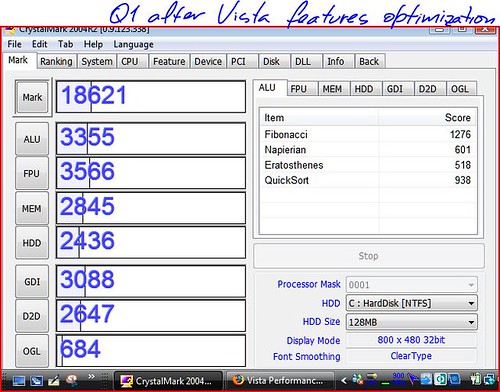 Here is a tip that really speeded up my Q1 with Vista Business, I ran CrystalMark before and after this tip and the score went up for around 600 points. But that's not all, I feel that now applications open a lot faster.
Here is a tip that really speeded up my Q1 with Vista Business, I ran CrystalMark before and after this tip and the score went up for around 600 points. But that's not all, I feel that now applications open a lot faster.
Here is what I did:
Vista ships with other features that are listed separately in the operating system from the startup services.
You can view and disable these features following these instructions:
- Clicking Start, Control Panel and Select Program Features
- On the left panel, select Turn Windows Features on or off
- You can safely deselect:
- Indexing Service (I had this one disabled from a previous optimization)
- Remote Differential Compression - Remote Differential Compression (RDC) allows applications to synchronize data between two computers in an efficient manner. The synchronization efficiency is made possible by using compression techniques to minimize the amount of data sent across the network. After all your UMPC is not part of a network the whole time and believe me, when it's connected to your network probably you wont notice any difference from not using this service. At least I did not notice any in my tests after applying this tip.
- Windows DFS Replication Service -According to Microsoft "The DFS Replication Service (DFSR) Management Pack for MOM monitors the DFS Replication service running on Windows Server 2003 R2 DFS Folder targets. This management pack monitors the events collected from the service that indicate the health of the service, replicated volumes, replication groups, and replicated folders. It also has consolidation rules that monitor frequent occurrences of certain conditions such as sharing violation, conflicts generated etc." Again, Your UMPC is most of the time not connected to a network so you can live without this feature.
- Windows Fax & Scan (unless you use a modem for faxing and I'm almost 100% sure that a modem is the last thing that you are going to have connected to your UMPC)
- Windows Meeting Space (unless you use the Live Meeting Service)
These are the kind of tips that most of us are waiting from Origami team but they have virtually disappeared. ![]() Looking at these services you can see that Vista is not configured at all for being used in a UMPC and who knows better Vista than Microsoft? Origami Experience is Ok but many current owners will appreciate more a program or guide optimizing Vista for UMPCs than a new version of OX. That's mine opinion.
Looking at these services you can see that Vista is not configured at all for being used in a UMPC and who knows better Vista than Microsoft? Origami Experience is Ok but many current owners will appreciate more a program or guide optimizing Vista for UMPCs than a new version of OX. That's mine opinion.
Dear Frank,
ReplyDeleteas first congratulations for your blog, since last Febbruary i use as main pc a Samsung Q1 celeron, this is possible also learning on this blog!
I run for the first time Crystalmark, i'm a begginer, no tweak on my Q1, just running sometime NHC as you suggest, 1Giga RAM 60Giga Hard disk, XP tablet, i got a score of 18258, fpu 3359, fpu 4114, mem 2750, hdd 2062, gdi 2380, d2d 2654, ogl 939.
I'm quite surprise about the differences between your fpu and mine, as your hdd and mine!!!!
what do you think about?
You are getting a better FPU but if you check that´s normal between machines using Vista and XP. XP has bigger FPU score and I think that this happens because it´s a less CPU demanding OS than Vista.
ReplyDeleteAbout the HDD difference, increase the Memory to 2 GB and you will see how your HDD score goes up. This is due to the fact that with more RAM your HDD is used a lot less by the OS cache file and then the HDD scores goes up.
1st, also congratulations for all the things you do in the name of UMPC's ;)
ReplyDeleteReading your post, one question comes back to my mind: Q1Ultra with XP or with optimized Vista?
I was sure Q1U-XP was the one for me to choose but now I'm not so sure
Greetings from Barcelona (Spain) & sorry for my bad english
Well, in my opinion, XP is better for the Q1U. It's not that heavy and the Q1U will perform a lot better without almost optimizing anything anything.
ReplyDeleteBut remember, I'm always looking for good performance. There are many other Q1U owners that are very happy with Vista in their devices.
Thanks for the tips. What does the indexing service do that makes it safe to turn off?
ReplyDeletePaul
Indexing makes all your searches faster. Search for files basically and contest.
ReplyDeleteThe Indexing Service listed in this area is actually different than the Vista specific Windows Search service. The Indexing Service can be removed (or turned off) because it is there for legacy purposes only. You will still have the comprehensive search features of Vista.
ReplyDeleteThanks for the deeper explanation!
ReplyDeleteThis is David, from Barcelona (Spain) again...
ReplyDeleteKeep on with the 'Q1Ultra with XP or with optimized Vista' question, I read each day more and more posts about tips & tricks for Vista optimization, and 2 things come to my mind, tasks that someone would have to do:
1- pros & cons table/post about having a Q1U with XP or with optimized Vista
2- a place with all the posts/links about Vista optimization, or a resume, or whatever you may occur
I think that would be very usefull (at least for me) ;)
Thanks for the response (& sorry for my bad english again)
Wow, beside USA I think that Spain is one of those country where UMPC have gained a huge share of market.
ReplyDeleteWell, let see what we can do about it. At least in the Vista optimization list. I have been thinking about something like that but I have been busy with other changes to this blog. Stay tunned.