This is a very interesting video that I found today at YouTube.
A UMPC application for location-based fleet management designed by IntuiLab (www.intuilab.com) for a Samsung Q1 using IntuiLab's UI technology IntuiKit™
This is a very interesting video that I found today at YouTube.
A UMPC application for location-based fleet management designed by IntuiLab (www.intuilab.com) for a Samsung Q1 using IntuiLab's UI technology IntuiKit™
 The first Samsung Q1 Ultra Review in English (the first one that I know of was shot in Spanish) has been published by PC Pro UK.
The first Samsung Q1 Ultra Review in English (the first one that I know of was shot in Spanish) has been published by PC Pro UK.
The main topic? You bet, keyboard.
Video courtesy of JKK
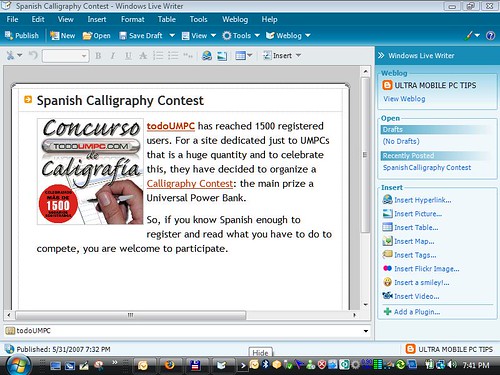 Windows Line Writer is getting. better. This is the second fine I test it in a UMPC and I'm impressed with the amount of Plugins released since last time I checked.
Windows Line Writer is getting. better. This is the second fine I test it in a UMPC and I'm impressed with the amount of Plugins released since last time I checked.
But there still one problem that was present in version 1, it still no optimized at all for 800x480. It's usable but you have to use the insert menu to get access to some of the Plugins that are not shown in the right panel due to the lack of space there. The screen shot in this article shows the Live Writer running at 800x600 resolution treat seems to be the minimum recommended for this program.
This is one of typical Microsoft problems, they create a Monster and then forget that the Monster exist. In this case, they brought to the world UMPCs using this resolution and then forgot to work for that resolution. This is one of the point where I think that the Origami Team could have helped the whole community a lot serving as a bridge between the community and Microsoft to look for a solution for these cases.
 todoUMPC has reached 1500 registered users. For a site dedicated just to UMPCs that is a huge quantity and to celebrate this, they have decided to organize a Calligraphy Contest: the main prize a Universal Power Bank.
todoUMPC has reached 1500 registered users. For a site dedicated just to UMPCs that is a huge quantity and to celebrate this, they have decided to organize a Calligraphy Contest: the main prize a Universal Power Bank.
So, if you know Spanish enough to register and read what you have to do to compete, you are welcome to participate.
Well, it's not the one you would like to have if you want to type 60 WPM. Here is what an actual owner of a Q1 Ultra says about it:
Mixed feelings on the keyboard. For short text like quick emails, it's fine. For something like entering a strong password, with mixed-case letters, numbers, and symbols, it's torture since there aren't dedicated number keys and almost all symbols require pressing another button first. It's especially bad for passwords that are hidden on the screen since you can't be quite sure if you didn't hit the wrong key or get a symbol to show up. So I'd say that it's very nice to have it there compared with not having a keyboard at all, but it's not something I'd want to use too often. Someone who is more used to typing on similar keyboards (like Blackberrys) might find it more natural than I do.
Just what I said a long time ago. There should be people out there making more than 20 WPM in a Blackberry but if you are into write long texts I doubt that 20 WPM is going to be enough for you. So do not be fool with "It has a keyboard" check first if you can function with that keyboard. That's all I'm saying.
 Yeap, Here I'm testing the latest version of Windows Live Writer.
Yeap, Here I'm testing the latest version of Windows Live Writer.
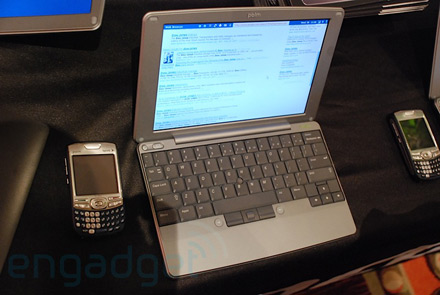 This company looks like a ship without a Captain. Who would have thought to see five years ago a Palm using Windows CE? Is not that crazy? A Palm using Windows? And now, Palm making Subnotebooks. Because I do not can how Palm wants to present this device, this 10" device is not a PDA, it is not a MID and it's not a UMPC. If it looks like a subnotebook it's a subnotebook. Check this picture and tell me that I'm wrong.
This company looks like a ship without a Captain. Who would have thought to see five years ago a Palm using Windows CE? Is not that crazy? A Palm using Windows? And now, Palm making Subnotebooks. Because I do not can how Palm wants to present this device, this 10" device is not a PDA, it is not a MID and it's not a UMPC. If it looks like a subnotebook it's a subnotebook. Check this picture and tell me that I'm wrong.We like the scroll wheel, the keyboard and screen were very nice, and the browser works excellently (and with Flash! see the gallery). It's wonderful that it works so well with your phone and all of that business, but we just can't get behind this one. We need a better Treo, or we need a Foleo or like device that replaces your Treo -- we don't want both. No ifs, ands, or buts. We already have a laptop, and when you consider the fact that this thing is about the size and weight of a Dell X1 (ok, maybe a little larger), the user just doesn't have a whole lot of reason to take one of these home.Where is the innovation? Where are the golden years Palm?
 I'm watching right now the live webcast where Palm has announced a new MID called Foléo.
I'm watching right now the live webcast where Palm has announced a new MID called Foléo. Note: I just came back from Palm website and I do not know how to classify this the closest thing I can think of is a Subnotebook with Linux installed. What a shame. This company has came from been a leader on innovation to be the worse company in the industry.
Note: I just came back from Palm website and I do not know how to classify this the closest thing I can think of is a Subnotebook with Linux installed. What a shame. This company has came from been a leader on innovation to be the worse company in the industry.Technical Specifications.
First Impressions.
Photo Review.




















We run a little test using CrystalMark and here is the result.

13449 is about the same score that you get in a eo v7110. A Samsung Q1 has a score of between 17000 to 18000 and a Samsung Q1p from 18000 to 20000.
ConclusionIt's clear that this UMPC is targeting the business market. For this market the performance is more than enough. This device is strong built, the screen is one of the best, the inclusion of Fujitsu technology is a big plus the same than the PCMCIA slot.
In the next few weeks, the Windows Mobile Device Center team will be launching an update to Windows Mobile Device Center 6.0. Aside from bug fixes and improvements over WMDC 6.0, the update (version 6.1) will include feature support for Windows Mobile 6 devices; this includes support for file synchronization on both touchscreen and non-touchscreen Windows Mobile 6 devices. We'll make a formal announcement here on the blog once the update is officially released.
When my first OQO 02 died (just beofre the Video) I received the replacement and got back on the road quickly (kudos to OQO) when the second one died OQO did the right thing and got a new one out to me again - I was upset but looking forward to a great season ahead, and then when the third one arrived I lost all motivation and it is in my garage unboxed.
I remember hearing these stories over and over again when the first generation OQO shipped. I corresponded with more than a couple of early OQO adopters who were on their 3rd (or 4th) unit. Ouch.
Dear Angel,Ok, that answered what key to press to start the restoration process but why the message was not there any more? It seems that Vista overwrites during the installation the MBR or Master Boot Record and there is where that message is located. Of course, no only the message disappeared but the whole Restore Functionality. Pressing that hot key during the booting did not launch anything anymore.
Good day. This is Jeff Chiu, I'm the RMA assistant manager in AMTEK. Thanks for purchasing our product.
About your question, My answer is as below:
The hot key location is on the right side of front panel, under the stick mouse. (Please see the attached for detail). Before you doing the restore action, please back up you important files from C: to D: first, Once the recover to be finished, The data in the C: will be totally destroyed. So that it is very important to back up your files before the restore.
Start to restore............
When you start the system, After BIOS logo appears. You will see "PRESS HOTKEY TO RUN RESTORE", then press the "hotkey" to run the restore program, and the system will be recovered from factory default setting.
PS! Before you start to restore, Please plug in AC adaptor with the restore action.
If you still got problem with your restore, Please feel free to contact me.
Best regards,
Jeff Chiu
Assistant Manager
Quality Assurance Dept.
AMtek System Co.,LTD
 We just got the confirmation at Origami Project Forum: the Asus R2H can be upgrade with a 2 Gb of RAM chip.
We just got the confirmation at Origami Project Forum: the Asus R2H can be upgrade with a 2 Gb of RAM chip.