Well, I got it back! How? Hacking the Registry!
Here are the instructions:
1- Open the registry editor.
2- Look for this key
[HKEY_LOCAL_MACHINE\SOFTWARE\Microsoft\Windows\Tablet PC]
3- Change the permissions of these key using this menu:
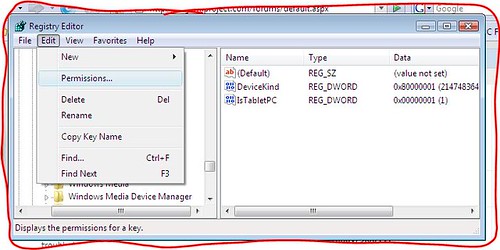

Change it for both users groups.
4- Once you have changed the permissions, unzip the following file and run the .vbs (VBScript File):
File
There is only one problem; these changes are not kept once you turn off and turn on the Q1. The permissions are kept but not the new values. One possible solution is to copy this VBScript file into your start up folder. (I´m currently looking for a way to run the VBScript file before Vista Log on Screen as a policy or a service).
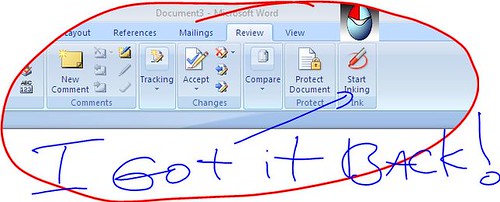
As you can see Samsung, we will find a way to make it work with or without your help.
That's very interesting. But the link doesn't seem to be working
ReplyDeletedoes this mean that Vista recognizes the Q1 as a tablet device even without the HID drivers?
ReplyDeleteLink fixed, and yes, even without the HID the system got tricked!
ReplyDeleteGreat!
ReplyDeleteI found a workaround to hold the settings after a reboot.
In the registry, change the owner to you or the administrators group. Next set the 'system's effective permissions to "Deny All".
This will still allow Read access but limits the ability to change one setting back.
Thanks again for the great find!
cheers
psybertech
Question, if you boot your PC after doing your workaround, do you still get the on screen keyboard automatically open in the login screen? I ask for the OSK from Tablet PC not the ugly one.
ReplyDeletepsyber, to get the keys to stay after a reboot, it's not that hard. Using the GPEdit.MSC you can run the script file in the start up process. I do not like the idea of blocking that key because probably it could be used in other processes or by other programs. I did some tests with the GPEdit and it worked in my VMWare machine. I'll test it this evening when I get back home to see if the registry is changed before the logon screen of windows. If this happens we should get the Tablet keyboard right on that login screen. JKK gave me another idea to call the On Screen Keyboard from that same screen that I'll test also today.
ReplyDeleteI just tested that now since I auto-login normally and haven't checked in a while but unfortunately all I get is the ugly old OSK one.
ReplyDeleteOnce I log on, the tablet input panel appears as normal. But not for the actual login itself.
I didn't know that was even an option honestly. I always figured it was an accessibility option, not a tablet thing.
Did you have that working before?
If so, did you do anything to enable it in the first place?
Eitherway, at least the tablet settings hold now which, IMHO, is more useful and convenient.
oh, off topic... what method did you use to get the U -keys working for you?
I definitely will be reading the blog daily now! I wonder how I missed it up till now!
cheers
Jay
If you hibernate, you will see that when you back to logon you will get the Tablet TIP, instead of the ugly OSK.
ReplyDeleteI'm trying to run the vbs as a service before Vista gets to that screen to see if in that way I can get the Tablet Screen.
Man, you reply fast!
ReplyDeleteI thought about the downside to blocking the key, but unless it needs to add anything new, the two strings shouldn't need to ever change.
That said, you are right and the policy editor is a better solution with no downsides.
About the U key, there in OrigamiProject somebody posted a way around with a specific version of MagicKeyboard and editing the INI file for that program. I think that I posted the link over here in this blog.
ReplyDeleteHere is the link to magickeyboard workaround.
ReplyDeleteSweet... actually, that is my post (psybertech72 and psyber and psybertech = me ... don't ask why the variations).
ReplyDeleteCool. I was curious if you found another way since you seem to be all over the Q1 stuff too.
As for the login and the tablet... so far, no go. Running the vbs as a logon script works to set the registry but I still don't get the input panel tip there.
No biggie for me, but there must be a way. I'll keep thinking and checking here to see if/when you nail it.
As for gestures... I don't think that will work without a real digitizer since I believe it is looking for an actual active pen. I may be wrong, but that was my understanding.
Anyway... off I go... I am stuck in a hospital post-op recovering and I get my first solid meal today!!!
Thanks again.
Jay - aka psybertech
I wish you a full recovery Jay!
ReplyDeleteThanks so very much for this trick. As you might guess, it works on the Sony UX as well as the Q1.
ReplyDeleteThis was a fair bit of an annoyance to me and now it's solved.
FYI, using this tweak also allows you to turn on the "learning" handwriting recognition mode on the Tablet PC settings of Vista.
...about blocking the key. There's another entry under the Tablet PC key labeled "Cache". Assuming that the label means what I think, blocking updates to the key might keep the cache from updating.
ReplyDelete"FYI, using this tweak also allows you to turn on the "learning" handwriting recognition mode on the Tablet PC settings of Vista."
ReplyDeleteYes, But sell some applications do not find a digitizer in our devices.
hey hello,
ReplyDeletei have recently upgraded from my samsung Q1 to a HP TX1080ea, unlike most tablet/laptop convertible PC's this has a touch screen that you can use with your fingers, just like the samsung q1, (cheak out my sight for more) well any way, i hae the same problem with it as in it wont show the inking tool in office 2007. my laptop has windows vista home premeum pre installed. i went through your instructions but for some resion it wont let me edit that part in the registory, however the addon works perfactly any way if i copy it into the start up folder in the start menue, the only downside is every time my tablet/laptop convertable starts up it always asks me permition to open the file, lol
No spam.
ReplyDeleteHey guys, thanks very MUCH for this posting. Even though it's a bit old, but i'm ecstatic it's here as it's a lifesaver. For some reason, once I imaged my TabletPC to VMWare on Mac, I lost (or maybe I uninstalled Tablet PC features). When following instructions, I had problems with step 1, changing permission settings and after digging a bit further, I had to change the Owner first to myself instead of System. Then it worked swell.
ReplyDeleteIn addition, instead of running the VBS file, I first tried to manually change the Data to "1" and seemed to work fine as well.
Then I followed psyber's posting to ensure that no changes can be made - to clarify: I first explicitly made myself OWNER with FULL CONTROL. ThenI went back and changed EVERYONE permission to READ ONLY, SYSTEM set to DENY.