After I posted this post about the not being able to turn off the BT Device in my Q1 with Vista installed using the latest BT Driver I received a lot of comments from people trying to help in one way or another. A friend of mine, Angel Garcia (hal9000) advised me to use DevCon to disable or enable the BT device. I tested it and DevCon works like a clock but it's not that easy to use so, to make it easy I created a little tool that can be downloaded here. Just unzip the file in one folder and create a shortcut in your desktop.
As you can see from the above picture it's a very simple tool. The OFF button will disable the BT Device (you can check it using the Device Manager) and the ON button will enable it back.
If you are using the latest version 6.xx.xx of the BT driver you will need this to turn off the BT device. Users with version 5.xx.xx do not need this little tool.
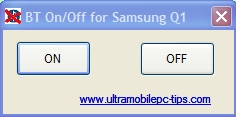
Nice an clean... ;)
ReplyDeleteFrank, can you compile another version for the BT used in the Amtek T700? That is supposing that it's not the same BT device, I really don't know.
Sure, just tell me what's the hardware ID.
ReplyDeleteThanks Frank. The hardware id. is "USB\Vid_0a12&Pid_0001&Rev_1958".
ReplyDeleteDownload it again from this post and try it in your eo.
ReplyDeleteOk, I didn't see it yesterday and I'm at work now, so I'll try it later at home. I see that you enable or disable both devices at same time, so the same executable can work for Q1 and T700. ;)
ReplyDeleteYeah, Hardware ID are unique so you can have both ID in just one program.
ReplyDeleteThanks Frank, it works fine. The only think that bothers me is that the white B doesn't change to red when the device is disabled.
ReplyDeleteyeah, there is nothing that can be done on that. The icon disappear from the trial if you are not currently using or detecting any BT Device near you. If the BT device is in use the OS will ask you to reboot to completely disable this device but in my tests it seems that even without the reboot the BT device is not using any more battery.
ReplyDelete