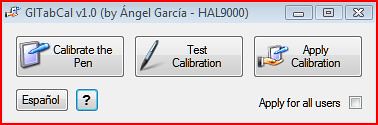
Sometimes the logon screen of some UMPCs and even Tablet PCs is not calibrated making very difficult to use if you do not have an integrated keyboard. Well from the todoUMPC team comes the solution! Angel Garcia member of todoUMPC team has created a tool that allows users with this problem to calibrate the logon screen in XP and Vista.
GlTabCal stands for Global Tablet Calibration, after the name of TabCal utility included with the OS. GlTabCal is an utility which allows to export the user’s pen calibration to make it applicable to the computer itself, that way fixing the calibration problem sometimes noticed on the Windows logon screen that makes almost impossible to type the password by touching with the pen on the virtual keyboard. If your computer doesn’t present this calibration problem in the logon screen, then you don’t need GlTabCal.
This utility was created after I discovered, researching by myself, the way to apply a global calibration for the computer, when the user haven’t logged on yet. My interest was because I owned an Amtek T700 UMPC which presented this problem. That way of fixing was published for the first time on the www.todoumpc.com users community, where it was published this utility too, in order to make things easier, saving the user from editing the Windows registry by hand, and at the same time allowing to apply the fix for Windows XP TabletPC Edition and for Windows Vista.
The tool can be downloaded here.
Well, I gave it a try, but it´s not working here, the calibration of the logon-screen is wrong as before...
ReplyDeleteBtw, it´s a Q1 running XP...
ReplyDeleteAre you sure that you followed the instructions?
ReplyDeleteI'll send a note to the author.
Serge: When you test the calibration before applying it, is it correct?
ReplyDeleteFWIW, on my eo i7210 here are my observations on WinXP:
ReplyDelete- manually running calibration as an administrator does not make any change to the global screen calibration (i.e. login screen is miscalibrated)
- running this tool AND FOLLOWING THE DIRECTIONS does not fix the problem...in fact it results in my touch screen being miscalibrated for the login in screen and after logging in to the windows shell.
Thanks evan, I'm sending a note to author. He will contact you here.
ReplyDeleteYes, they were right, Evan tells the whole story as I can see it on my Q1 as well.
ReplyDeleteWell, I guess you both, serge and evan, are using the TouchKit, aren't you?
ReplyDeleteIf that is the case then GlTabCal will not work. The setting managed and exported by this utility are the one used by the OS it self. Sorry. :(
I think I could make GlTabCal compatible with TouchKit, but my UMPC doesn't use it, so I can't research neither perform tests. :(
ReplyDeleteWhen Frank posted the beta HID drivers, I removed the TouchKit and started using those. That's when my login screen calibration issue started. The improvement of the HID drivers was just too great to let the login screen problem be a deal breaker. I have learned how far to offset my taps to enter my password without having to use the Touchstyk :)
ReplyDeleteSo you are using the OS utility "tabcal.exe" to calibrate your touch screen? That's weird, GlTabCal should work then...
ReplyDeleteEva, if you wish we can talk by email or MSN Messenger to try and fix the problem.
This comment has been removed by the author.
ReplyDeleteThe good thing with this author is that is a good friend of mine ;)
ReplyDeleteThis is why we have him here helping me readers ;)
Nope, no touchkit here too, those HID-drivers are waaaaay better ;)
ReplyDeletehal9000
ReplyDeleteThanks. Send me your email and/or MSN via
http://www.eeaston.com/contact
and I'll reply in private. I can't put much if any time to it for the remainder of today, but maybe in the morning. What timezone are you in? I'm US Central.
Evan
Angel and I IM'ed a bit and did some experiments on my eo i7210 running XP and the beta eGalax HID drivers that Frank dug up a while back. Nothing we did solved the problem.
ReplyDeleteIt appears that the eGalax drivers do not consult the registry for any touchscreen calibration settings before the user logs in. Angel looked into the driver's innards to reach this conclusion which supports the observations we were making.
Short of getting eGalax to update the drivers, I think those of us with these drvers are out of luck on the login screen calibration issue.
Frank, do you think that there's any way we could bring more pressure to bear on eGalax to update the HID drivers again?
Angel was telling me about that last saturday. I'll send an email to that guy at eGalax that helped me with this driver to see what he says.
ReplyDelete