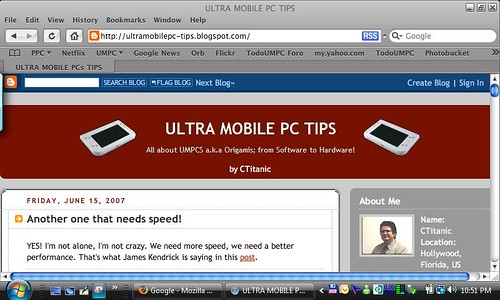 I installed today Safari for Windows in my Samsung Q1. There are two things that really impressed me. The first one was that I was expecting to see a long time to open the program as it is usual in iTunes. But that did not happen, Safari opens very fast. The other thing that impressed me was how fast this browser renders web pages. I liked the UI, it has a lot of animations that ran very well in my Q1. I liked the way it has to configure the tool bar, you select the button that you want to add and just drag it to your tool bar.
I installed today Safari for Windows in my Samsung Q1. There are two things that really impressed me. The first one was that I was expecting to see a long time to open the program as it is usual in iTunes. But that did not happen, Safari opens very fast. The other thing that impressed me was how fast this browser renders web pages. I liked the UI, it has a lot of animations that ran very well in my Q1. I liked the way it has to configure the tool bar, you select the button that you want to add and just drag it to your tool bar.
But there were also a few thing but important for one that did not work well.
The TIP did not work a few times in the URL bar and when I was filling fields. The insert button just did not work. The text disappeared from the TIP but never appeared where I needed. Another problem that I found was that letters did not look sharp in web pages. They looked like when you have cleartype activated but it has not been tuned properly.
The last problem I found was that I could not get Safari to work as my default browser. For some reason every time I clicked in a link on Outlook, Firefox was the one being opened even when I had Safari's settings changed as my default browser. And the weird thing is that every time that that happened Firefox complained because it was not any more the default browser.
Another thing that I missed in Safari was a full screen mode. I have a hot key in my Q1 working as F11 to open Firefox or IE in full screen but there is not a full screen mode in Safari. At least that's what I found in a short research. In Mac there is an addin from a 3rd party but it has not been made yet for Windows. There are only a few addins for Windows at this moment.
Conclusion, Safari could become a very good browser for Windows but is not yet. So... I went back to Firefox.
The Safari is a BETA version 3. I am sure this will grow as a better suppport for UMPCs in future :)
ReplyDeleteI agree, and I'll check it again in the future.
ReplyDelete