Drivers play a very important role in the performance of any device. I often have seen people reporting that it takes up to 5 minutes and even more to boot Vista and I always though it was just exaggerations of these persons because in my Samsung Q1 with a Celeron at 900 MHz I was booting in about 2 mins. But all that changed when I got my Fujitsu P1610.
After hours and hours looking for the latest drivers a few days ago with the help of DriverMax I ended with all my drivers updated up to their latest versions. But I was not happy. For some reason my P1610 was taking a long time to boot or come back from hibernation, up to 3 times or more of the time I was experienced in my Q1. So I knew that something was not fine.
So I decided to check again the Intel Graphic Driver and I started by going to Fujitsu European site where I recalled to have read a note about some problems with the latest version of the driver from Intel. And there it was that note:
And sure enough that was the driver version that I was using: 7.14.10.1461R
My next step was to check Singapore site where I have found some newest files than the ones in the USA site. The driver version was V.7.14.10.1147R (there is a mistake at the site version shown). I downloaded it and installed it and after a restart I found the boot time back to "normal". And don't get me wrong, normal means up to the same level I have in my Q1 not to XP levels.![]()
I still find Vista in my P1610 not as stable as in my Q1, from time to time Explorer becomes unresponsive and restarts. One easy way to reproduce this problem or issue is by opening the Control Panel and closing it. But this could be caused by any of the programs listed in the Control Panel not being fully Vista compatible.
So the quest for the best drivers still on even when now my P1610 is working a lot better.
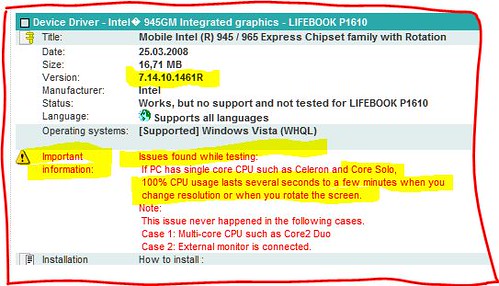
No comments:
Post a Comment
Spam will be deleted, do not waste your time.