I upgraded my P1610 to Vista and as result Omnipass, the program distributed by Fujitsu to manage the security with the help of the integrated Authetec fingerprint reader, was not working any more. One of my readers at todoUMPC recommended me Biocert Intelligent Identity Manager, a program distributed with a different name and in a lite version version by HP.
I have to confess that I downloaded the lite version from HP web site and that, the recommendation of my friend and the low price of just $29.95 helped me in the final decision to pay for the program. And I'm saying this because this one of those cases of a company losing many potential customers because they do not offer a demo or trial of their wonderful program. I know that they may be making a lot of money from the free version distributed by HP but come on... today they are $29.95 richer.
Using this program you can manage the username and password to all your programs and webpages, and believe me, the fingerprint reader used with this tool becomes perfect tool and save you a lot of time. In addition this program includes an e-Wallet, a feature that keeps your Credit Card information that can be used in any online store.
Conclusion
The program perfectly works in my P1610. Another good point is that it works with Firefox and the price is fair, OmniPass cost almost 60 dollars and seems to me heavier from the point of view of the amount of system resources it uses. Biocert is a little bit more confuse than Omnipass but once you learn how to use it you will love it. At least that was my experience.
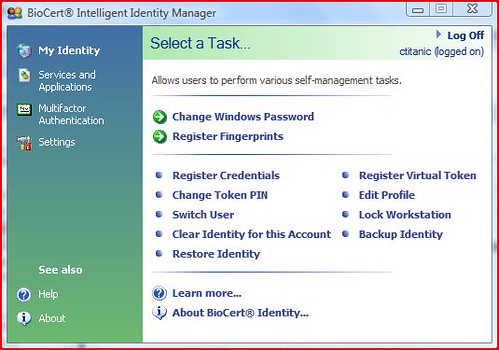
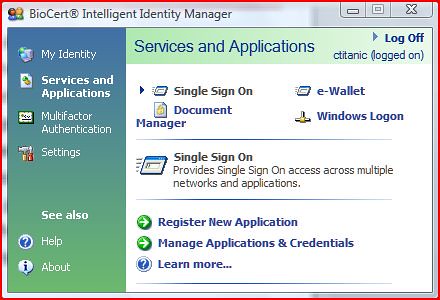
Are there any major differences in the lite vs the full version that make it more attractive?
ReplyDeleteThe full version includes file protection and the e-wallet. These are not present in the lite version.
ReplyDeletewhat type of file protection?
ReplyDeleteFrom the program help:
ReplyDeleteBioCert® Identity includes encryption services provided by the Document Manager. This allows the user to create encrypted Secure Disks as well the ability to encrypt individual files and documents.
A Secure Disk is not actually a physical disk but rather a virtual disk that mounts on your system and shows up like a drive (C:, D:, E:, etc.). It is actually just a file created by BioCert® Identity which contains a pre-allocated amount of disk space for storing files and documents within in. In essence, it is a file which stores other files within it, but looks to the operating system as if it is a separate disk. Access to the entire disk is managed by BioCert® Identity and only authorized users will be able to "mount" it on the system (mounting a drive simply means enabling it and making it visible to the system as one of the drive letters). Thus the user need not worry about encrypting every file within the Secure Disk because the entire disk is encrypted. Even if your computer or its hard drive is physically stolen, the files and documents contained within the Secure Disk would not be accessible.
ReplyDeleteahh ok like pgp
ReplyDeleteWhat is the name of the HP version? I can't find it on their site and I'd like to demo it. Do you have a link?
ReplyDeleteVeriSoft
ReplyDelete