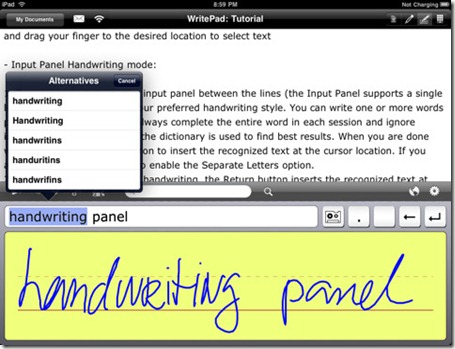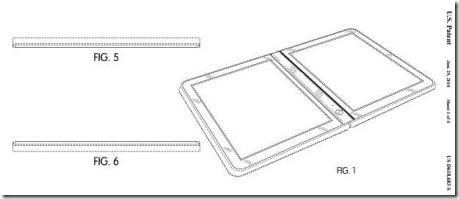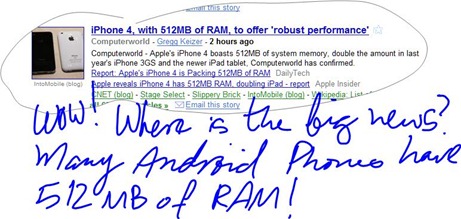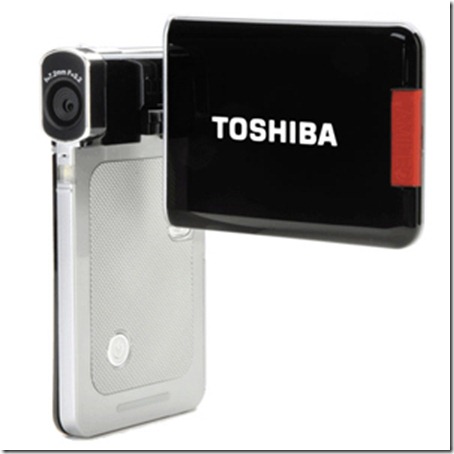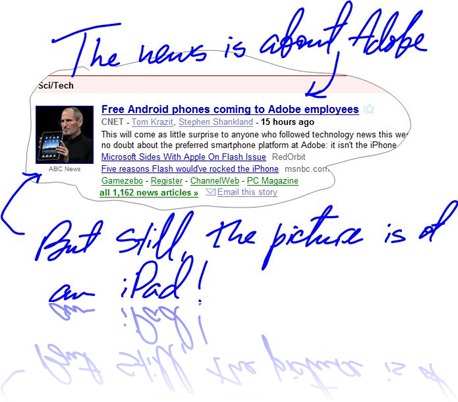Once "inking" gets into your veins you will never be able to live without it. Frank J. Garcia
Wednesday, December 22, 2010
New cases from Targus
iPad case
Galaxy Tab
Friday, December 03, 2010
TabletPc2's Holiday Gift Guide

Monday, November 01, 2010
Windows CE 7: The solution!?
Friday, October 29, 2010
Walgreens is selling a Tablet
Saturday, October 23, 2010
Inside a MacBook Air

Tuesday, October 12, 2010
Browsing in an iPad is a terrible experience - Part VI

Sunday, October 10, 2010
Microsoft Windows Phone 7 launch event
03:30AM - Hawaii
06:30AM - Pacific
07:30AM - Mountain
08:30AM - Central
09:30AM - Eastern
02:30PM - London
03:30PM - Paris
05:30PM - Moscow
10:30PM - Tokyo
I developed for Windows Mobile for long time so part of my heart is with this platform. I still don't know if I'll continue developing for it. There are many thing that have changed from absurd fees to a long time lost by MS that made many of us to look into other things to keep our minds occupied.
Let's hope Microsoft all the best for now...
Tuesday, October 05, 2010
Hard to believe but pictures are there

This seems to be a hit and run! According to Gizmodo, Google is removing them as soon as users make this findings public.
Monday, October 04, 2010
Mac in a Cardboard Box
The part I liked most of all was the Power On button.
Sunday, September 26, 2010
Browsing in an iPad is terrible - Part V
Saturday, September 25, 2010
Flash is slow? And what about HTML5?
Link to video.
Friday, September 24, 2010
Artrage Studio released
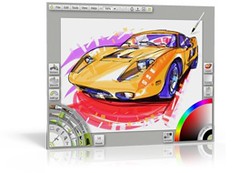
ARTRAGE STUDIO AND ARTRAGE STUDIO PRO
RELEASED BY AMBIENT DESIGN
New Digital Painting Products Provide Comprehensive Tools for the Skilled Hobbyist and Professional Artist
Auckland, New Zealand - Ambient Design has released ArtRage Studio and ArtRage Studio Pro. These new products in the ArtRage family contain all the tools found in the entry level ArtRage product plus dozens of added innovations for advanced users. ArtRage Studio Pro was created for artists who require a professional toolset while ArtRage Studio was designed for artists who don’t need the high-end features. Both products include an intuitive, scalable and customizable interface, a "Canvas Puck", which allows for easy navigation on the canvas, customizable keyboard shortcuts, an auto-smoothing inking pen, watercolors, flood fill, selections, a text tool that for live text editing on layers and the bitmap "Sticker Spray" brush. Hobbyist and professional artists, animators, illustrators, scrapbookers and manga and comic creators will appreciate the software’s power and its ability to allow for seamless, artistic expression.
Customers can choose the software that best fits their needs. ArtRage Studio Pro's more advanced features include: Real color blending, sophisticated color adjustment options, PhotoShop® filter support, a customizable Sticker Spray brush and an inking pen with opacity, blending and anti-alias control. 3D programs can also make use of ArtRage Studio Pro's exported channel maps to recreate the color, volume, gloss and reflectivity of paintings in their native renderers. ArtRage Studio and ArtRage Studio Pro support Windows® 7 touch screen capabilities. Watch a video of the Sticker Spray in action here: Sticker Spray Video.
Matt Fox-Wilson, Ambient Design's creative director said, "As we were adding features, we realized that one product with a large set of features wouldn’t suit many of our users so we decided instead to create a second product aimed more at the mid-level artist. ArtRage Studio is perfect for that group of users. It's not a "lite" version, but a version tailored specifically to their needs."
Both products include the intuitive, realistic behavior of the ArtRage toolset, such as sophisticated brushes, numerous stencils, blending of artistic media on the canvas, and easy-to-use, customizable color pallets. Users have many choices of paper varieties and paper grains and paint and drawing mediums such as oils, pencils, crayons, airbrush, chalk and markers. ArtRage provides Photoshop compatible transparent layers that can be used for advanced compositions and allows photos and images to be easily recreated as paintings.
ArtRage Studio Pro beta tester, Hans Deconinck said, "Everyone will love this software. Watercolor painters, oil and acrylic painters and the comic book and manga artists too."
Pricing and Availability:
ArtRage Studio can be purchased for $40.00 (USD) and ArtRage Studio Pro for $80.00 from the ArtRage web site: www.ArtRage.com. ArtRage 2.5 Full Edition is available for $20.00 and will be upgraded in the future. Some users of ArtRage 2.x are eligible for "Switch To Studio" discounts when purchasing one of the new products.
ArtRage supports popular pen tablets from companies such as Wacom® and Adesso® that allow the artist to draw and paint with a pressure sensitive stylus. New camera based touch screens like the HP TouchSmart allow the user to finger paint or use traditional paintbrushes for a unique digital painting simulation experience. Watch a Touch Screen demo video here: Touch Screen/ArtRage Demo.
For a complete list of new features of ArtRage Studio and Studio Pro, please see: New Features.
A PDF comparison chart for all three ArtRage product offerings can be found here: Comparison Chart.
A trial version of ArtRage Studio Pro can be download here: Artrage Studio Pro Demo.
For more information, or to purchase or to view the galleries, forums and tutorials, please visit the ArtRage home page: www.ArtRage.com
System Requirements:
Windows XP, Vista, or Windows 7
Mac OSX 10.4 or later with 1GHz processor (Intel/AMD or PPC G4/G5)
1024 x 768 screen size, 512MB Memory, 100MB disk free.
Languages: English, French, German, Dutch interface. English manual.
Wednesday, September 22, 2010
The iPhone 4 performance is pathetic
A recent benchmark by web developer Chris Black shows that quite the opposite might be true. Mr. Black benchmarked the iPhone 4 running iOS 4.1 and Google's defunct Nexus One running Android 2.2 "Froyo".
Thursday, September 16, 2010
Browsing in the iPad is terrible - Part IV

Wednesday, September 15, 2010
Browsing in an iPad is terrible - Part III

Come on! I have this feature running in my Nexus ONE! Why I can't have it in my iPad, the same one that was supposed to bring me a "magic experience"! In a bigger screen!
Well thanks to my phone again, I checked the address and found the right address.
Now, my question to Steve Jobs is how long he thinks that will take to Google to switch that feature to HTML5. Of course, knowing Jobs I know his answer: Ask Google. And if I was Google I would be thinking, why I should change it if it's working fine in the way it's.
So here we are iPad owners no enjoying fully or at all that magic experience promised to us by God Jobs.
Note: if you use the Maps application included in the iPad there the Street View option works. The case I'm referring to is when you are using the browser.
Tuesday, September 14, 2010
Browsing in an iPad is terrible - part II
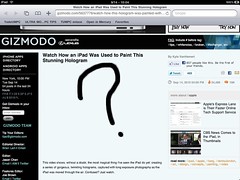
The Beauty of the Web
Internet Explorer 9 offers substantial improvements the current version including: a streamlined interface, full hardware-accelerated HTML5, modern SVG and native JavaScript integration, support for the Web Open Font Format as well as faster overall performance. The new Internet Explorer 9 Beta provides a more secure, stable and fast browsing experience.
Browsing in an iPad is terrible - part 1
- Netflix, does not allow me to rate movies.
- Live (Microsoft), I can't log out from an account to log back to another account.
- National Geographic, they have a section called the Picture of the Day. It does not work because the photo browser is made in flash.

So today I give my browsing experience in the iPad -3. Yeah that's a negative 3.
As you can see, Steve Jobs, there was not any Porno site and only one problem is flash relative. Of course, knowing you the answer is going to be a question: Did you contact these sites asking them to create iPad friendly versions? My answer is NO. I feel that is easy to change the ONE browser with problems than all sites that do not work in Safari but they do work well in all other browsers.
Sunday, September 12, 2010
Avox AT11

The specification in this machine does not show anything out of the ordinary. The battery life is showing from 4 to 5 hours a little more than the average in other devices. Of course, if I'm calling it TabletPC is because it uses Windows 7.
Saturday, September 11, 2010
Who owns my iPad?

A black rectangle and an ironic NOW PLAYING under that useless black box. Was not you selling me that picture of me laying in my couch browsing the web?
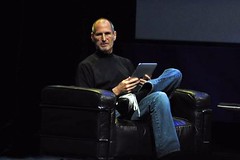
THE WEB! Because I did not hear you saying a FILTERED version of the web free of Flash. Why I have to jailbreak my iPad to get what I have in my Nexus ONE? Please old man, open your mind or just retire. You are holding back Apple. HTML5 is the answer but still far from being implemented everywhere and that process will take at least 2 years. I don't want to wait two years to navigate the web from my couch without any restriction on what I want to watch. I already invested in one of your iPad. I want to enjoy it. That's all I want. And you, STEVE JOBS, you are holding me to enjoy my investment though I'm about to start thinking that I just leased your company an iPad. I do not have any control on it. You have all the control. What I can play and what I can't. What I can watch in there and what I can't. What I can install and what I can't.
Tuesday, September 07, 2010
Free Viliv n5
The Viliv N5 is virtually a Pocket Pc... Hum... Let me clarify... A PC that fits in un pockets. Small yes, but powerful enough to run Windows 7.

Sunday, September 05, 2010
The top 10 Android Tablets

Monday, August 30, 2010
Buy a Hyundai and get a free iPad

Toshiba Folio 100

Sunday, August 29, 2010
Samsung Galaxy Tab
Galaxy Tab from Samsung
Saturday, August 28, 2010
Toshiba Smartpad pictures

Thursday, August 26, 2010
Tega v2 coming soon
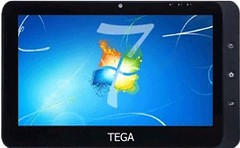
Wednesday, August 25, 2010
My time at mobilitysite ended
It was an honor to work with Chris and the old news team but I'm glad that I'm leaving the site.
One door closes and another opens. You can keep following my posts here or at Gadgetix, a new site about all kind of Gadgets with a very young and enthusiastic news editor team.
How to buy a clone from China
"First off, buying a shanzhai tablet can be tricky business. You’re essentially taking a leap of faith in buying something, typically over the internet, from an unknown company or brand that is in a far off country, that it would be difficult for you to contact or get a hold of should something go wrong with your purchase.
That being said… a big part of the reason we as “Westerners” started this website in the first place, after living in Asia for the last 13 plus years (yeah some of our team has been here even longer!) is because we were able to notice how improved and good some of the shanzhai products were becoming and are. "
Tuesday, August 24, 2010
A Tablet for 50 dollars
Sunday, August 22, 2010
Velocity Micro Cruz Tablet

Monday, August 16, 2010
Toshiba W100

Sunday, August 08, 2010
SliteMyTiles for Android

I got a pre release copy from the author a few days ago and I have to confess that once I started play I could not stop. It's simple but very addictive puzzle game.

Friday, August 06, 2010
W7 against iPad
Thursday, August 05, 2010
The future of tablets
Glen Burchers from Freescales has a very clear picture of how Tablets of the future should look and how they should be used. This video shows clearly an example of his vision.
Wednesday, August 04, 2010
RUVO releasing a new Tablet Pc

Saturday, July 31, 2010
PhatWare Releases WritePad 4.1 for iPad
I know that many Tablet PC owners have not bought yet an iPad because of the lack of any handwriting recognition. Well, here is WritePad. Many of us know this software from the time when we were starting to play around with Pocket PCs, more than 7 years ago. The recognition engine developed by PhatWare was probably even better than the one from Microsoft at that time. And now it's available for iPads. Another reason to buy this gadget!
WritePad lets users take notes in their own handwriting with an iPad stylus pen, or a finger. The state-of-the-art handwriting recognition software will adapt and learn while it is being used, improving the recognition quality over time. WritePad supports simple gestures, to select text, cut, copy, paste, insert special characters, and more. The new WritePad Twitter client allows users to send Twitter updates directly from WritePad. It can also display the Twitter timeline and replies to your updates, making it possible to copy, retweet, and reply to Twitter updates.
Tuesday, July 27, 2010
Loren Heiny has died
Loren Heiny is not longer with us but his presence will be felt any where a Tablet PC is turned on. Thanks Loren for introducing me to these wonderful machines.
Loren Heiny passed away on Sunday, July 25, 2010. We are gathering to celebrate his life and all the joys he brought to our lives. Please join our family on Saturday, July 31 at 2pm. We will be at our sister’s home for a picinic, which Loren loved.
Monday, July 26, 2010
Jailbreak is legal
The US Copyright Office says that Smart Phone owners have the right to run whatever software they want in their phones. As result, Jailbreak is Fair Use!
Jailbreaking the iPad might void your Apple warranty and even your terms of service from AT&T, however the US government has just ruled the practice legal under the Digital Millennium Copyright Act (DMCA). The exemption applies for three years until the next rulemaking review, and brings the practices of independent software developers into the mainstream.
Copyright Office: iPad Jailbreak is Fair Use | The iPad Guide
Antennagate continues
While Apple is posting videos showing their tests in other phones, a move that many consider a bad one, other videos lately published show that the issue is worse than what has been admitted by the company.
This video proves that a simple touch affects web page loading, stopping it completely.
The Spot from Cameron Hunt on Vimeo.
Thursday, July 22, 2010
Apple took over the Origami Project
While the iPhone 4 could be called the Apple’s disaster, the iPad is becoming a best seller product. The iPad is what most of us wanted to see when Microsoft announced the Origami Project. What were we expecting from MS:
- a device with about 10-12 hours of battery life
- a very portable device in the market hole that existed between the 4.5 inches and the 9.8 inches (the smaller Tablet PC in the market at that time (Fujitsu P15/1600)).
- Instant On/Off. Hibernation or Standby in Windows 7 is close but still not there.
- an Operating System redesigned with a better touch support. More finger friendly. Creating interfaces like the Origami Project or the one installed in Surface is not enough.
Unfortunately, the Origami Project came to life when MS was ending with XP and trying to sell the Vista Fiasco. On top of that, there was the transition in the Intel mobile processor market to the new Atom processor. The A100 and the A110 failed to deliver the performance and the battery life that we expected from them. Microsoft in another hand failed to see that even today, more than 4 years after the announcement of the Origami Project, the technology to achieve more than 10 hours of battery, keep an external design mobile enough and have enough power to move Windows 7 efficiently does not exist. At this moment to me is clear that battery life and a full multitask are not good friends. At least in the way we have it in Windows. Microsoft refused to create a new OS for Origami, something that many of us saw as the solution to increase both performance and battery live. Origami was designed to be a companion PC, never to substitute the Desktop PC at home. Then, if that the case why to load a full OS on then. What was needed was to ensure that the OS loaded in Origami was compatible with any file created in a PC such as all kind of Office Documents. That way you could have used your home PC to create and the Origami for last moment editing and show up via projectors those documents.
Apple in the iPad found and used the most balanced formula to take over the Origami Project.
How to achieve 10 hours of battery. Well, we have to strip down the hardware. You can't get rid of the screen but you can get rid of all the USB modules, memory readers and HDD. Just by doing that you are gaining 60% of battery savings. Now, eliminating all that your motherboard becomes smaller. About the size used in an iPhone or an Android phone, that means more battery savings. On top of that, add a flat battery covering almost 70% of the back area of the iPad (Check this picture). The rest is software. If you don't have multitask then you don't have any one sucking your battery in background.. Apple did not use MacOS in their iPad. Why? Because they did not want to send down the pipe all their battery savings that’s why they used the iOS. I believe that Jobs does not want flash because he would have problems to stop all those flash adds when the user switches from Safari to any other program. And he is right, some of those flash animations sucks a lot of resources. Of course there are other solutions for the flash issue, we have seen it in Froyo 2.2. I mention flash to show the obsession of Apple with saving battery life.
The bottom line, To gain what MS was dreaming to see in the Origami Project you have to change the whole mentality behind the design. You have to change the hardware and the software. Microsoft did not change enough the hardware and did not change at all the software.
Apple did not invent the wheel. They optimized it. And they did it right.
Wednesday, July 21, 2010
Tuesday, July 20, 2010
Encrypt Stick
Flash Drives have replaced totally the old Floppies. They have a lot more capacity and they are very small which is an advantage and at the same time a disadvantage: you can lose them easily. And if that happens, is your data safe? If the answer is No then you may need this product: Encrypt Stick.
ENC Security Systems Inc releases Encrypt Stick™ 4.3 – Turns any Flash Drive into a Digital Privacy Manager
Vancouver, B.C. July 19, 2010 – ENC Security Systems Inc. is pleased to announce the launch of Encrypt Stick™ 4.3. Encrypt Stick™ software turns any Flash Drive into a portable Digital Privacy Manager (DPM). The Digital Privacy Manager allows the user to easily protect, secure and manage their sensitive files.
Complimentary license keys are available to the press. Email request to Terry Johnston: press@encryptstick.com.
Everyone has private digital files that need extra security. They’re the ones on your computer or other devices that could cause serious consequences if they fell into the wrong hands: photos, videos, financial records, identity passwords and sensitive documents. Lost or stolen devices, or violated files, put you at considerable risk of embarrassment, identity theft, financial loss and marital problems — even job loss. Why take a chance when you can take a few seconds to permanently secure your digital privacy?
Lock down your files
Encrypt Stick™ is simple to download and easy to use. Important files that need to be secure are stored within encrypted Vaults. An unlimited number of vaults can be created on any type of writeable storage (hard drives, flash drives, network servers etc.). Vaults can’t be seen on a computer unless the USB is inserted and the correct password entered. Experience true digital privacy.
Encrypt Stick™ is available for Windows and Mac operating systems and can be downloaded for just one operating system or both on the same flash drive. Encrypt Stick™ is licensed per flash drive; this means you only pay once to receive both versions on your flash drive!
Encrypt Stick™ is powered by the world’s strongest encryption algorithm. ENC Security’s polymorphic encryption method creates unique encryption algorithms based on the hardware ID of each USB flash drive and guarantees your file security.
New Features for Encrypt Stick™ 4.3
- No installation of software or drivers required.
- Free updates!
- Compresses encrypted files on the fly – Fit more on your flash drive.
- Create unlimited encrypted vaults – Anywhere you like!
- Customizable timeout.
- Edit Encrypted documents.
- File Wipe – Permanently eliminates files.
- Instant lock button.
- Leaves no footprint on host PC.
- Password Manager – Take all your passwords on the go.
- Password Time Out Notification.
- Simple user friendly interface.
- Virtual Encrypted Keyboard – Eliminate Key Logging.
- Works on any standard flash drive
- Works with Windows XP or higher and Mac OSX 10.4+
Standard Features:
- Live search – Find your files quickly.
- 512bit Polymorphic Encryption.
- User friendly key recovery process to enable only YOU to regain access to encrypted files on your computer after you lost your Flash Drive.
To download our free version or to get more details please visit our new website www.encryptstick.com
Complimentary license keys are available to the press. Email request to Terry Johnston: press@encryptstick.com
About Encrypt Stick™
The Encrypt Stick software platform has been in continuous development since 2005 by some of the most brilliant and visionary programmers available in the encryption world.
With the advent of Smart Flash Drives (serial numbered microprocessors) now commercially available to the computer user,ENC has leveraged use of this same encryption technology knowledge in developing intuitive, secure and faster software than currently available.
About Polymorphic Encryption
ENC’s polymorphic encryption method creates unique encryption algorithms based on the hardware ID of each USB flash drive. Encrypt Stick’s Polymorphic encryption engine operates at an encryption speed of 500Mbit/s, which is approximately 10 times the speed of 256 AES!
About ENC Security Systems Inc.
ENC is redefining data security for individuals and organizations. Through its suite of encryption software products designed to protect computer data, internet transmissions, radio frequency identification (RFID) Cyber Space, SCADA and wireless signals ENC will provide simple to use, effective solutions for consumers, businesses, and institutions.
Press inquiries:
Terry Johnston
Media Relations
+1-604-267-3022
Email: press@encryptstick.com
Friday, July 16, 2010
Jobs’ logic made me vomit!
"Less than 1% of our users called Apple Care". It comes into my mind a young friend of mine that told me that he does not care if he could not make a call in the case of an emergency, the important thing was to own an iPhone 4!
"Other phones have the same problem" Come on Steve! According to you the iPhone 4 is the best phone out there! It's not just any phone but the best one! And for the record, even Consumer Reports found this issue to be bigger in the iPhone 4 than in all other phones that they have tested. To say that all others, like NYT and Consumer Reports are wrong is just another proof of your huge arrogance and disrespect for others including customers and share holders.
I did not hear a word of apology! That's the bottom line! To say that Apple is not perfect is not good enough!
Monday, July 12, 2010
New graphic guide about how to hold your iPhone 4
Apple has not issued a recall of the iPhone 4 yet and it's doing whatever they can to avoid that, like this free graphic (I would say too graphic) guide showing how you should be holding your iPhone 4 to gain the maximum reception. Here is the guide:
It took Jobs a while to find this "maximum reception" position.
![]()
ritePen 4.0 released
ritePen is one of the best ink recognition software available for Tablet PCs. The beigest difference between this software and other of its kindis the fact that ritePen uses the whole screen as board. Check this video and you will see what I'm saying.
ritePen’s core functionality is that of handwriting recognition, customizable with your own lexicons and special punctuation. Write anywhere on the screen and your words are turned into text in the text-entry field of whatever app you have open. Need to enter text in a web site? Just start writing. Built on top of that are ink macros that are shortcuts triggered by writing a word then circling it. Have a standard chunk of text you need to enter? Scribble and circle one word to make it appear. Want to launch a URL or app with one word? You can do that too. In addition to all that, ritePen is a screen grabbing machine that lets you select any section of the screen, annotate and highlight with ink and shapes, and save them to clipboard or Evernote.
Thursday, July 08, 2010
Best Windows 7 Downloads
PC World and PC Magazine were two of my favorite magazines long time ago. But both reached a moment when the amount of publicity was more than the amount of good articles. On top of that, few articles published about Tablet PCs and UMPC were enough to make me cancel my subscriptions and start reading more web materials. I went green. But in the last few days I have found some articles posted at PC World that I found very good. Later on I'll post about them but Today here is the link to the list of the Best Windows 7 Downloads.
Wednesday, July 07, 2010
Microsoft WebMatrix
Microsoft has released WebMatrix, the replaced of the old FrontPage. But what's WebMatrix?
WebMatrix is everything you need to build Web sites using Windows. It includes IIS Developer Express (a development Web server), ASP.NET (a Web framework), and SQL Server Compact (an embedded database). It streamlines Web site development and makes it easy to start Web sites from popular open-source apps. The skills and code you develop with WebMatrix transition seamlessly to Visual Studio and SQL Server.
And the best of all is that it's FREE!
Monday, July 05, 2010
How to hold your iPhone free training
How to hold your iPhone free training by Steve Jobs for all iPhone owners. The offer from Apple does have expiration date.
![]()
I don't know who is the author of this Photomontage but I found it really good!
Sunday, July 04, 2010
Apple’s Antenna Saga
What you are about to read in this Los Angeles article is comparable with 911 conspiracy theories. The difference is that in this case Apple admitted the crime: To systematically lie to their users by altering the signal level shown by iPhones from the first generations.
The company admitted Friday that its iPhones have been inflating signal strengths and masking poor reception.
Another proof of the unscrupulous practices of this company that now is busy teaching us how we should be holding our phones.
Apple admits iPhones' signal bars give incorrect readings - Los Angeles Times
Friday, July 02, 2010
MVP Awards 2010
Thursday, July 01, 2010
Re: Frank Garcia, Most Valuable Professional, Windows Touch & Tablet PC
To whom it may concern,
It is with great pride we announce that Frank Garcia has been awarded as a Microsoft® Most Valuable Professional (MVP) for 7/1/2010 - 7/1/2011. The Microsoft MVP Award is an annual award that recognizes exceptional technology community leaders worldwide who actively share their high quality, real world expertise with users and Microsoft. All of us at Microsoft recognize and appreciate Frank’s extraordinary contributions and want to take this opportunity to share our appreciation with you.
With fewer than 5,000 awardees worldwide, Microsoft MVPs represent a highly select group of experts. MVPs share a deep commitment to community and a willingness to help others. They represent the diversity of today’s technical communities. MVPs are present in over 90 countries, spanning more than 30 languages, and over 90 Microsoft technologies. MVPs share a passion for technology, a willingness to help others, and a commitment to community. These are the qualities that make MVPs exceptional community leaders. MVPs’ efforts enhance people’s lives and contribute to our industry’s success in many ways. By sharing their knowledge and experiences, and providing objective feedback, they help people solve problems and discover new capabilities every day. MVPs are technology’s best and brightest, and we are honored to welcome Frank as one of them.
To recognize the contributions they make, MVPs from around the world have the opportunity to meet Microsoft executives, network with peers, and position themselves as technical community leaders. This is accomplished through speaking engagements, one on one customer event participation and technical content development. MVPs also receive early access to technology through a variety of programs offered by Microsoft, which keeps them on the cutting edge of the software and hardware industry.
As a recipient of this year’s Microsoft MVP award, Frank joins an exceptional group of individuals from around the world who have demonstrated a willingness to reach out, share their technical expertise with others and help individuals maximize their use of technology.
Sincerely,
Rich Kaplan
Corporate Vice President
Customer and Partner Advocacy
Microsoft Corporation
Wednesday, June 30, 2010
Patent for Courier
Microsoft received the patent for a Courier like device. How can we interpret this? Is Microsoft still planning to release the Courier in the future?
The Courier was in my opinion the closest thing I have seen to a serious competition against the iPad but inexplicably the project was canceled.
Friday, June 25, 2010
Job's email got Hitler's attention
I think that was Warner from GottabeMobile who found this video:
He's Upset About the iPhone 4 Antenna from MG Siegler on Vimeo.
What I can say...
Thursday, June 24, 2010
The questionable Apple's Quality Control
This is not the first time Apple has Quality Control issues. Google can help you to find them. But what I have read today in an article written by my friend and coworker Adam Stafford is more than enough. Check this video:
Hard to believe, is not it? This can't be fix with a software patch. Unless you want to apply the following fix that will make me rich, just think about, according to Apple 600,000 units have been sold already if I sell to everyone of this owner a $2 rubber case... I'll end making 1.2 million!
Monday, June 21, 2010
Toshiba W100 video teaser
The Toshiba Libretto W100 is an UMPC with a very innovative design. And the combination of Windows 7 and this design is just unbeatable. Check this video.
Thursday, June 17, 2010
Tuesday, June 15, 2010
Happy Birthday Diskeeper!
BURBANK, Calif., June 9, 2010 — Diskeeper Corporation, innovators in performance and reliability technologies, today announced that it is commemorating its 30th year of pioneering breakthrough technologies with more than a dozen industry firsts by offering discounts of up to 30 percent on all Diskeeper Corporation volume licenses.
Company Highlights:
- With more than 38 million licenses sold Diskeeper Corporation supports customers worldwide including more than 90 percent of Fortune 500 enterprises, and nearly 70 percent of the Forbes Global 1000, as well as thousands of enterprises, government agencies, independent software vendors (ISVs) and original equipment manufacturers (OEMs).
- CIOs, IT Managers and System Administrators around the world rely on Diskeeper ® performance software to increase computing speeds, reduce system freezes and crashes, improve backup times, lower resource usage, protect data and shorten boot times.
- Every day, Diskeeper Corporation solutions prevent more than 12.5 billion fragments from thrashing hard drives, providing unparalleled performance and reliability for laptops, desktops and servers.
- Diskeeper Corporation’s industry first Undelete® real time data protection solution saves organizations tremendous amounts of time and money by guarding against intentional and unintentional data loss, protecting all deleted files and allowing instant file recovery with just a few mouse clicks.
Industry Firsts:
- 1986: Diskeeper performance software released as the first online automatic defragmenter, which quickly became the best-selling third-party product for OpenVMS operating systems.
- 1995: Diskeeper is the first defragmenter solution certified for Microsoft Windows, starting a long-running verification process that maintains code reliability.
- 1995: Diskeeper Corporation partners with Microsoft and co-created APIs that were released with NT 4.0 in 1996.
- 1998 Network Undelete 1.0 unveiled as the first complete real-time file protection technology for Windows servers.
- 2003: Diskeeper 8.0 is introduced as a breakthrough approach to help optimize terabyte-sized drives with Terabyte Volume Engine™ technology.
- 2005: I-FAAST® intelligent file access acceleration sequencing technology introduced that accelerates access to most used files.
- 2006: InvisiTasking® technology revolutionizes background processing with zero overhead.
- 2008: Diskeeper releases HyperFast® solid state drive optimizer for PCs.
- 2009: Diskeeper Corporation introduces V-locity™ virtual platform disk optimizer.
- 2009: Diskeeper Corporation releases IntelliWriteÔ technology, the first fragmentation prevention technology.
- 2010: The release of HyperBoot™ boot-time optimization software, which accelerates full computer start up and boots a PC directly into Windows.
Supporting Quotes:
- “The reliability of our hardware is crucial to getting the most from our budget dollars,” said Doug Lawson, system administrator, Greater Round Lake Fire Protection District. “Diskeeper is essential to getting maximum life from our hardware. Not only do the machines run faster and more efficiently, but they also run cooler. I absolutely see energy savings as a result.”
- “After installing Diskeeper my defrag rate went from 98 percent to almost zero and freed up almost 32GBs on our busiest server,” said Benjamin Herrin, database administrator at Spectrum Labs. “I have used Diskeeper for years for both personal computing and at work with the server version. It’s done an outstanding job cleaning up disks and I would call it nothing short of absolutely marvelous.”
- “We have been using Diskeeper Server for over 10 years and our server reliability is outstanding with virtually 100 percent uptime year to year and noticeable performance improvement on our servers,” said Joe McEachern, manager of technology operations, Gordon Brothers Group. “I have been continually impressed with Diskeeper all these years and the effectiveness and ease of use has continued to grow with each new release. It is truly a set it and forget it product”
- “We are delighted to celebrate our 30th year of providing innovative solutions to address the real problems that impact our customers,” said Manny Salinas, CMO, Diskeeper Corporation. “Diskeeper Corporation is dedicated to the development of solutions that make computer systems faster, more reliable, longer-lived and energy efficient, with zero overhead. In celebration of this, we are pleased to offer unprecedented savings of up to 30 percent.”
###
About Diskeeper Corporation—Innovators in Performance and Reliability Technologies®: CIOs, IT Managers and System Administrators of Global Fortune 1000 and Forbes 500 enterprises rely on Diskeeper performance software to provide unparalleled performance and reliability to their business laptops, desktops and servers. Diskeeper 2010 is the only product to prevent fragmentation before it happens. Diskeeper Corporation further provides real-time data protection and real-time data recovery™ with Undelete data recovery software (www.undelete.com). InvisiTasking technology enables any process to run completely invisibly in the background, fully tapping the power of otherwise unused idle resources (www.invisitasking.com).
© 2010 Diskeeper Corporation. All Rights Reserved. Diskeeper, Undelete, InvisiTasking, IntelliWrite,
V-locity, I-FAAST, HyperBoot, Terabyte Volume Engine, real-time data protection and real-time data recovery and Innovators in Performance and Reliability Technologies are trademarks owned by Diskeeper Corporation. All other trademarks are the properties of their respective owners.
Wednesday, June 09, 2010
Zotac MAG
The Zotac MAG has everything needed in a Compact Media Center:
- An Atom N330 Intel 64 bit Dual Core processor. A very quiet processor with enough power to handle Windows Media Center.
- A Nvidia ION Chip that supports HD 1080p.
- A 160 Gb HDD
- And a HDMI connector
Combining a high-performance NVIDIA ION graphics processor with an energy-efficient dual-core Intel Atom 330 processor, 160GB hard drive, and 2GB of DDR2-800 memory, the ZOTAC MAG delivers an eco-friendly computing experience that a high performance punch in a compact 186mm x 189mm x 38mm package.
Tuesday, June 08, 2010
Ford Adds Google Maps ‘Send to Sync’ Service
Ford has been working hand the last few years to gain again the the lost space in the auto industry market.
· Ford adds Google Maps to its ‘Send to SYNC’ feature, allowing drivers to send destinations from Google Maps to their Ford vehicle through the cloud-based SYNC® Traffic, Directions & Information (TDI) app
· Drivers download destination information into the vehicle via their Bluetooth-enabled mobile phones; the information will be processed into audible turn-by-turn directions, eliminating the need to bring printed maps into the car and helping drivers keep their hands on the wheel and eyes on the road
· ‘Send to SYNC’ launches later this month and will be available for existing 2010-11 models equipped with SYNC TDI; no extra hardware, software updates or costs are required
DEARBORN, Mich., June 8, 2010 – Drivers who enjoy the convenience of Ford SYNC® with Traffic, Directions & Information (TDI) soon will be able to select a destination on Google Maps and send it to their Ford, Lincoln or Mercury vehicles.
‘Send to SYNC’ is a new capability added to the Ford Service Delivery Network, the company’s cloud-based architecture, which provides a suite of voice-activated services accessible through a customer’s mobile phone.
“Printing paper directions from a website is a relic in our digital age,” said Doug VanDagens, director of Ford Connected Services Solutions Organization. “With Send to SYNC, you can map a destination at home, at work – wherever you have connectivity – and when you get to your car, it already knows where you want to go. It’s convenient and it eliminates the waste and distraction of paper maps, conserving resources while helping drivers keep their eyes on the road.”
The SYNC TDI application leverages a customer’s mobile phone voice plan and the vehicle’s integrated GPS receiver to deliver location-based services, such as driving directions or business searches, and on-demand information such as horoscopes, news, movie listings and stock quotes. Since these services, including the new Send to SYNC functionality, are cloud-based, no vehicle updates are required and they will be available to all owners who have registered for TDI services through www.syncmyride.com.
When users visit Google Maps on the web to find locations, they will have the option to send a selected destination to their Ford, Lincoln or Mercury vehicle via a “send” menu on the site. Once in the vehicle, the driver connects to SYNC TDI using the “Services” voice command, and when prompted, confirms the request to download the Google Maps destination into the vehicle.
The optimal route is calculated in the cloud using the latest traffic information, downloaded to the vehicle and navigation guidance begins. If the vehicle is equipped with a map-based navigation system, the destination point is downloaded directly to that system, which then calculates the route based on the in-vehicle navigation preferences set by the driver.
“Our cloud-based service network is helping deliver constant improvement for our customers, and has become a key reason why Ford leads the industry with SYNC,” said VanDagens. “We’re proud to be working with Google to bring this new capability to SYNC.”
The Google Maps ‘Send to SYNC’ capability launches later this month. Ford is currently the only automaker offering this capability without requiring a paid subscription to a telematics service.
Ford previously announced the same feature for MapQuest (owned by AOL), which will launch later this year.
# # #
About Ford Motor Company
Ford Motor Company, a global automotive industry leader based in Dearborn, Mich., manufactures or distributes automobiles across six continents. With about 176,000 employees and about 80 plants worldwide, the company’s automotive brands include Ford, Lincoln and Mercury, production of which has been announced by the company to be ending in the fourth quarter of 2010, and, until its sale, Volvo. The company provides financial services through Ford Motor Credit Company. For more information regarding Ford’s products, please visit www.ford.com.
Friday, June 04, 2010
Microsoft Releases Windows Embedded Compact 7
This reminds me of a device that I owned a long time ago, a Jornada 720. That Handheld PC used Windows CE. And that's the relation with this news. Windows Embedded Compact 7 in not more than an update of Windows CE.
Microsoft has just released initial code for Windows Embedded Compact 7. A follow-on from Windows CE, this operating system is handled in a very different way to your standard Windows installation. Instead of essentially the same block of code being used for every system it's installed on, developers are allowed to chop and change which software modules the OS does and doesn't include and even view and edit the source code to make the software fit its purpose in the best way.
Microsoft Releases Windows Embedded Compact 7 - Software News - TrustedReviews
Thursday, June 03, 2010
viliv N5 Series
Dynamism is preparing conditions to start selling the viliv N5 Series, a machine without limitations because it's a full PC running Windows 7.
The viliv N5 features a superfine 4.8" WSVGA touchscreen, 32GB SSD and an Intel® Atom™ 1.33GHz CPU. From a pocket PC standpoint, the N5 has a surreal (for its size) battery life of 6 hours of actual use. Along with an instant-on feature that allows you to resume Windows 7 from sleep in under five seconds--and remarkable 150-hour standby time--the N5 is unique in being a truly ultraportable device that delivers the full rich web experience. Rich web is complemented by rich media. The N5 supports 720p HD video playback, HTML 5, Adobe® Flash™, and features integrated Wi-Fi, Bluetooth, GPS and 3G HSPA.
Tuesday, June 01, 2010
Little vampires
The title of this post reminds me my experience with Windows Mobile and a post that I wrote about the Today Screen Add-ons. But today I'm talking about the Android's Widgets. Recently I installed Froyo in my Nexus One and I was very disappointed to find how after a brief call , reading 20 emails and 8 hours of Standby my battery level was at 30% when usually in 2.1 it was at 70%. Checking the web I found that others did not have that issue so it was something installed in my Nexus. Little by little I started uninstalling Widgets and checking my battery use. I had one Widget showing me the battery level in % and guess what, that was the one causing the issue! That's why I'm calling Widgets "little vampires" because they suck all the "juice" from your phone. So be careful about what you are installing.
Wednesday, May 26, 2010
Dell Mini 5: the iPad killer?
The Dell Mini 5 has what's needed to be a iPad slayer. Including the metallic back cover. But I doubt that this is going to be the case because Dell does not have the marketing machine owned by Apple. Enjoy Jkk's video about this wonderful machine.
Tuesday, May 25, 2010
Father's Day Gift Guide
As usual every year, TabletPc2.com has published its Gift List for the Father's Day. I hope that my daughter reads this because I liked a lot the Toshiba Camileo S20 HD camera.![]()
The Tablet PC Gift Dads and Grads Gift Guide includes something for everyone. A variety of technology gifts & accessories for the Dad or Graduate in your life and you just may spot an item or two for yourself as well.
Sunday, May 23, 2010
Froyo is here!
Froyo has been released and the news is all over the web! After a little bit of digging in Google I found the file and here it's in my Nexus!
Saturday, May 22, 2010
Android 2.2
Last week Google announced officially Android also known as Froyo. But what is new in this version? Why everybody, including me,is so excited? Here is a video that explains it.
Monday, May 17, 2010
Windows 3.11 in a Nexus One
This is something that you won't believe until you have seen it.
Do you believe it now?
Friday, May 14, 2010
Hacking car computers
Wherever is a computers there is a hacker. But... Come on guys, what I'm reading here is scary.
In a late 2009 demonstration at a decommissioned airfield in Blaine Washington, they hacked into a test car's electronic braking system and prevented a test driver from braking a moving car -- no matter how hard he pressed on the brakes. In other tests, they were able to kill the engine, falsify the speedometer reading, and automatically lock the car's brakes unevenly, a maneuver that could destabilize the car traveling high speeds. They ran their test by plugging a laptop into the car's diagnostic system and then controlling that computer wirelessly, from a laptop in a vehicle riding next to the car.
Car hackers can kill brakes, engine, and more - BusinessWeek
Wednesday, May 12, 2010
Office Mobile 2010 for Free
Microsoft has released Office Mobile 2010 for free for all Windows Mobile 6.5 devices. That’s a real good news!
Today not only marks the availability of Office 2010 for organizations, but also the immediate availability of Office Mobile 2010 for all Windows Mobile 6.5 based phones with an earlier version of Office Mobile FOR FREE! via Windows Phone Marketplace. Office Mobile 2010 for Windows Mobile 6.5 includes new mobile versions of Microsoft Word, Excel, PowerPoint, OneNote and SharePoint Workspace. These new mobile versions offer a more touch-friendly layout and greater ability to work with documents on the phone – like editing PowerPoint presentations.
HP Slate is now the ‘Hurricane’
It’s happening what many thought that will happen after the announce of HP buying Palm was released. HP will put WebOS in the HP Slate according to news posted today at GottabeMobile.
HP Slate will not be released this summer as previously expected. Instead, the company is in a rush to get Palm’s WebOS onto a slate device that will be named the HP Hurricane. The sources, who are about as close to the project as you can get, say that HP sees the device as a competitor to the iPad.
Makes a lot of sense this move. We are becoming witnesses of the appearance of a new competitor of the iPad, and another one using Multitask. This is a very important point to keep in mind.
Wednesday, May 05, 2010
Microsoft says no more newsgroups
At last. News groups to me is like a dinosaur that Microsoft was keeping alive. They are useful sources of information, no question about it, but forums are a lot better to keep that information. So thank you Microsoft for listening.
Beginning in June 2010, Microsoft will begin closing newsgroups and migrating users to Microsoft forums that include Microsoft Answers, TechNet and MSDN. This move will centralize content, make it easier for contributors to retain their influence, reduce redundancies and make content easier to find. Overall, forums offer a better spam management platform that will improve customer satisfaction by encouraging a healthy discussion space.
Tuesday, May 04, 2010
Microsoft believes in Tablet
The life of Tablet PCs and UMPCs have not been easy. Like any idea ahead of time we have seen many problems coming from implementations that still do not have a full hardware support. Like the UMPC resolutions at 800x480. Yes, everybody knew that that was not enough but to have a good price they had to compromise this and use a display that was designed for a completely different activity. To have a display with more resolution for that new category of devices (UMPC) would have taken time and would have cost a lot more. And the whole idea behind was to have a device with a price lower than 500 dollars. But anyway… The reason that I’m bringing this is because while some pages spend time looking at the errors we have Bill Gate saying:
"Microsoft has a lot of different tablet projects that we're pursuing. We think that work with the pen that Microsoft pioneered will become a mainstream for students. It can give you a device that you can not only read, but also create documents at the same time."
A really good news for people like me that still believe in the concept TabletPC/UMPC. Keep going Bill, that I’m with you.
Saturday, May 01, 2010
Talking Touch Dialer
Guys if you are driving, please do not "text". And please, do not try to make a call unless you have it in your speed deal, looking in your contacts will distract you and eventually you may have an accident. But here is a solution, Talking Touch Dialer allows you to navigate in your contacts with very little distraction because it reads the contacts for you, once you find the one that you are looking for, with just a gesture it dials it for you.

![]()
You can find it in the Android Market using this barcode:
Friday, April 30, 2010
Viliv S10 Blade available at Dynamism
While in other pages the future of Tablet PCs is discussed We will announce the availability of one of the new many Tablet PC that has been released this year: The Viliv S10 Blade.
The viliv S10, weighing a mere 2.67 lb (1.21kg), is an unparalleled tool for mobile productivity, featuring integrated 3G (optional), and a swivel, multi-touch screen. It runs Windows 7 seamlessly, while boasting a 10-hour battery life, thanks to its Intel Atom 1.6GHz (2.0GHz max) CPU and solid-state drive. And, let’s face it: design matters and the S10 has sleek, enviable industrial design worthy of its capabilities.
The reality is one, Windows 7 came to give the TabletPC a new air.
Tuesday, April 27, 2010
AppCon2010
AppCon 2010 is a Conference and Expo about and for Mobile Application Developers. A good opportunity to know what's going on in this field and if you are a developer then let others know about you and your applications.
Press Release.
APPCON™ 2010: World’s Only Mobile App-Centric Conference and Expo Set for August 24-26 in Las Vegas
Independent and Enterprise Mobile Application Developers Come Together to Learn, Network and Strut Their Stuff at Industry’s First Vendor-Neutral Event
Las Vegas—Mobile App developers from around the world will hit the Las Vegas strip this summer to learn, network and strut their stuff when APPCON™ 2010, the world’s only App-centric event for independent and enterprise mobile App developers, kicks off Tuesday, August 24 at the Paris Hotel in Las Vegas.
Bringing together best-in-breed mobile industry leaders, APPCON™ is the primary forum where developers, device and accessory manufacturers and carriers share ideas and influence the future of the mobile App industry. APPCON™ is all about mobile Apps, all the time, and is the only vendor-neutral forum for mobile developers on all platforms. The event runs three days, August 24-26, and is produced jointly by ConvExx and Taptopia, Inc.
“The mobile App industry is on fire right now, but most developer’s forums are restricted to a specific platform,” said Jeff Pressman, COO of ConvExx, a full-service show and event production company based in Las Vegas. “APPCON™ is the first event to open the doors for all platforms. It’s ideal for corporate executives and enterprise developers who are exploring the development of mobile Apps for their company or brand.”
Exclusive Expo Exhibit Time and Indie Alley
APPCON™ showcases the most eclectic collection of developers and world-class manufacturers and carriers during the Expo. The Expo features a full 8 hours of uninterrupted exhibit time that allows demonstrators to show off their Apps, tools and platform innovations without having to compete with concurrent sessions.
“One of the most frustrating parts of any expo or conference is having to decide between attending a workshop you don’t want to miss or working the Expo floor,” Pressman said. “We’ve eliminated that by creating exclusive expo exhibit time to allow exhibitors and attendees to meet and connect without missing a thing.”
The APPCON™ Expo will also feature an exclusive Indie Alley, a prominent and dedicated showcase for small, independent App developers to show off their cutting-edge creations to some of the biggest names in mobile Apps, platforms and brand marketing.
App-Centered Learning Tracks
APPCON™ features more than 40 educational sessions covering the most relevant issues in the industry. A developer-focused track hones in on practical and technical development aspects of creating mobile Apps. A corporate IT track provides insight and expertise on how to manage mobile devices and Applications in the enterprise IT environment. The business track is aimed at App entrepreneurs and startups and covers topics on funding, intellectual property, promotion and other business-driven issues related to the App industry.
A pre-conference Hello World session is designed to help attendees get up to speed quickly on App technology before the technical sessions begin in earnest. Part training, part hands-on coding exercise, the Hello World session provides a crash course to get attendees armed and ready for the rest of the event.
“Hello World is perfect for experienced developers new to mobile App coding or for a developer experienced in one App platform looking to take a deep dive at the conference on another platform,” said Bryan Scott, CEO of Taptopia, a global provider of mobile technology solutions for event organizers, convention centers and their related vendors.
Fast Pitch and Hackathon Mix Business with Pleasure
Half social event, half App showcase, the APPCON™ Fast Pitch marries business with pleasure, featuring cocktails, dinner and as many six-minute App demos as possible in one evening.
“Fast Pitch is a great opportunity for App developers to show off their latest creations in a casual networking atmosphere,” Pressman said. “We plan to feature only the most innovative, influential and game-changing Apps, so developers need to apply now for their chance to take center stage.”
APPCON™ will be partnering with one of the world’s most innovative robotics companies to produce Hackathon, an ongoing contest that pits developer teams against one another in a battle for App supremacy. Participants will be able to get their hands on the latest robotic gear and have a chance to win prizes for their coding prowess.
Attending or exhibiting at APPCON™ is inexpensive, with all-inclusive packages covering booth space, setup and conference registration fees for one set price. Rooms at the Paris Hotel start at just $69 a night, and rooms at the connecting Bally’s Resort start at just $49.
For more information about APPCON™ 2010, visit www.appconlv.com or follow us on twitter @appconlv http://twitter.com/appconlv.
About ConvExx:
ConvExx, an independent show management company is headquartered in Las Vegas, NV and has produced shows all over the US and around the world. ConvExx produces tradeshows and conferences, as well as consumer events, including the Trade Show 200 Top 10 show – The SEMA Show, and the Las Vegas BikeFest®. For more information about ConvExx and all its services, please visit www.ConvExx.com or call 702-450-7662, ext. 102.
About Taptopia, Inc.:
Taptopia, a provider of mobile technology solutions, is headquartered in Dallas, TX and provides its solutions to event organizers, convention centers, and their related vendors. The company's solutions encompass leading and proven software and hardware technologies for today's most popular mobile platforms. Taptopia's team is comprised of serial entrepreneurs and technology evangelists who have been innovating and building mobile technology solutions for consumers and enterprise markets for at least a decade. For more information about Taptopia and all of its services, please visit www.Taptopia.com or call 972-479-8822. Taptopia is a wholly owned subsidiary of Metiscan, Inc. (MTIZ.PK).
# # # # #
MEDIA CONTACT:
Belinda Banks
SS | PR
609 750 9110