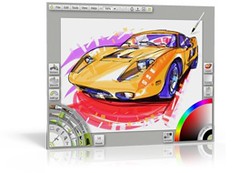
ARTRAGE STUDIO AND ARTRAGE STUDIO PRO
RELEASED BY AMBIENT DESIGN
New Digital Painting Products Provide Comprehensive Tools for the Skilled Hobbyist and Professional Artist
Auckland, New Zealand - Ambient Design has released ArtRage Studio and ArtRage Studio Pro. These new products in the ArtRage family contain all the tools found in the entry level ArtRage product plus dozens of added innovations for advanced users. ArtRage Studio Pro was created for artists who require a professional toolset while ArtRage Studio was designed for artists who don’t need the high-end features. Both products include an intuitive, scalable and customizable interface, a "Canvas Puck", which allows for easy navigation on the canvas, customizable keyboard shortcuts, an auto-smoothing inking pen, watercolors, flood fill, selections, a text tool that for live text editing on layers and the bitmap "Sticker Spray" brush. Hobbyist and professional artists, animators, illustrators, scrapbookers and manga and comic creators will appreciate the software’s power and its ability to allow for seamless, artistic expression.
Customers can choose the software that best fits their needs. ArtRage Studio Pro's more advanced features include: Real color blending, sophisticated color adjustment options, PhotoShop® filter support, a customizable Sticker Spray brush and an inking pen with opacity, blending and anti-alias control. 3D programs can also make use of ArtRage Studio Pro's exported channel maps to recreate the color, volume, gloss and reflectivity of paintings in their native renderers. ArtRage Studio and ArtRage Studio Pro support Windows® 7 touch screen capabilities. Watch a video of the Sticker Spray in action here: Sticker Spray Video.
Matt Fox-Wilson, Ambient Design's creative director said, "As we were adding features, we realized that one product with a large set of features wouldn’t suit many of our users so we decided instead to create a second product aimed more at the mid-level artist. ArtRage Studio is perfect for that group of users. It's not a "lite" version, but a version tailored specifically to their needs."
Both products include the intuitive, realistic behavior of the ArtRage toolset, such as sophisticated brushes, numerous stencils, blending of artistic media on the canvas, and easy-to-use, customizable color pallets. Users have many choices of paper varieties and paper grains and paint and drawing mediums such as oils, pencils, crayons, airbrush, chalk and markers. ArtRage provides Photoshop compatible transparent layers that can be used for advanced compositions and allows photos and images to be easily recreated as paintings.
ArtRage Studio Pro beta tester, Hans Deconinck said, "Everyone will love this software. Watercolor painters, oil and acrylic painters and the comic book and manga artists too."
Pricing and Availability:
ArtRage Studio can be purchased for $40.00 (USD) and ArtRage Studio Pro for $80.00 from the ArtRage web site: www.ArtRage.com. ArtRage 2.5 Full Edition is available for $20.00 and will be upgraded in the future. Some users of ArtRage 2.x are eligible for "Switch To Studio" discounts when purchasing one of the new products.
ArtRage supports popular pen tablets from companies such as Wacom® and Adesso® that allow the artist to draw and paint with a pressure sensitive stylus. New camera based touch screens like the HP TouchSmart allow the user to finger paint or use traditional paintbrushes for a unique digital painting simulation experience. Watch a Touch Screen demo video here: Touch Screen/ArtRage Demo.
For a complete list of new features of ArtRage Studio and Studio Pro, please see: New Features.
A PDF comparison chart for all three ArtRage product offerings can be found here: Comparison Chart.
A trial version of ArtRage Studio Pro can be download here: Artrage Studio Pro Demo.
For more information, or to purchase or to view the galleries, forums and tutorials, please visit the ArtRage home page: www.ArtRage.com
System Requirements:
Windows XP, Vista, or Windows 7
Mac OSX 10.4 or later with 1GHz processor (Intel/AMD or PPC G4/G5)
1024 x 768 screen size, 512MB Memory, 100MB disk free.
Languages: English, French, German, Dutch interface. English manual.
No comments:
Post a Comment
Spam will be deleted, do not waste your time.