Let me start this short article by quoting what's the definition of Superfetch according to Microsoft:
Windows SuperFetch enables programs and files to load much faster than they would on Windows XP–based PCs.
When you're not actively using your computer, background tasks—including automatic backup programs and antivirus scans—run when they will least disturb you. These background tasks can take up system memory space that your programs had been using. On Windows XP–based PCs, this can slow progress to a crawl when you attempt to resume work.
SuperFetch monitors which applications you use the most and preloads these into your system memory so they'll be ready when you need them. Windows Vista also runs background programs, like disk defragmenting and Windows Defender, at low priority so that they can do their job but your work always comes first.
So, from this you can easily guess that this feature was designed to increase your system performance. Then, why if you look around the web you will find as many posts and articles recommending to turn it off as articles saying that it should be left on? The answer is Simple, because it does not work well in all the different hardware configurations available in the market.
What I have found, if you have 2 Gb or more of RAM and a fast HDD (7200 RPM or more or a SDD), Superfetch will do what Microsoft says it should do. If you have 1 Gb of RAM or less and a HDD running at 4800 RPM you should be thinking about turning off this feature because you HDD activity wont let you work. Coming back from a hibernation can take in some cases more than 5 minutes. If you have enough RAM but a very slow HDD be prepared for long wait when rebooting, coming back from hibernation or a cold boot.
From what I just have explained you can easily guess that Superfetch and mobile devices are not very good friends because most of the UMPC, Notebooks and Tablet PCs are sold with HDD running at 4800 RPM and with 1 Gb of RAM.
I recently bought a Fujitsu P1610 and I was very disappointed with it's performance until I completely disabled the Superfetch. Turning off the process that was supposed to make my device faster made it really faster.
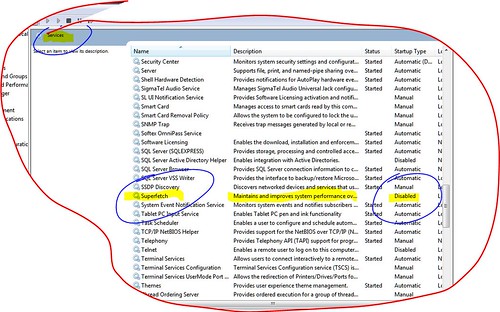
First of all, great tip and thank you very much or being such a great source of information. I did have a question regarding disabling SuperFetch. How do you do it exactly. I run XP and Vista on my laptops/UMPCs but I could not seem to find it as one of my services when I ran msconfig. Please let us know.
ReplyDeleteClick in Start, type services.msc and you will find it there in Vista. XP use something else, its not using Superfetch.
ReplyDelete