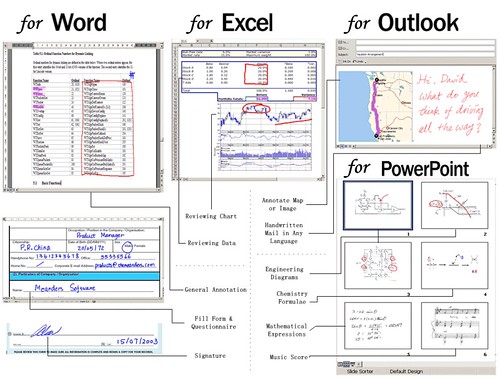 One of the problems that new UMPC and Tablet PC owners find when they start to learn about all this new world of "ink" is that Microsoft started to support "ink" in Office 2003. So if you have Office 2000 you can't enjoy this feature in your Tablet PC or UMPC. There is also the case of new UMPCs like the Everun and the Wibrain that are sold with Windows XP Home Edition which does not include any of the Tablet PC functions, in this case there is not way you can annotate your office documents unless you use... Meanders' Annotator for Microsoft Office.
One of the problems that new UMPC and Tablet PC owners find when they start to learn about all this new world of "ink" is that Microsoft started to support "ink" in Office 2003. So if you have Office 2000 you can't enjoy this feature in your Tablet PC or UMPC. There is also the case of new UMPCs like the Everun and the Wibrain that are sold with Windows XP Home Edition which does not include any of the Tablet PC functions, in this case there is not way you can annotate your office documents unless you use... Meanders' Annotator for Microsoft Office.
Meanders' Annotator for Microsoft Office enables you to write directly in Microsoft Office (97/2000/XP/2003/2007) documents with its intuitive ink and handwriting support. You can review, comment on documents, draw and annotate tables, charts, diagrams, etc inside Microsoft Word, Microsoft Excel, Microsoft PowerPoint all with your handwritten ink. You can also write and sign handwritten messages in any language inside Microsoft Outlook# when using Microsoft Word as your e-mail editor. All documents will be saved in their respective native Office file format and can be shared immediately without any compatibility problem.
I have to say that I just tested it in my Windows XP PRO at work using a Wacom Digitizer and I'm really impressed. You can get using this software virtually everything you get in Office 2007 in a Tablet PC for less than 20 dollars, no matter what version of Office or what Operating System are you using.
I'm really impressed with Wacom's hardware but it is 2008 now and Wacom's Just Write 4.4 software will not install on Vista.
ReplyDeleteShame, it was bundled software and now I have to take it back to the store.