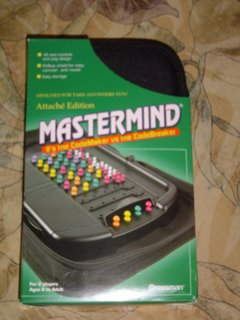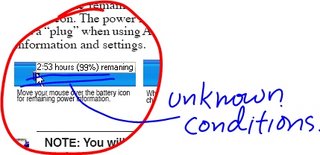I have seen comments around saying that some companies - I don't want to mention names - are telling their customers that if they open their UMPC to upgrade the RAM or HDD that will void their warranty. Well, the true is that if any company tells you that you can contact your lawer and sue that company in case you need it. At least here in USA we have the
Magnuson-Moss Act that says clearly that there are three prohibitions under the Magnuson-Moss Act. They involve implied warranties,
so-called "tie-in sales" provisions, and deceptive or misleading warranty terms.
And here is what the term of Tie-In sales means:
"Tie-In Sales" Provisions
Generally, tie-in sales provisions are not allowed. Such a provision would require a purchaser of the warranted product to buy an item or service from a particular company to use with the warranted product in order to be eligible to receive a remedy under the warranty. The following are examples of prohibited tie-in sales provisions.
In order to keep your new Plenum Brand Vacuum Cleaner warranty in effect, you must use genuine Plenum Brand Filter Bags. Failure to have scheduled maintenance performed, at your expense, by the Great American Maintenance Company, Inc., voids this warranty.
While you cannot use a tie-in sales provision, your warranty need not cover use of replacement parts, repairs, or maintenance that is inappropriate for your product. The following is an example of a permissible provision that excludes coverage of such things.
While necessary maintenance or repairs on your AudioMundo Stereo System can be performed by any company, we recommend that you use only authorized AudioMundo dealers. Improper or incorrectly performed maintenance or repair voids this warranty.
Although tie-in sales provisions generally are not allowed, you can include such a provision in your warranty if you can demonstrate to the satisfaction of the FTC that your product will not work properly without a specified item or service. If you believe that this is the case, you should contact the warranty staff of the FTC's Bureau of Consumer Protection for information on how to apply for a waiver of the tie-in sales prohibition.
In words close to our main topic. Current UMPC sellers or makers can tell you...
"we will not cover under our warranty any failure of any of HDD or Memory installed by you or any other company no authorized by us". But if the device is not working properly and the problem is not caused by your new installed by you HDD or Memory card the company that made that UMPC has to honor their warranty.
Do not get me wrong, I do not want to encourage people to open their UMPCs to upgrade them if they do not know what they are doing because like I above said, if during this process you end breaking the device that could void the warranty. But I want also have this point clear here. If you install any hardware in your device and your device for any other reason no relative to this upgrade is not working any more in the way it's supposed, your warranty covers you in this case, and the maker of your UMPC has to fix it at not cost for you.
If I'm wrong in what I'm saying or any clarification is needed by any of the OEMs/Makers/Resellers that I know sometimes read my blog, please go ahead and clarify it here.