Targus Notebook Universal Docking Station
A few weeks ago I wrote about this device made by Targus and that I thought could be useful for UMPC Owners. Well, I have the change to check it for a few minutes and here is my mini review of it.
This Universal Docking Station connects to your UMPC, Tablet PC or Notebook using a USB Cable.
The above picture shows the left side of the docking station where can be seen the power jack and the Mini USB jack for the USB Cable that connects to your computer. You can also see clearly the Power Switch and four USB ports. The two first USB ports from right to left are powered by the power supply of this device. This means that you can use those to charge any device even if you don't have your computer connected to the Station. The last two ports are only powered when your PC is connected to the Station.
Targus Universal Docking Station provides you with 1 Serial Port, 1 Ethernet Port, 1 VGA Port, 1 Microphone Jack and 1 Stereo Sound Jack.
Many of you commented to me that this Universal Docking Station was going to have one serious problem: the USB port Speed. To check this point I connected my Samsung Q1 to this Station and I run what I think is the most demanding task, I played a movie one my Samsung having it shown in a LCD Acer Monitor connected to the Docking Station.
Worse than this scenario could be playing the movie while streaming it from Internet but I thought that having in my Q1 WiFi and an Ethernet Port I could use any of these connections to avoid to overload the USB traffic between the station and the Q1. I had two multimedia speakers connected to the sound output of the Station. Said this, I can said that the movie was played skipping some frames, I would say that it was playing at around 10 to 12 frames per second. Would I watch movies in this setup? I do not think so. But, I did some office work, typing documents in Word and Excel, I did browse the Web and on these tasks the Targus Universal Docking Station worked very well.
One Important point. Before you use this Station for the first time you have to install the drivers provided by Targus. And a Second Point, the graphics drivers provided by Targus do not support the 800x480 resolution so you have to switch your UMPC to 800x600. You can use the 800x480 but you get a black band on top and bottom of the image in the external monitor.Conclusions
Pros: It's a cheap way to have your UMPC connected in your desk to a big monitor, a normal size keyboard and a mouse. Add to that Ethernet Connectivity and two multimedia speakers and you are ready. Another good point is the 4 USB ports, 2 of them all time powered.
Cons: Having the Station connected via USB limits the video quality. The station is good for presentations, document edition, etc, but forget about gaming or video.
What is my rate for this device? I have two rates in this case. I give it a 7 from 10 if you can buy it for less than 40 dollars, and 5 from 10 if you have to buy it for 120 dollars. Oh yes, price is part of my rating system too, definitely I would think twice before I buy this at 120 dollars but for less than 50 dollars this docking station could be a good solution for those UMPCs that have not any docking station yet made or sold by their OEMs.
You can check the rest of the pictures that I took for this review here.





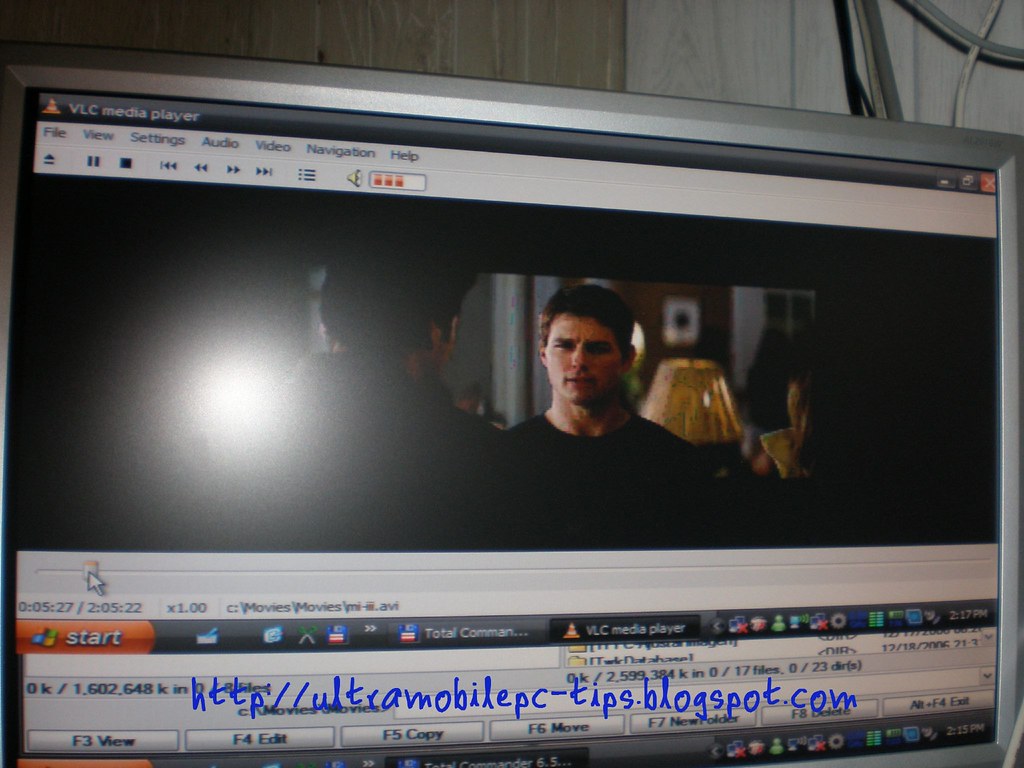


Okay, here is my problem. I would like a docking station with the capabilities to charge my computer. I can't find the original docking station anywhere!! Do you know of any universal docking stations that may have these capabilities??
ReplyDeleteThanks!
Have you tried Google?
ReplyDeleteyeah..I googled for a couple of hours, and came across your blog. Looks like there's nothing out there...
ReplyDelete