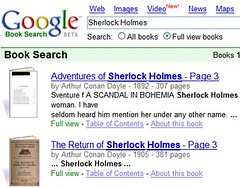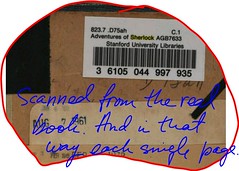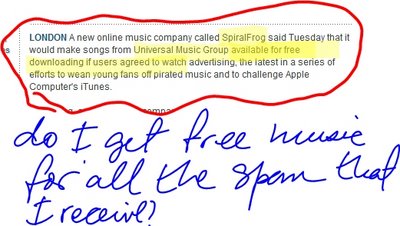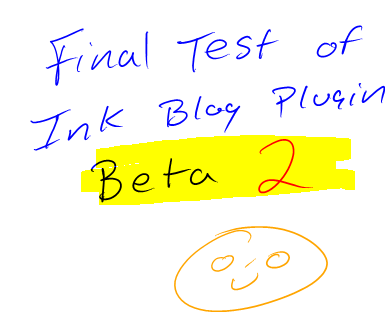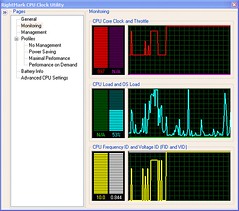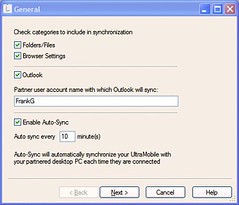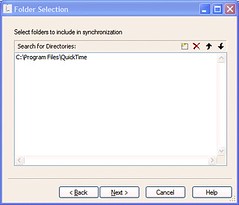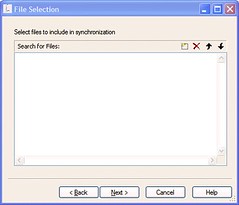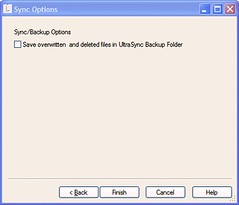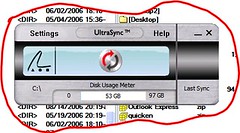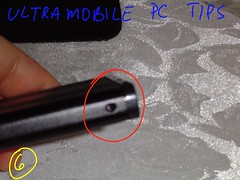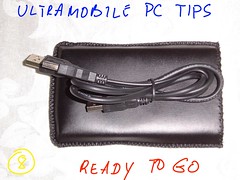Once "inking" gets into your veins you will never be able to live without it. Frank J. Garcia
Thursday, August 31, 2006
Google Books
But here is the best part,check the following picture:
Google has scanned every single page, including the empty ones of old books, then they have inserted these images in PDF files. The result are huge files where is impossible to do a search for a word or sentence; you can't look in a PDF for a word that's part of an image. They should have converted each scanned image into text and then create with that text much smaller PDF files with full search capability.
What a waste of HDD space and resources!
TabletKiosk 7200 Serie Review
Another thing that I liked was the way this person mounted the UMPC in his car. I wonder how he did it. Any ideas?
Note: in current 7110 devices, the WiFi driver does not work in Vista. I know that AmTek does not have anything to do with this driver but they designed these units and they should be working trying to make these devices Vista compatible.
Source: Carrypad.com
Wednesday, August 30, 2006
More about Brightness in eo
Hello Frank,
Upon review with the Amtek engineering team and the VIA engineering team we have been informed that enabling this function will have negative impact on the overall performance of the system, and this is why it has been disabled at this time.
TabletKiosk
386 Beech Ave, Suite 6
Torrance, CA 90501
What do you think guys? Right now I see how to have the brightness pre set to 50% on battery diminish the battery life a lot. If that option is enabled and an user increase brightness to more than 50% when the unit is on battery he will notice how the battery life will be less than what he had normally and will decrease the brightness to a level where he can get the best/longer battery life. That's for sure. Right now any user can do that - increase brightness when the eo is running on battery - using the Amtek menu so why that option from the TabletPC and Pen settings can not be activated? It does not make any sense to me.
Flickr Tools
I found today a blog with a list of tools that can be used to make your life easier with Flickr.
Off Topic: Thanks God and all of you
So once again... Thanks God and all of you that have wished me the best.
Tuesday, August 29, 2006
Off Topic: Ernesto is coming to Florida
At this moment it's unsure if Ernesto will land as Tropical Storm or as a Category I Hurricane. The last year I was hit by 2 hurricanes, the last one was Wilma. She left me 2 weeks without electricity. Two weeks in a forced vacation because the company that I work for suffered roof damages and was without electricity too all that time.
I'm not taking any chances this time and I'm a little bit better prepared. But... when you are talking about this monsters you don't know what is going to happen. Let's God be with us.
Mugen Power extendede battery for eo
I do not have the specifications of this battery but knowing how UNIFIRM works my guess is that it should be a little bit more powerful than the extended battery soon to be sold by TabletKiosk.
Monday, August 28, 2006
Windows Vista in an eo
powered by performancing firefox
Off Topic: Ernesto is coming, Ernesto is coming
Ah... I have to fill 2 plastic cans of 5 gallons each for my generator!
Friday, August 25, 2006
Asus Press Release
- Intel Celeron® M ULV Processor (900MHz)
- Genuine Windows® XP Tablet PC Edition
- Onboard 256MB, DDRII 533, 1x SoDimm socket for expansion up to 768MB DDRII 667 DRAM support (this is a weird number)
- 7" WXGA touch screen LCD, ASUS Splendid Video Intelligent Engine
- PATA 1.8" HDD 4200PRM 20/30/40/60 GB
- Bluetooth® V2.0 + EDR, 3x USB, 1x SD Card-Reader, 1x GPS, 1x Finger Print Reader
- 23.4 x 13.3 x 2.8cm, 830kg
I have not found any words about when the R2H will be available in the market and what is going to be the price of them. The whole text of Asus Press Release can be found here.
Thursday, August 24, 2006
VFP Supports Ink

Here is a little video of a program created in Visual FoxPro with Ink Support.
I added ink support to the search screen of this database program created in VFP testing the possibilities of creating this kind of programs (databases) with ink support. As you can see VFP supports ink!
Ink Blog Pluging Beta 2 Released
- More ink colors, including custom colors
- Handwriting Recognition of Ink, which is posted in blog under the ink area
- Various pens and line weights
- Highlighters
- Lasso tool / Move / Cut / Copy / Paste
- Multi-level Undo / Redo
- Text inside the ink region
- Ability to re-edit ink before you publish
- Vertically Expanding ink area - unlimited 'paper'
- Edit mode backgrounds for cleaner inking (Several line widths & Grid)
- Recognition of shapes
Wednesday, August 23, 2006
GPS Radar Origami Edition
You can find more screen shots of this tool here. A beta trial of this tool that will run until November 2006 is available.
Thanks for the tip Steve.
Ink Blog Pluging Beta 2
The above picture was posted at his page and later deleted by unknown to me reasons. So stay tunned!
Tuesday, August 22, 2006
The truth behind VIA Processor
After the AmTek/VIA fiasco it seems to me that would be very stupid from VIA not to do the best they can to get the VIA processor installed in a Samsung working as they should. After all, Samsung is not Amtek.
Win a free copy of iHangMan
iHangMan is a version of the classic pen game of Hangman designed to be used in Tablet PCs and Origamis.
The first reader to post here his email and what are the 3 words included in the trial version of the game will receive a free copy of this game.
Samsung Q1b
Monday, August 21, 2006
eo: Universal Mounting Plate
I found this so called eo Universal Mounting Plate at TabletKiosk. This picture is the whole information about this "thing" that you can find at TabletKiosk. I don't know, but I think that more info is needed about this thing. How this thing will be used attached to an eo? What else do you have to buy with this thing?
First Pictures of Mugen Power Battery for Q1
The fact that I got these pictures today could be taken as an indication that they are close to release these batteries to the market. But I'm just speculating, nothing is confirmed yet.
Update: according to some last minute info that I got, this battery is 3 times stronger than the original Q1 Battery.
Saturday, August 19, 2006
Friday, August 18, 2006
Brandon USB Keyboard
Thursday, August 17, 2006
USB based EDGE card
That's a wonderful accessory to have connected to an UMPC... but... with that price forget it. I'll keep using my BT Phone.
Source: Gottabemobile
Wednesday, August 16, 2006
New drivers for eo released
Hi Frank,
I wanted to drop you a note to let you know that we just updated the drivers online.Our internal testing here is showing marked improvements in the wireless signal.
Enjoy!
Gail Levy
Director of TabletKiosk
386 Beech Ave, Suite 6
Torrance, CA 90501
The new WiFi drivers can be downloaded here.
Inking in Windows Live Writer
I was testing Yesterday Windows Live Writer in my eo and it seems a useful tool to me if you are thinking about posting using ink. Now with this tool things are going to be a lot easier than the previous copy and paste procedure. I'll give it a shot tonight so expect a ink test ;-)
Update: I want to add a little extra note here in this post to Microsoft. Yesterday was released Windows Live Writer (or at least we (tabletpc and umpc community) found out about it) and less than 24 later somebody had already an add-in to add ink support to this tool. These are the kind of things that sometime make me believe that Microsoft are a bunch of teams working separately in projects and that these teams do not talk to each other about what they are doing and what they are about to release. How many times I have seen that Microsoft release something without Ink Support or with a very poor implementation of it? This is an example. They have released A WRITER without ink support. Can anyone believe that?!
Things have to change at Microsoft if they want to stay in Business. I'm talking here about a freeware. But... I can't comprehend why if I pay almost 90 dollars for Outlook, a tool to handle my email, I have to pay 40 dollars for an Add-In to handle the SPAM. Come On! If you are designing an email tool you should know that spam exist and you should prepare this tool to efficiently deal with this situation. I'm using Outlook 2007 and the Spam filter works but never at the level that I used to in Thunderbird (a free tool BTW!). To reach that level I had to install an Add-in to Outlook.
I'm a developer and I know that thanks to these problems of Microsoft many of us make money, including me. But come on Microsoft, is not time to do things right from the beginning? Is that hard to share with other teams what your team is doing? I tested Windows Live Writer in my eo Yesterday and it works but I can tell you right now that it was designed no having in mind UMPCs at all. This toguether with the absence of ink support tells me that this tool was released without having the UMPC/TabletPC team know anything about it.
And we ask our self why Tablet PCs are not that popular...
Tuesday, August 15, 2006
Rightmark CPU Clock
This tool allows user to select what is going to be the higher CPU speed available when the unit runs on Battery, that along could save some battery life.
And... It's a freeware!
Ultrasync screen shots
Here are some screen shots of Ultrasync, a new tool that will be released soon and that will help users to keep Outlook synchronized in our companion PCs.
I still testing this program. I can see a lot of potential in this tool but still a lot to be done and unfortunately XP is not what could be called user friendly after the release of SP2 and its firewall.
Monday, August 14, 2006
Get more juice from your Battery
The author of the article is a really very heavy mobile user, well, if you work for SlingMedia I believe that have to be "mobile" if you want to sell the SlingBox. Do not you think?
TabletWiKi
Mission: To give users of personal computing technologies a place to collaboratively build knowledge about those technologies.Wow! This is a wonderful idea. If this project goes in the same way than Wikipedia, soon we will have a huge source of information about TabletPCs and UMPCs.
Source: JKonTheRun.
UltraSync: keep your Origami Sync
UltraSync Features
- File/Folder sync
- Outlook folder sync (messages, contacts, calendar, tasks, etc.)
- Browser favorites sync
- Sync Selection Wizard
- Deletion Tracking
- Overwritten/Deleted file recovery
- AutoSync (automatically start sync process when UMPC and partner PC are connected via wired/wireless LAN)
- Skin Selector (decorative skin selection for the UltraSync “dashboard” UI)
You can read the full Press release here.
Sunday, August 13, 2006
HDD Enclosure
Browsing this huge universe called Internet, I found the existence of very cheap enclosures for 2.5 inches HDD. So I bought one here.
What's in the Box?
- USB 2.0 cable with extra power USB cable
- Screwdriver
- Screw set
- Driver CD for Windows 98
- Enclosure
- Carrying Case
Once it's open you connect your HDD...
Put it inside the enclosure
Once you have done that you fix it using the screws, putting them in the place marked with the red circle in picture 6.
If when you connect the enclosure to your PC you hear a clicking noise that means that your PC can't give enough power to make the HDD spin. In this case you have to connect the end marked with an A in picture 7 to one USB port in your PC and the one marked with a B to a second USB Port. In eos V7110 one connector is enough to power this HDD.
Picture 8 shows the enclosure with our 40 Gb HDD ready to go.
Thursday, August 10, 2006
Status: Mugen Power extended battery for eo
Wednesday, August 09, 2006
Samsung Q1 BIOS upgrade
That's one of the things I like from Samsung. You can see them working all time fixing bugs, upgrading BIOS, etc... The opposite from the Amtek/VIA pair. We still have the C3 State issue in eos V7110 and I don't see anything that indicates that they (TabletKiosk, Amtek and VIA) are or still working in this issue. They fixed the low battery life with a costly recall and that's it. Well, things could be a lot better if the C3 State is reached in current eos.
I'm saying all this because I think that a C3 State fix probably will involve a BIOS upgrade.
Tuesday, August 08, 2006
Best Anti Spam
eo Extended Battery update
Hello Frank,So, August 18 is the new date.
We were delayed due to greater quantity build and QC testing - we hope to
have them in our warehouse within the next 7-10 days. We apologize for the
delay.
TabletKiosk
386 Beech Ave, Suite 6
Torrance, CA 90501
Sony's mylo

With a 2.4 inches display, keyboard! and WiFi connectivity this device could be the competion for the Nokia 700. According to Sony the battery life on this device could reach up to 7 hours browsing the web, 3 hours chatting using Skype and up to 45 hours! playing music.
Thanks for the tip Jeff "from France"
Monday, August 07, 2006
Price Alert: Slingbox
Wedge Reader installed in a v7110
 Unfortunately, in the POS/Wedge Readers page I could not find any mention of this item. I have to confess that the first thing that came to my mind when I saw this picture was the image of a Pizza Delivery Guy charging my Credit Card using an eo with this accessory. What do you think?
Unfortunately, in the POS/Wedge Readers page I could not find any mention of this item. I have to confess that the first thing that came to my mind when I saw this picture was the image of a Pizza Delivery Guy charging my Credit Card using an eo with this accessory. What do you think?
Vega: More pictures and details

Apparently, this UMPC will not have WiFi integrated. It seems to me that sometime OEMs forget what the word "Mobility" means in nowadays.
Photo Contest Winners
I specially like this one taken/created by JG...

But it's my guess that the use of photoshop was one of the point that Microsoft checked and this one won the second place because of that.
The complete list of all pictures can be found here.
Sunday, August 06, 2006
Looking for a case?
Ultra Mobile Geek recently got an eo and it's one of those full of interesting published and coming soon stuff that I recommend to add to your feed reader.
Upgrading eo's HDD
First of all, I need to say that I have been working with PCs professionally for the last 12 years of my life so what could seems easy for me could not be in that way for some of you. In another hand, if you break your eo in the process of upgrading it, you just voided the unit warranty.
Secondly, it’s going to be a lot easier if you select the HDD size that you need right when you place your order at TabletKiosk. That’s my recommendation, lets the experts do the job for you. After all, TabletKiosk is giving you the opportunity to configure your UMPC in the way you want it, something that no other seller is doing at this moment.
After all this said lets go back to the main topic: how to upgrade the HDD of your eo.
If you are planning to use your eo as your music companion paired with your iPod or to watch movies you may run out of space sooner than what you think. I ordered mine with a 40 GB HDD spinning at 7200 RPM and after a few weeks of use I found that to use it to hold my 20 GB music collection was just impossible. So suddenly I found myself in front of the task of upgrading my HDD.
I knew that TabletKiosk use in mine a Hitachi Travelstar so it was not too hard for me a site selling me one of this HDD with 100 GB capacity and for just 149 dollars, 350 dollars cheaper than if you select this option at TabletKiosk site.
How to copy your old HDD into your new.
One of the things I did not want to do was to install everything from 0. So, after a little bit of research and using a tip, I found that using xxClone, a wonderful freeware, and an USB to IDE adaptor, something that can be bought at eBay for only 20 dollars, a perfect copy of your HDD could be done and even without having to open your eo.
A few notes on this point. I found that if the new HDD is not formatted Windows XP is not capable of recognizing the external HDD connected using the USB to IDE adaptor. In my case, I have a Compaq nx 9010 with a bay holding the
The other thing I found was that for some reason the Outlook pst file was not copied by xxClone and I had to copy it manually once I switched the HDD.
Opening the eo
To open the eo is a matter of removing the screws shown in picture 2.
Once the screws are removed all you need to do is lift the back cover. Something that can be done with your hands without any tool as usually happens in some electronics.
Removing the HDD
Once the back cover is removed the next step is to remove the screw that holds the HDD to the unit. The screw is marked in picture 3 using the letter A.
Once the screw is removed push the HDD gently in the direction indicated with a blue arrow in picture 3.
After that you have to remove screws B, C, D and E that hold the HDD to a rack as it’s shown in pictures 4 and 5.
After that, all that rest to do is to put the new HDD in the place of the old one and put back everything in the way it was before.
lf you have done everything correctly after you turn on your eo you will have the perfect pair shown in picture 6 talking to each other in a common language: music.